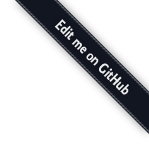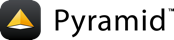Traversal¶
This chapter explains the technical details of how traversal works in Pyramid.
For a quick example, see Hello Traversal World.
For more about why you might use traversal, see Much Ado About Traversal.
A traversal uses the URL (Universal Resource Locator) to find a resource located in a resource tree, which is a set of nested dictionary-like objects. Traversal is done by using each segment of the path portion of the URL to navigate through the resource tree. You might think of this as looking up files and directories in a file system. Traversal walks down the path until it finds a published resource, analogous to a file system "directory" or "file". The resource found as the result of a traversal becomes the context of the request. Then, the view lookup subsystem is used to find some view code willing to "publish" this resource by generating a response.
Note
Using Traversal to map a URL to code is optional. If you're creating your first Pyramid application, it probably makes more sense to use URL dispatch to map URLs to code instead of traversal, as new Pyramid developers tend to find URL dispatch slightly easier to understand. If you use URL dispatch, you needn't read this chapter.
Traversal Details¶
Traversal is dependent on information in a request object.
Every request object contains URL path information in the PATH_INFO
portion of the WSGI environment. The PATH_INFO string is the
portion of a request's URL following the hostname and port number, but before
any query string elements or fragment element. For example the PATH_INFO
portion of the URL http://example.com:8080/a/b/c?foo=1 is /a/b/c.
Traversal treats the PATH_INFO segment of a URL as a sequence of path
segments. For example, the PATH_INFO string /a/b/c is converted to the
sequence ['a', 'b', 'c'].
This path sequence is then used to descend through the resource tree,
looking up a resource for each path segment. Each lookup uses the
__getitem__ method of a resource in the tree.
For example, if the path info sequence is ['a', 'b', 'c']:
Traversal starts by acquiring the root resource of the application by calling the root factory. The root factory can be configured to return whatever object is appropriate as the traversal root of your application.
Next, the first element (
'a') is popped from the path segment sequence and is used as a key to lookup the corresponding resource in the root. This invokes the root resource's__getitem__method using that value ('a') as an argument.If the root resource "contains" a resource with key
'a', its__getitem__method will return it. The context temporarily becomes the "A" resource.The next segment (
'b') is popped from the path sequence, and the "A" resource's__getitem__is called with that value ('b') as an argument; we'll presume it succeeds.The "A" resource's
__getitem__returns another resource, which we'll call "B". The context temporarily becomes the "B" resource.
Traversal continues until the path segment sequence is exhausted or a path
element cannot be resolved to a resource. In either case, the context
resource is the last object that the traversal successfully resolved. If any
resource found during traversal lacks a __getitem__ method, or if its
__getitem__ method raises a KeyError, traversal ends immediately,
and that resource becomes the context.
The results of a traversal also include a view name. If
traversal ends before the path segment sequence is exhausted, the view
name is the next remaining path segment element. If the traversal
expends all of the path segments, then the view name is the empty
string ('').
The combination of the context resource and the view name found via traversal is used later in the same request by the view lookup subsystem to find a view callable. How Pyramid performs view lookup is explained within the View Configuration chapter.
The Resource Tree¶
The resource tree is a set of nested dictionary-like resource objects that begins with a root resource. In order to use traversal to resolve URLs to code, your application must supply a resource tree to Pyramid.
In order to supply a root resource for an application the Pyramid
Router is configured with a callback known as a root factory.
The root factory is supplied by the application at startup time as the
root_factory argument to the Configurator.
The root factory is a Python callable that accepts a request object, and returns the root object of the resource tree. A function or class is typically used as an application's root factory. Here's an example of a simple root factory class:
1class Root(dict):
2 def __init__(self, request):
3 pass
Here's an example of using this root factory within startup configuration, by
passing it to an instance of a Configurator named config:
1config = Configurator(root_factory=Root)
The root_factory argument to the Configurator
constructor registers this root factory to be called to generate a root
resource whenever a request enters the application. The root factory
registered this way is also known as the global root factory. A root factory
can alternatively be passed to the Configurator as a dotted Python
name which can refer to a root factory defined in a different module.
If no root factory is passed to the Pyramid Configurator
constructor, or if the root_factory value specified is None, a
default root factory is used. The default root factory always returns
a resource that has no child resources; it is effectively empty.
Usually a root factory for a traversal-based application will be more
complicated than the above Root class. In particular it may be associated
with a database connection or another persistence mechanism. The above
Root class is analogous to the default root factory present in Pyramid. The
default root factory is very simple and not very useful.
Note
If the items contained within the resource tree are "persistent" (they have state that lasts longer than the execution of a single process), they become analogous to the concept of domain model objects used by many other frameworks.
The resource tree consists of container resources and leaf resources. There
is only one difference between a container resource and a leaf resource:
container resources possess a __getitem__ method (making it
"dictionary-like") while leaf resources do not. The __getitem__ method
was chosen as the signifying difference between the two types of resources
because the presence of this method is how Python itself typically determines
whether an object is "containerish" or not (dictionary objects are
"containerish").
Each container resource is presumed to be willing to return a child resource or
raise a KeyError based on a name passed to its __getitem__.
Leaf-level instances must not have a __getitem__. If instances that you'd
like to be leaves already happen to have a __getitem__ through some
historical inequity, you should subclass these resource types and cause their
__getitem__ methods to simply raise a KeyError. Or just disuse them
and think up another strategy.
Usually the traversal root is a container resource, and as such it contains other resources. However, it doesn't need to be a container. Your resource tree can be as shallow or as deep as you require.
In general, the resource tree is traversed beginning at its root resource using
a sequence of path elements described by the PATH_INFO of the current
request. If there are path segments, the root resource's __getitem__ is
called with the next path segment, and it is expected to return another
resource. The resulting resource's __getitem__ is called with the very
next path segment, and it is expected to return another resource. This happens
ad infinitum until all path segments are exhausted.
The Traversal Algorithm¶
This section will attempt to explain the Pyramid traversal algorithm. We'll provide a description of the algorithm, a diagram of how the algorithm works, and some example traversal scenarios that might help you understand how the algorithm operates against a specific resource tree.
We'll also talk a bit about view lookup. The View Configuration chapter discusses view lookup in detail, and it is the canonical source for information about views. Technically, view lookup is a Pyramid subsystem that is separated from traversal entirely. However, we'll describe the fundamental behavior of view lookup in the examples in the next few sections to give you an idea of how traversal and view lookup cooperate, because they are almost always used together.
A Description of the Traversal Algorithm¶
When a user requests a page from your traversal-powered application, the system uses this algorithm to find a context resource and a view name.
The request for the page is presented to the Pyramid router in terms of a standard WSGI request, which is represented by a WSGI environment and a WSGI
start_responsecallable.The router creates a request object based on the WSGI environment.
The root factory is called with the request. It returns a root resource.
The router uses the WSGI environment's
PATH_INFOinformation to determine the path segments to traverse. The leading slash is stripped offPATH_INFO, and the remaining path segments are split on the slash character to form a traversal sequence.The traversal algorithm by default attempts to first URL-unquote and then Unicode-decode each path segment derived from
PATH_INFOfrom its natural string representation. URL unquoting is performed using the Python standard libraryurllib.unquotefunction. Conversion from a URL-decoded string into Unicode is attempted using the UTF-8 encoding. If any URL-unquoted path segment inPATH_INFOis not decodeable using the UTF-8 decoding, aTypeErroris raised. A segment will be fully URL-unquoted and UTF-8-decoded before it is passed in to the__getitem__of any resource during traversal.Thus a request with a
PATH_INFOvariable of/a/b/cmaps to the traversal sequence['a', 'b', 'c'].Traversal begins at the root resource returned by the root factory. For the traversal sequence
['a', 'b', 'c'], the root resource's__getitem__is called with the name'a'. Traversal continues through the sequence. In our example, if the root resource's__getitem__called with the nameareturns a resource (a.k.a. resource "A"), that resource's__getitem__is called with the name'b'. If resource "A" returns a resource "B" when asked for'b', resource B's__getitem__is then asked for the name'c', and may return resource "C".Traversal ends when either (a) the entire path is exhausted, (b) when any resource raises a
KeyErrorfrom its__getitem__, (c) when any non-final path element traversal does not have a__getitem__method (resulting in anAttributeError), or (d) when any path element is prefixed with the set of characters@@(indicating that the characters following the@@token should be treated as a view name).When traversal ends for any of the reasons in the previous step, the last resource found during traversal is deemed to be the context. If the path has been exhausted when traversal ends, the view name is deemed to be the empty string (
''). However, if the path was not exhausted before traversal terminated, the first remaining path segment is treated as the view name.Any subsequent path elements after the view name is found are deemed the subpath. The subpath is always a sequence of path segments that come from
PATH_INFOthat are "left over" after traversal has completed.
Once the context resource, the view name, and associated attributes such as the subpath are located, the job of traversal is finished. It passes back the information it obtained to its caller, the Pyramid Router, which subsequently invokes view lookup with the context and view name information.
The traversal algorithm exposes two special cases:
You will often end up with a view name that is the empty string as the result of a particular traversal. This indicates that the view lookup machinery should lookup the default view. The default view is a view that is registered with no name or a view which is registered with a name that equals the empty string.
If any path segment element begins with the special characters
@@(think of them as goggles), the value of that segment minus the goggle characters is considered the view name immediately and traversal stops there. This allows you to address views that may have the same names as resource names in the tree unambiguously.
Finally, traversal is responsible for locating a virtual root. A virtual root is used during "virtual hosting". See the Virtual Hosting chapter for information. We won't speak more about it in this chapter.
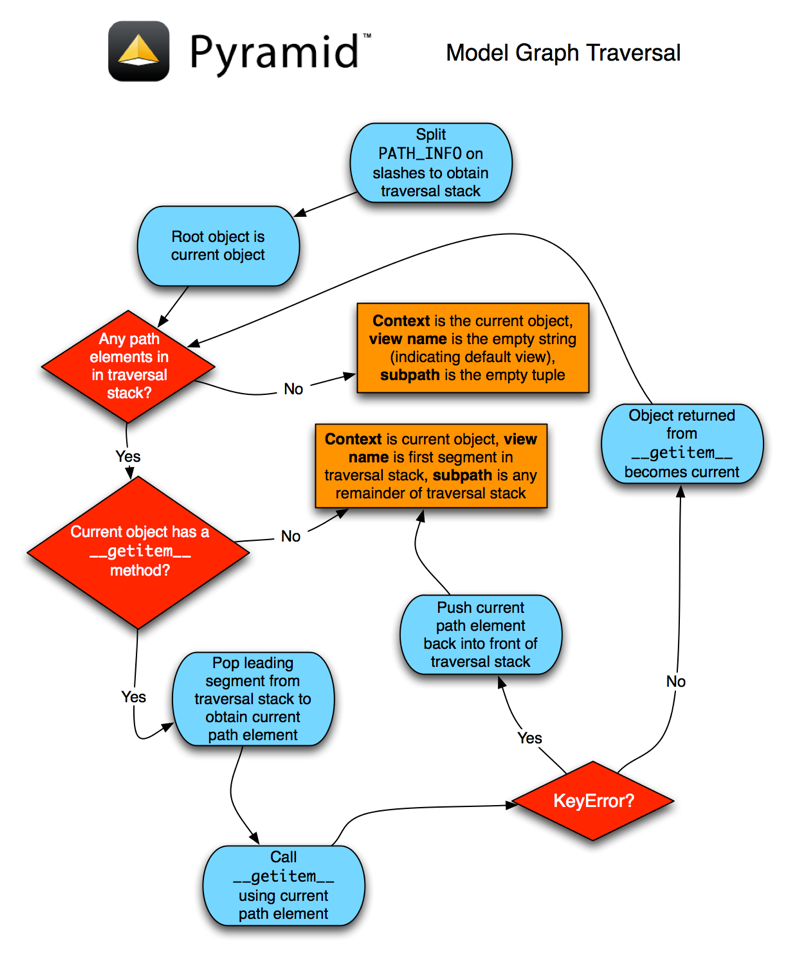
Traversal Algorithm Examples¶
No one can be expected to understand the traversal algorithm by analogy and description alone, so let's examine some traversal scenarios that use concrete URLs and resource tree compositions.
Let's pretend the user asks for http://example.com/foo/bar/baz/biz/buz.txt.
The request's PATH_INFO in that case is /foo/bar/baz/biz/buz.txt.
Let's further pretend that when this request comes in, we're traversing the
following resource tree:
/--
|
|-- foo
|
----bar
Here's what happens:
traversal traverses the root, and attempts to find "foo", which it finds.
traversal traverses "foo", and attempts to find "bar", which it finds.
traversal traverses "bar", and attempts to find "baz", which it does not find (the "bar" resource raises a
KeyErrorwhen asked for "baz").
The fact that it does not find "baz" at this point does not signify an error condition. It signifies the following:
The context is the "bar" resource (the context is the last resource found during traversal).
The view name is
baz.The subpath is
('biz', 'buz.txt').
At this point, traversal has ended, and view lookup begins.
Because it's the "context" resource, the view lookup machinery examines "bar"
to find out what "type" it is. Let's say it finds that the context is a Bar
type (because "bar" happens to be an instance of the class Bar). Using the
view name (baz) and the type, view lookup asks the
application registry this question:
Please find me a view callable registered using a view configuration with the name "baz" that can be used for the class
Bar.
Let's say that view lookup finds no matching view type. In this circumstance, the Pyramid router returns the result of the Not Found View and the request ends.
However, for this tree:
/--
|
|-- foo
|
----bar
|
----baz
|
biz
The user asks for http://example.com/foo/bar/baz/biz/buz.txt
traversal traverses "foo", and attempts to find "bar", which it finds.
traversal traverses "bar", and attempts to find "baz", which it finds.
traversal traverses "baz", and attempts to find "biz", which it finds.
traversal traverses "biz", and attempts to find "buz.txt", which it does not find.
The fact that it does not find a resource related to "buz.txt" at this point does not signify an error condition. It signifies the following:
The context is the "biz" resource (the context is the last resource found during traversal).
The view name is "buz.txt".
The subpath is an empty sequence (
()).
At this point, traversal has ended, and view lookup begins.
Because it's the "context" resource, the view lookup machinery examines the
"biz" resource to find out what "type" it is. Let's say it finds that the
resource is a Biz type (because "biz" is an instance of the Python class
Biz). Using the view name (buz.txt) and the type, view lookup
asks the application registry this question:
Please find me a view callable registered with a view configuration with the name
buz.txtthat can be used for classBiz.
Let's say that question is answered by the application registry. In such a
situation, the application registry returns a view callable. The view
callable is then called with the current WebOb request as the
sole argument, request. It is expected to return a response.
Using Resource Interfaces in View Configuration¶
Instead of registering your views with a context that names a Python
resource class, you can optionally register a view callable with a
context which is an interface. An interface can be attached
arbitrarily to any resource object. View lookup treats context interfaces
specially, and therefore the identity of a resource can be divorced from that
of the class which implements it. As a result, associating a view with an
interface can provide more flexibility for sharing a single view between two or
more different implementations of a resource type. For example, if two
resource objects of different Python class types share the same interface, you
can use the same view configuration to specify both of them as a context.
In order to make use of interfaces in your application during view dispatch, you must create an interface and mark up your resource classes or instances with interface declarations that refer to this interface.
To attach an interface to a resource class, you define the interface and use
the zope.interface.implementer() class decorator to associate the
interface with the class.
1from zope.interface import Interface
2from zope.interface import implementer
3
4class IHello(Interface):
5 """ A marker interface """
6
7@implementer(IHello)
8class Hello(object):
9 pass
To attach an interface to a resource instance, you define the interface and
use the zope.interface.alsoProvides() function to associate the interface
with the instance. This function mutates the instance in such a way that the
interface is attached to it.
1from zope.interface import Interface
2from zope.interface import alsoProvides
3
4class IHello(Interface):
5 """ A marker interface """
6
7class Hello(object):
8 pass
9
10def make_hello():
11 hello = Hello()
12 alsoProvides(hello, IHello)
13 return hello
Regardless of how you associate an interface—with either a resource instance
or a resource class—the resulting code to associate that interface with a view
callable is the same. Assuming the above code that defines an IHello
interface lives in the root of your application, and its module is named
"resources.py", the interface declaration below will associate the
mypackage.views.hello_world view with resources that implement, or provide,
this interface.
1# config is an instance of pyramid.config.Configurator
2
3config.add_view('mypackage.views.hello_world', name='hello.html',
4 context='mypackage.resources.IHello')
Any time a resource that is determined to be the context provides this
interface, and a view named hello.html is looked up against it as per the
URL, the mypackage.views.hello_world view callable will be invoked.
Note, in cases where a view is registered against a resource class, and a view
is also registered against an interface that the resource class implements, an
ambiguity arises. Views registered for the resource class take precedence over
any views registered for any interface the resource class implements. Thus, if
one view configuration names a context of both the class type of a
resource, and another view configuration names a context of interface
implemented by the resource's class, and both view configurations are otherwise
identical, the view registered for the context's class will "win".
For more information about defining resources with interfaces for use within view configuration, see Resources Which Implement Interfaces.
References¶
A tutorial showing how traversal can be used within a Pyramid application exists in ZODB + Traversal Wiki Tutorial.
See the View Configuration chapter for detailed information about view lookup.
The pyramid.traversal module contains API functions that deal with
traversal, such as traversal invocation from within application code.
The pyramid.request.Request.resource_url() method generates a URL when
given a resource retrieved from a resource tree.