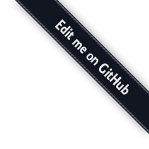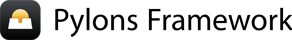Forms¶
The basics¶
When a user submits a form on a website the data is submitted to the URL specified in the action attribute of the <form> tag. The data can be submitted either via HTTP GET or POST as specified by the method attribute of the <form> tag. If your form doesn’t specify an action, then it’s submitted to the current URL, generally you’ll want to specify an action. When a file upload field such as <input type=”file” name=”file” /> is present, then the HTML <form> tag must also specify enctype=”multipart/form-data” and method must be POST.
Getting Started¶
Add two actions that looks like this:
# in the controller
def form(self):
return render('/form.mako')
def email(self):
return 'Your email is: %s' % request.params['email']
Add a new template called form.mako in the templates directory that contains the following:
<form name="test" method="GET" action="/hello/email">
Email Address: <input type="text" name="email" />
<input type="submit" name="submit" value="Submit" />
</form>
If the server is still running (see the Getting Started Guide) you can visit http://localhost:5000/hello/form and you will see the form. Try entering the email address test@example.com and clicking Submit. The URL should change to http://localhost:5000/hello/email?email=test%40example.com and you should see the text Your email is test@example.com.
In Pylons all form variables can be accessed from the request.params object which behaves like a dictionary. The keys are the names of the fields in the form and the value is a string with all the characters entity decoded. For example note how the @ character was converted by the browser to %40 in the URL and was converted back ready for use in request.params.
Note
request and response are objects from the WebOb library. Full documentation on their attributes and methods is here.
If you have two fields with the same name in the form then using the dictionary interface will return the first string. You can get all the strings returned as a list by using the .getall() method. If you only expect one value and want to enforce this you should use .getone() which raises an error if more than one value with the same name is submitted.
By default if a field is submitted without a value, the dictionary interface returns an empty string. This means that using .get(key, default) on request.params will only return a default if the value was not present in the form.
POST vs GET and the Re-Submitted Data Problem¶
If you change the form.mako template so that the method is POST and you re-run the example you will see the same message is displayed as before. However, the URL displayed in the browser is simply http://localhost:5000/hello/email without the query string. The data is sent in the body of the request instead of the URL, but Pylons makes it available in the same way as for GET requests through the use of request.params.
Note
If you are writing forms that contain password fields you should usually use POST to prevent the password being visible to anyone who might be looking at the user’s screen.
When writing form-based applications you will occasionally find users will press refresh immediately after submitting a form. This has the effect of repeating whatever actions were performed the first time the form was submitted but often the user will expect that the current page be shown again. If your form was submitted with a POST, most browsers will display a message to the user asking them if they wish to re-submit the data, this will not happen with a GET so POST is preferable to GET in those circumstances.
Of course, the best way to solve this issue is to structure your code differently so:
# in the controller
def form(self):
return render('/form.mako')
def email(self):
# Code to perform some action based on the form data
# ...
redirect(url(controller='home', action='result'))
def result(self):
return 'Your data was successfully submitted'
In this case once the form is submitted the data is saved and an HTTP redirect occurs so that the browser redirects to http://localhost:5000/hello/result. If the user then refreshes the page, it simply redisplays the message rather than re-performing the action.
Using the Helpers¶
Creating forms can also be done using WebHelpers, which comes with Pylons. Here is the same form created in the previous section but this time using the helpers:
${h.form(h.url(action='email'), method='get')}
Email Address: ${h.text('email')}
${h.submit('Submit')}
${h.end_form()}
Before doing this you’ll have to import the helpers you want to use into your
project’s lib/helpers.py file; then they’ll be available under Pylons’ h
global. Most projects will want to import at least these:
from webhelpers.html import escape, HTML, literal, url_escape
from webhelpers.html.tags import *
There are many other helpers for text formatting, container objects,
statistics, and for dividing large query results into pages. See the
WebHelpers documentation to choose the helpers you’ll need.
File Uploads¶
File upload fields are created by using the file input field type. The file_field helper provides a shortcut for creating these form fields:
${h.file_field('myfile')}
The HTML form must have its enctype attribute set to multipart/form-data to enable the browser to upload the file. The form helper’s multipart keyword argument provides a shortcut for setting the appropriate enctype value:
${h.form(h.url(action='upload'), multipart=True)}
Upload file: ${h.file_field('myfile')} <br />
File description: ${h.text_field('description')} <br />
${h.submit('Submit')}
${h.end_form()}
When a file upload has succeeded, the request.POST (or request.params) MultiDict will contain a cgi.FieldStorage object as the value of the field.
FieldStorage objects have three important attributes for file uploads:
- filename
- The name of file uploaded as it appeared on the uploader’s filesystem.
- file
- A file(-like) object from which the file’s data can be read: A python tempfile or a StringIO object.
- value
- The content of the uploaded file, eagerly read directly from the file object.
The easiest way to gain access to the file’s data is via the value attribute: it returns the entire contents of the file as a string:
def upload(self):
myfile = request.POST['myfile']
return 'Successfully uploaded: %s, size: %i, description: %s' % \
(myfile.filename, len(myfile.value), request.POST['description'])
However reading the entire contents of the file into memory is undesirable, especially for large file uploads. A common means of handling file uploads is to store the file somewhere on the filesystem. The FieldStorage typically reads the file onto filesystem, however to a non permanent location, via a python tempfile object (though for very small uploads it stores the file in a StringIO object instead).
Python tempfiles are secure file objects that are automatically destroyed when they are closed (including an implicit close when the object is garbage collected). One of their security features is that their path cannot be determined: a simple os.rename from the tempfile’s path isn’t possible. Alternatively, shutil.copyfileobj can perform an efficient copy of the file’s data to a permanent location:
permanent_store = '/uploads/'
class Uploader(BaseController):
def upload(self):
myfile = request.POST['myfile']
permanent_file = open(os.path.join(permanent_store,
myfile.filename.lstrip(os.sep)),
'w')
shutil.copyfileobj(myfile.file, permanent_file)
myfile.file.close()
permanent_file.close()
return 'Successfully uploaded: %s, description: %s' % \
(myfile.filename, request.POST['description'])
Warning
The previous basic example allows any file uploader to overwrite any file in the permanent_store directory that your web application has permissions to.
Also note the use of myfile.filename.lstrip(os.sep) here: without it, os.path.join is unsafe. os.path.join won’t join absolute paths (beginning with os.sep), i.e. os.path.join(‘/uploads/’, ‘/uploaded_file.txt’) == ‘/uploaded_file.txt’. Always check user submitted data to be used with os.path.join.
Validating user input with FormEncode¶
Validation the Quick Way¶
At the moment you could enter any value into the form and it would be displayed in the message, even if it wasn’t a valid email address. In most cases this isn’t acceptable since the user’s input needs validating. The recommended tool for validating forms in Pylons is FormEncode.
For each form you create you also create a validation schema. In our case this is fairly easy:
import formencode
class EmailForm(formencode.Schema):
allow_extra_fields = True
filter_extra_fields = True
email = formencode.validators.Email(not_empty=True)
Note
We usually recommend keeping form schemas together so that you have a single place you can go to update them. It’s also convenient for inheritance since you can make new form schemas that build on existing ones. If you put your forms in a models/form.py file, you can easily use them throughout your controllers as model.form.EmailForm in the case shown.
Our form actually has two fields, an email text field and a submit button. If extra fields are submitted FormEncode’s default behavior is to consider the form invalid so we specify allow_extra_fields = True. Since we don’t want to use the values of the extra fields we also specify filter_extra_fields = True. The final line specifies that the email field should be validated with an Email() validator. In creating the validator we also specify not_empty=True so that the email field will require input.
Pylons comes with an easy to use validate decorator, if you wish to use it import it in your lib/base.py like this:
# other imports
from pylons.decorators import validate
Using it in your controller is pretty straight-forward:
# in the controller
def form(self):
return render('/form.mako')
@validate(schema=EmailForm(), form='form')
def email(self):
return 'Your email is: %s' % self.form_result.get('email')
Validation only occurs on POST requests so we need to alter our form definition so that the method is a POST:
${h.form(h.url(action='email'), method='post')}
If validation is successful, the valid result dict will be saved as self.form_result so it can be used in the action. Otherwise, the action will be re-run as if it was a GET request to the controller action specified in form, and the output will be filled by FormEncode’s htmlfill to fill in the form field errors. For simple cases this is really handy because it also avoids having to write code in your templates to display error messages if they are present.
This does exactly the same thing as the example above but works with the original form definition and in fact will work with any HTML form regardless of how it is generated because the validate decorator uses formencode.htmlfill to find HTML fields and replace them with the values were originally submitted.
Note
Python 2.3 doesn’t support decorators so rather than using the @validate() syntax you need to put email = validate(schema=EmailForm(), form=’form’)(email) after the email function’s declaration.
Validation the Long Way¶
The validate decorator covers up a bit of work, and depending on your needs it’s possible you could need direct access to FormEncode abilities it smoothes over.
Here’s the longer way to use the EmailForm schema:
# in the controller
def email(self):
schema = EmailForm()
try:
form_result = schema.to_python(request.params)
except formencode.validators.Invalid, error:
return 'Invalid: %s' % error
else:
return 'Your email is: %s' % form_result.get('email')
If the values entered are valid, the schema’s to_python() method returns a dictionary of the validated and coerced form_result. This means that you can guarantee that the form_result dictionary contains values that are valid and correct Python objects for the data types desired.
In this case the email address is a string so request.params[‘email’] happens to be the same as form_result[‘email’]. If our form contained a field for age in years and we had used a formencode.validators.Int() validator, the value in form_result for the age would also be the correct type; in this case a Python integer.
FormEncode comes with a useful set of validators but you can also easily create your own. If you do create your own validators you will find it very useful that all FormEncode schemas’ .to_python() methods take a second argument named state. This means you can pass the Pylons c object into your validators so that you can set any variables that your validators need in order to validate a particular field as an attribute of the c object. It can then be passed as the c object to the schema as follows:
c.domain = 'example.com'
form_result = schema.to_python(request.params, c)
The schema passes c to each validator in turn so that you can do things like this:
class SimpleEmail(formencode.validators.Email):
def _to_python(self, value, c):
if not value.endswith(c.domain):
raise formencode.validators.Invalid(
'Email addresses must end in: %s' % \
c.domain, value, c)
return formencode.validators.Email._to_python(self, value, c)
For this to work, make sure to change the EmailForm schema you’ve defined to use the new SimpleEmail validator. In other words,
email = formencode.validators.Email(not_empty=True)
# becomes:
email = SimpleEmail(not_empty=True)
In reality the invalid error message we get if we don’t enter a valid email address isn’t very useful. We really want to be able to redisplay the form with the value entered and the error message produced. Replace the line:
return 'Invalid: %s' % error
with the lines:
c.form_result = error.value
c.form_errors = error.error_dict or {}
return render('/form.mako')
Now we will need to make some tweaks to form.mako. Make it look like this:
${h.form(h.url(action='email'), method='get')}
% if c.form_errors:
<h2>Please correct the errors</h2>
% else:
<h2>Enter Email Address</h2>
% endif
% if c.form_errors:
Email Address: ${h.text_field('email', value=c.form_result['email'] or '')}
<p>${c.form_errors['email']}</p>
% else:
Email Address: ${h.text_field('email')}
% endif
${h.submit('Submit')}
${h.end_form()}
Now when the form is invalid the form.mako template is re-rendered with the error messages.
Other Form Tools¶
If you are going to be creating a lot of forms you may wish to consider using FormBuild to help create your forms. To use it you create a custom Form object and use that object to build all your forms. You can then use the API to modify all aspects of the generation and use of all forms built with your custom Form by modifying its definition without any need to change the form templates.
Here is an one example of how you might use it in a controller to handle a form submission:
# in the controller
def form(self):
results, errors, response = formbuild.handle(
schema=Schema(), # Your FormEncode schema for the form
# to be validated
template='form.mako', # The template containg the code
# that builds your form
form=Form # The FormBuild Form definition you wish to use
)
if response:
# The form validation failed so re-display
# the form with the auto-generted response
# containing submitted values and errors or
# do something with the errors
return response
else:
# The form validated, do something useful with results.
...
Full documentation of all features is available in the FormBuild manual which you should read before looking at Using FormBuild in Pylons
Looking forward it is likely Pylons will soon be able to use the TurboGears widgets system which will probably become the recommended way to build forms in Pylons.