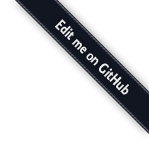Views¶
One of the primary jobs of Pyramid is to find and invoke a view callable when a request reaches your application. View callables are bits of code which do something interesting in response to a request made to your application.
Note
A Pyramid view callable is often referred to in conversational shorthand as a view. In this documentation, however, we need to use less ambiguous terminology because there are significant differences between view configuration, the code that implements a view callable, and the process of view lookup.
The URL Dispatch, and Traversal chapters describes how, using information from the request, a context resource is computed. But the context resource itself isn’t very useful without an associated view callable. A view callable returns a response to a user, often using the context resource to do so.
The job of actually locating and invoking the “best” view callable is the job of the view lookup subsystem. The view lookup subsystem compares the resource supplied by resource location and information in the request against view configuration statements made by the developer to choose the most appropriate view callable for a specific set of circumstances.
This chapter describes how view callables work. In the View Configuration chapter, there are details about performing view configuration, and a detailed explanation of view lookup.
View Callables¶
View callables are, at the risk of sounding obvious, callable Python
objects. Specifically, view callables can be functions, classes, or
instances that implement an __call__ method (making the
instance callable).
View callables must, at a minimum, accept a single argument named
request. This argument represents a Pyramid Request
object. A request object encapsulates a WSGI environment provided to
Pyramid by the upstream WSGI server. As you might expect,
the request object contains everything your application needs to know
about the specific HTTP request being made.
A view callable’s ultimate responsibility is to create a Pyramid
Response object. This can be done by creating the response
object in the view callable code and returning it directly, as we will
be doing in this chapter. However, if a view callable does not return a
response itself, it can be configured to use a renderer that
converts its return value into a Response object. Using
renderers is the common way that templates are used with view callables
to generate markup. See the Renderers chapter for
details.
Defining a View Callable as a Function¶
One of the easiest way to define a view callable is to create a function that
accepts a single argument named request, and which returns a
Response object. For example, this is a “hello world” view callable
implemented as a function:
1 2 3 4 | from pyramid.response import Response
def hello_world(request):
return Response('Hello world!')
|
Defining a View Callable as a Class¶
A view callable may also be represented by a Python class instead of a
function. When a view callable is a class, the calling semantics are
slightly different than when it is a function or another non-class callable.
When a view callable is a class, the class’ __init__ is called with a
request parameter. As a result, an instance of the class is created.
Subsequently, that instance’s __call__ method is invoked with no
parameters. Views defined as classes must have the following traits:
- an
__init__method that accepts arequestargument. - a
__call__(or other) method that accepts no parameters and which returns a response.
For example:
1 2 3 4 5 6 7 8 | from pyramid.response import Response
class MyView(object):
def __init__(self, request):
self.request = request
def __call__(self):
return Response('hello')
|
The request object passed to __init__ is the same type of request object
described in Defining a View Callable as a Function.
If you’d like to use a different attribute than __call__ to represent the
method expected to return a response, you can either:
- use an
attrvalue as part of the configuration for the view. See View Configuration Parameters. The same view callable class can be used in different view configuration statements with differentattrvalues, each pointing at a different method of the class if you’d like the class to represent a collection of related view callables.
Note
A package named pyramid_handlers (available from PyPI) provides an analogue of Pylons -style “controllers”, which are a special kind of view class which provides more automation when your application uses URL dispatch solely.
Alternate View Callable Argument/Calling Conventions¶
Usually, view callables are defined to accept only a single argument:
request. However, view callables may alternately be defined as classes,
functions, or any callable that accept two positional arguments: a
context resource as the first argument and a request as the
second argument.
The context and request arguments passed to a view function defined in this style can be defined as follows:
context
- request
- A Pyramid Request object representing the current WSGI request.
The following types work as view callables in this style:
Functions that accept two arguments:
context, andrequest, e.g.:1 2 3 4
from pyramid.response import Response def view(context, request): return Response('OK')
Classes that have an
__init__method that acceptscontext, requestand a__call__which accepts no arguments, e.g.:1 2 3 4 5 6 7 8 9
from pyramid.response import Response class view(object): def __init__(self, context, request): self.context = context self.request = request def __call__(self): return Response('OK')
Arbitrary callables that have a
__call__method that acceptscontext, request, e.g.:1 2 3 4 5 6
from pyramid.response import Response class View(object): def __call__(self, context, request): return Response('OK') view = View() # this is the view callable
This style of calling convention is most useful for traversal based applications, where the context object is frequently used within the view callable code itself.
No matter which view calling convention is used, the view code always has
access to the context via request.context.
View Callable Responses¶
A view callable may always return an object that implements the Pyramid
Response interface. The easiest way to return something that
implements the Response interface is to return a
pyramid.response.Response object instance directly. For example:
1 2 3 4 | from pyramid.response import Response
def view(request):
return Response('OK')
|
You don’t need to always use Response to represent
a response. Pyramid provides a range of different “exception” classes
which can act as response objects too. For example, an instance of the class
pyramid.httpexceptions.HTTPFound is also a valid response object
(see Using a View Callable to Do an HTTP Redirect). A view can actually return any object that has
the following attributes.
- status
- The HTTP status code (including the name) for the response as a string.
E.g.
200 OKor401 Unauthorized. - headerlist
- A sequence of tuples representing the list of headers that should be
set in the response. E.g.
[('Content-Type', 'text/html'), ('Content-Length', '412')] - app_iter
- An iterable representing the body of the response. This can be a
list, e.g.
['<html><head></head><body>Hello world!</body></html>']or it can be a file-like object, or any other sort of iterable.
These attributes form the notional “Pyramid Response interface”.
Using a View Callable to Do an HTTP Redirect¶
You can issue an HTTP redirect from within a view by returning a particular kind of response.
1 2 3 4 | from pyramid.httpexceptions import HTTPFound
def myview(request):
return HTTPFound(location='http://example.com')
|
All exception types from the pyramid.httpexceptions module implement
the Response interface; any can be returned as the response from a
view. See pyramid.httpexceptions for the documentation for the
HTTPFound exception; it also includes other response types that imply
other HTTP response codes, such as HTTPUnauthorized for 401
Unauthorized.
Note
Although exception types from the pyramid.httpexceptions module are
in fact bona fide Python Exception types, the Pyramid view
machinery expects them to be returned by a view callable rather than
raised.
It is possible, however, in Python 2.5 and above, to configure an
exception view to catch these exceptions, and return an appropriate
Response. The simplest such view could just
catch and return the original exception. See Exception Views for
more details.
Using Special Exceptions In View Callables¶
Usually when a Python exception is raised within a view callable, Pyramid allows the exception to propagate all the way out to the WSGI server which invoked the application.
However, for convenience, two special exceptions exist which are always
handled by Pyramid itself. These are
pyramid.exceptions.NotFound and pyramid.exceptions.Forbidden.
Both are exception classes which accept a single positional constructor
argument: a message.
If NotFound is raised within view code, the result
of the Not Found View will be returned to the user agent which
performed the request.
If Forbidden is raised within view code, the result
of the Forbidden View will be returned to the user agent which
performed the request.
In all cases, the message provided to the exception constructor is made
available to the view which Pyramid invokes as
request.exception.args[0].
Exception Views¶
The machinery which allows the special NotFound and
Forbidden exceptions to be caught by specialized
views as described in Using Special Exceptions In View Callables can also be used
by application developers to convert arbitrary exceptions to responses.
To register a view that should be called whenever a particular exception is
raised from with Pyramid view code, use the exception class or one of
its superclasses as the context of a view configuration which points at a
view callable you’d like to generate a response.
For example, given the following exception class in a module named
helloworld.exceptions:
1 2 3 | class ValidationFailure(Exception):
def __init__(self, msg):
self.msg = msg
|
You can wire a view callable to be called whenever any of your other code
raises a hellworld.exceptions.ValidationFailure exception:
1 2 3 4 5 6 7 | from helloworld.exceptions import ValidationFailure
@view_config(context=ValidationFailure)
def failed_validation(exc, request):
response = Response('Failed validation: %s' % exc.msg)
response.status_int = 500
return response
|
Assuming that a scan was run to pick up this view registration, this
view callable will be invoked whenever a
helloworld.exceptions.ValidationError is raised by your application’s
view code. The same exception raised by a custom root factory or a custom
traverser is also caught and hooked.
Other normal view predicates can also be used in combination with an exception view registration:
1 2 3 4 5 6 7 | from pyramid.view import view_config
from pyramid.exceptions import NotFound
from pyramid.httpexceptions import HTTPNotFound
@view_config(context=NotFound, route_name='home')
def notfound_view(request):
return HTTPNotFound()
|
The above exception view names the route_name of home, meaning that
it will only be called when the route matched has a name of home. You
can therefore have more than one exception view for any given exception in
the system: the “most specific” one will be called when the set of request
circumstances match the view registration.
The only view predicate that cannot be used successfully when creating
an exception view configuration is name. The name used to look up
an exception view is always the empty string. Views registered as
exception views which have a name will be ignored.
Note
Normal (i.e., non-exception) views registered against a context resource
type which inherits from Exception will work normally. When an
exception view configuration is processed, two views are registered. One
as a “normal” view, the other as an “exception” view. This means that you
can use an exception as context for a normal view.
Exception views can be configured with any view registration mechanism:
@view_config decorator, ZCML, or imperative add_view styles.
Handling Form Submissions in View Callables (Unicode and Character Set Issues)¶
Most web applications need to accept form submissions from web browsers and various other clients. In Pyramid, form submission handling logic is always part of a view. For a general overview of how to handle form submission data using the WebOb API, see Request and Response Objects and “Query and POST variables” within the WebOb documentation. Pyramid defers to WebOb for its request and response implementations, and handling form submission data is a property of the request implementation. Understanding WebOb’s request API is the key to understanding how to process form submission data.
There are some defaults that you need to be aware of when trying to handle
form submission data in a Pyramid view. Having high-order (i.e.,
non-ASCII) characters in data contained within form submissions is
exceedingly common, and the UTF-8 encoding is the most common encoding used
on the web for character data. Since Unicode values are much saner than
working with and storing bytestrings, Pyramid configures the
WebOb request machinery to attempt to decode form submission values
into Unicode from UTF-8 implicitly. This implicit decoding happens when view
code obtains form field values via the request.params, request.GET,
or request.POST APIs (see pyramid.request for details about these
APIs).
Note
Many people find the difference between Unicode and UTF-8 confusing. Unicode is a standard for representing text that supports most of the world’s writing systems. However, there are many ways that Unicode data can be encoded into bytes for transit and storage. UTF-8 is a specific encoding for Unicode, that is backwards-compatible with ASCII. This makes UTF-8 very convenient for encoding data where a large subset of that data is ASCII characters, which is largely true on the web. UTF-8 is also the standard character encoding for URLs.
As an example, let’s assume that the following form page is served up to a
browser client, and its action points at some Pyramid view code:
1 2 3 4 5 6 7 8 9 10 11 12 13 14 | <html xmlns="http://www.w3.org/1999/xhtml">
<head>
<meta http-equiv="Content-Type" content="text/html; charset=UTF-8"/>
</head>
<form method="POST" action="myview">
<div>
<input type="text" name="firstname"/>
</div>
<div>
<input type="text" name="lastname"/>
</div>
<input type="submit" value="Submit"/>
</form>
</html>
|
The myview view code in the Pyramid application must expect that
the values returned by request.params will be of type unicode, as
opposed to type str. The following will work to accept a form post from
the above form:
1 2 3 | def myview(request):
firstname = request.params['firstname']
lastname = request.params['lastname']
|
But the following myview view code may not work, as it tries to decode
already-decoded (unicode) values obtained from request.params:
1 2 3 4 5 | def myview(request):
# the .decode('utf-8') will break below if there are any high-order
# characters in the firstname or lastname
firstname = request.params['firstname'].decode('utf-8')
lastname = request.params['lastname'].decode('utf-8')
|
For implicit decoding to work reliably, you should ensure that every form you
render that posts to a Pyramid view explicitly defines a charset
encoding of UTF-8. This can be done via a response that has a
;charset=UTF-8 in its Content-Type header; or, as in the form above,
with a meta http-equiv tag that implies that the charset is UTF-8 within
the HTML head of the page containing the form. This must be done
explicitly because all known browser clients assume that they should encode
form data in the same character set implied by Content-Type value of the
response containing the form when subsequently submitting that form. There is
no other generally accepted way to tell browser clients which charset to use
to encode form data. If you do not specify an encoding explicitly, the
browser client will choose to encode form data in its default character set
before submitting it, which may not be UTF-8 as the server expects. If a
request containing form data encoded in a non-UTF8 charset is handled by your
view code, eventually the request code accessed within your view will throw
an error when it can’t decode some high-order character encoded in another
character set within form data, e.g., when request.params['somename'] is
accessed.
If you are using the Response class to generate a
response, or if you use the render_template_* templating APIs, the UTF-8
charset is set automatically as the default via the Content-Type header.
If you return a Content-Type header without an explicit charset, a
request will add a ;charset=utf-8 trailer to the Content-Type header
value for you, for response content types that are textual
(e.g. text/html, application/xml, etc) as it is rendered. If you are
using your own response object, you will need to ensure you do this yourself.
Note
Only the values of request params obtained via
request.params, request.GET or request.POST are decoded
to Unicode objects implicitly in the Pyramid default
configuration. The keys are still (byte) strings.