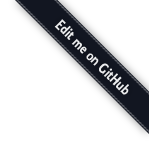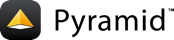Sessions¶
A session is a namespace which is valid for some period of continual activity that can be used to represent a user's interaction with a web application.
This chapter describes how to configure sessions, what session implementations Pyramid provides out of the box, how to store and retrieve data from sessions, and two session-specific features: flash messages, and cross-site request forgery attack prevention.
Using the Default Session Factory¶
In order to use sessions, you must set up a session factory during your Pyramid configuration.
A very basic, insecure sample session factory implementation is provided in the Pyramid core. It uses a cookie to store session information. This implementation has the following limitations:
- The session information in the cookies used by this implementation is not encrypted, so it can be viewed by anyone with access to the cookie storage of the user's browser or anyone with access to the network along which the cookie travels.
- The maximum number of bytes that are storable in a serialized representation of the session is fewer than 4000. This is suitable only for very small data sets.
It is digitally signed, however, and thus its data cannot easily be tampered with.
You can configure this session factory in your Pyramid application by
using the pyramid.config.Configurator.set_session_factory() method.
1 2 3 4 5 6 | from pyramid.session import SignedCookieSessionFactory
my_session_factory = SignedCookieSessionFactory('itsaseekreet')
from pyramid.config import Configurator
config = Configurator()
config.set_session_factory(my_session_factory)
|
Warning
By default the SignedCookieSessionFactory()
implementation is unencrypted. You should not use it when you keep
sensitive information in the session object, as the information can be
easily read by both users of your application and third parties who have
access to your users' network traffic. And, if you use this sessioning
implementation, and you inadvertently create a cross-site scripting
vulnerability in your application, because the session data is stored
unencrypted in a cookie, it will also be easier for evildoers to obtain the
current user's cross-site scripting token. In short, use a different
session factory implementation (preferably one which keeps session data on
the server) for anything but the most basic of applications where "session
security doesn't matter", and you are sure your application has no
cross-site scripting vulnerabilities.
Using a Session Object¶
Once a session factory has been configured for your application, you can access
session objects provided by the session factory via the session attribute
of any request object. For example:
1 2 3 4 5 6 7 8 9 10 11 | from pyramid.response import Response
def myview(request):
session = request.session
if 'abc' in session:
session['fred'] = 'yes'
session['abc'] = '123'
if 'fred' in session:
return Response('Fred was in the session')
else:
return Response('Fred was not in the session')
|
The first time this view is invoked produces Fred was not in the session.
Subsequent invocations produce Fred was in the session, assuming of course
that the client side maintains the session's identity across multiple requests.
You can use a session much like a Python dictionary. It supports all dictionary methods, along with some extra attributes and methods.
Extra attributes:
created- An integer timestamp indicating the time that this session was created.
new- A boolean. If
newis True, this session is new. Otherwise, it has been constituted from data that was already serialized.
Extra methods:
changed()- Call this when you mutate a mutable value in the session namespace. See the gotchas below for details on when and why you should call this.
invalidate()- Call this when you want to invalidate the session (dump all data, and perhaps set a clearing cookie).
The formal definition of the methods and attributes supported by the session
object are in the pyramid.interfaces.ISession documentation.
Some gotchas:
- Keys and values of session data must be pickleable. This means, typically, that they are instances of basic types of objects, such as strings, lists, dictionaries, tuples, integers, etc. If you place an object in a session data key or value that is not pickleable, an error will be raised when the session is serialized.
- If you place a mutable value (for example, a list or a dictionary) in a
session object, and you subsequently mutate that value, you must call the
changed()method of the session object. In this case, the session has no way to know that it was modified. However, when you modify a session object directly, such as setting a value (i.e.,__setitem__), or removing a key (e.g.,delorpop), the session will automatically know that it needs to re-serialize its data, thus callingchanged()is unnecessary. There is no harm in callingchanged()in either case, so when in doubt, call it after you've changed sessioning data.
Using Alternate Session Factories¶
The following session factories exist at the time of this writing.
| Session Factory | Backend | Description |
|---|---|---|
| pyramid_redis_sessions | Redis | Server-side session library for Pyramid, using Redis for storage. |
| pyramid_beaker | Beaker | Session factory for Pyramid backed by the Beaker sessioning system. |
Creating Your Own Session Factory¶
If none of the default or otherwise available sessioning implementations for
Pyramid suit you, you may create your own session object by implementing
a session factory. Your session factory should return a
session. The interfaces for both types are available in
pyramid.interfaces.ISessionFactory and
pyramid.interfaces.ISession. You might use the cookie implementation
in the pyramid.session module as inspiration.
Flash Messages¶
"Flash messages" are simply a queue of message strings stored in the session. To use flash messaging, you must enable a session factory as described in Using the Default Session Factory or Using Alternate Session Factories.
Flash messaging has two main uses: to display a status message only once to the user after performing an internal redirect, and to allow generic code to log messages for single-time display without having direct access to an HTML template. The user interface consists of a number of methods of the session object.
Using the session.flash Method¶
To add a message to a flash message queue, use a session object's flash()
method:
request.session.flash('mymessage')
The flash() method appends a message to a flash queue, creating the queue
if necessary.
flash() accepts three arguments:
-
flash(message, queue='', allow_duplicate=True)¶
The message argument is required. It represents a message you wish to
later display to a user. It is usually a string but the message you
provide is not modified in any way.
The queue argument allows you to choose a queue to which to append the
message you provide. This can be used to push different kinds of messages into
flash storage for later display in different places on a page. You can pass
any name for your queue, but it must be a string. Each queue is independent,
and can be popped by pop_flash() or examined via peek_flash()
separately. queue defaults to the empty string. The empty string
represents the default flash message queue.
request.session.flash(msg, 'myappsqueue')
The allow_duplicate argument defaults to True. If this is False,
and you attempt to add a message value which is already present in the queue,
it will not be added.
Using the session.pop_flash Method¶
Once one or more messages have been added to a flash queue by the
session.flash() API, the session.pop_flash() API can be used to pop an
entire queue and return it for use.
To pop a particular queue of messages from the flash object, use the session
object's pop_flash() method. This returns a list of the messages that were
added to the flash queue, and empties the queue.
-
pop_flash(queue='')¶
>>> request.session.flash('info message')
>>> request.session.pop_flash()
['info message']
Calling session.pop_flash() again like above without a corresponding call
to session.flash() will return an empty list, because the queue has already
been popped.
>>> request.session.flash('info message')
>>> request.session.pop_flash()
['info message']
>>> request.session.pop_flash()
[]
Using the session.peek_flash Method¶
Once one or more messages have been added to a flash queue by the
session.flash() API, the session.peek_flash() API can be used to "peek"
at that queue. Unlike session.pop_flash(), the queue is not popped from
flash storage.
-
peek_flash(queue='')¶
>>> request.session.flash('info message')
>>> request.session.peek_flash()
['info message']
>>> request.session.peek_flash()
['info message']
>>> request.session.pop_flash()
['info message']
>>> request.session.peek_flash()
[]
Preventing Cross-Site Request Forgery Attacks¶
Cross-site request forgery attacks are a phenomenon whereby a user who is logged in to your website might inadvertantly load a URL because it is linked from, or embedded in, an attacker's website. If the URL is one that may modify or delete data, the consequences can be dire.
You can avoid most of these attacks by issuing a unique token to the browser and then requiring that it be present in all potentially unsafe requests. Pyramid sessions provide facilities to create and check CSRF tokens.
To use CSRF tokens, you must first enable a session factory as described in Using the Default Session Factory or Using Alternate Session Factories.
Using the session.get_csrf_token Method¶
To get the current CSRF token from the session, use the
session.get_csrf_token() method.
token = request.session.get_csrf_token()
The session.get_csrf_token() method accepts no arguments. It returns a
CSRF token string. If session.get_csrf_token() or
session.new_csrf_token() was invoked previously for this session, then the
existing token will be returned. If no CSRF token previously existed for this
session, then a new token will be set into the session and returned. The newly
created token will be opaque and randomized.
You can use the returned token as the value of a hidden field in a form that posts to a method that requires elevated privileges, or supply it as a request header in AJAX requests.
For example, include the CSRF token as a hidden field:
<form method="post" action="/myview">
<input type="hidden" name="csrf_token" value="${request.session.get_csrf_token()}">
<input type="submit" value="Delete Everything">
</form>
Or include it as a header in a jQuery AJAX request:
var csrfToken = ${request.session.get_csrf_token()};
$.ajax({
type: "POST",
url: "/myview",
headers: { 'X-CSRF-Token': csrfToken }
}).done(function() {
alert("Deleted");
});
The handler for the URL that receives the request should then require that the correct CSRF token is supplied.
Checking CSRF Tokens Manually¶
In request handling code, you can check the presence and validity of a CSRF
token with pyramid.session.check_csrf_token(). If the token is valid, it
will return True, otherwise it will raise HTTPBadRequest. Optionally,
you can specify raises=False to have the check return False instead of
raising an exception.
By default, it checks for a GET or POST parameter named csrf_token or a
header named X-CSRF-Token.
from pyramid.session import check_csrf_token
def myview(request):
# Require CSRF Token
check_csrf_token(request)
# ...
Checking CSRF Tokens with a View Predicate¶
A convenient way to require a valid CSRF token for a particular view is to
include check_csrf=True as a view predicate. See
pyramid.config.Configurator.add_view().
@view_config(request_method='POST', check_csrf=True, ...)
def myview(request):
...
Note
A mismatch of a CSRF token is treated like any other predicate miss, and the
predicate system, when it doesn't find a view, raises HTTPNotFound
instead of HTTPBadRequest, so check_csrf=True behavior is different
from calling pyramid.session.check_csrf_token().
Using the session.new_csrf_token Method¶
To explicitly create a new CSRF token, use the session.new_csrf_token()
method. This differs only from session.get_csrf_token() inasmuch as it
clears any existing CSRF token, creates a new CSRF token, sets the token into
the session, and returns the token.
token = request.session.new_csrf_token()