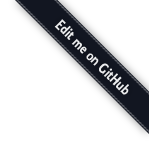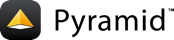Startup¶
When you cause a Pyramid application to start up in a console window, you'll see something much like this show up on the console:
$ $VENV/bin/pserve development.ini
Starting server in PID 16601.
serving on 0.0.0.0:6543 view at http://127.0.0.1:6543
This chapter explains what happens between the time you press the "Return" key
on your keyboard after typing pserve development.ini and the time the line
serving on 0.0.0.0:6543 ... is output to your console.
The Startup Process¶
The easiest and best-documented way to start and serve a Pyramid
application is to use the pserve command against a PasteDeploy
.ini file. This uses the .ini file to infer settings and starts a
server listening on a port. For the purposes of this discussion, we'll assume
that you are using this command to run your Pyramid application.
Here's a high-level time-ordered overview of what happens when you press
return after running pserve development.ini.
The
pservecommand is invoked under your shell with the argumentdevelopment.ini. As a result, Pyramid recognizes that it is meant to begin to run and serve an application using the information contained within thedevelopment.inifile.The framework finds a section named either
[app:main],[pipeline:main], or[composite:main]in the.inifile. This section represents the configuration of a WSGI application that will be served. If you're using a simple application (e.g.,[app:main]), the application'spaste.app_factoryentry point will be named on theuse=line within the section's configuration. If instead of a simple application, you're using a WSGI pipeline (e.g., a[pipeline:main]section), the application named on the "last" element will refer to your Pyramid application. If instead of a simple application or a pipeline, you're using a "composite" (e.g.,[composite:main]), refer to the documentation for that particular composite to understand how to make it refer to your Pyramid application. In most cases, a Pyramid application built from a scaffold will have a single[app:main]section in it, and this will be the application served.The framework finds all
loggingrelated configuration in the.inifile and uses it to configure the Python standard library logging system for this application. See Logging Configuration for more information.The application's constructor named by the entry point referenced on the
use=line of the section representing your Pyramid application is passed the key/value parameters mentioned within the section in which it's defined. The constructor is meant to return a router instance, which is a WSGI application.For Pyramid applications, the constructor will be a function named
mainin the__init__.pyfile within the package in which your application lives. If this function succeeds, it will return a Pyramid router instance. Here's the contents of an example__init__.pymodule:1 2 3 4 5 6 7 8 9 10 11 12
from pyramid.config import Configurator def main(global_config, **settings): """ This function returns a Pyramid WSGI application. """ config = Configurator(settings=settings) config.include('pyramid_chameleon') config.add_static_view('static', 'static', cache_max_age=3600) config.add_route('home', '/') config.scan() return config.make_wsgi_app()
Note that the constructor function accepts a
global_configargument, which is a dictionary of key/value pairs mentioned in the[DEFAULT]section of an.inifile (if [DEFAULT] is present). It also accepts a**settingsargument, which collects another set of arbitrary key/value pairs. The arbitrary key/value pairs received by this function in**settingswill be composed of all the key/value pairs that are present in the[app:main]section (except for theuse=setting) when this function is called when you runpserve.Our generated
development.inifile looks like so:1 2 3 4 5 6 7 8 9 10 11 12 13 14 15 16 17 18 19 20 21 22 23 24 25 26 27 28 29 30 31 32 33 34 35 36 37 38 39 40 41 42 43 44 45 46 47 48 49 50 51 52 53 54 55 56 57 58 59 60
### # app configuration # http://docs.pylonsproject.org/projects/pyramid/en/latest/narr/environment.html ### [app:main] use = egg:MyProject pyramid.reload_templates = true pyramid.debug_authorization = false pyramid.debug_notfound = false pyramid.debug_routematch = false pyramid.default_locale_name = en pyramid.includes = pyramid_debugtoolbar # By default, the toolbar only appears for clients from IP addresses # '127.0.0.1' and '::1'. # debugtoolbar.hosts = 127.0.0.1 ::1 ### # wsgi server configuration ### [server:main] use = egg:waitress#main host = 0.0.0.0 port = 6543 ### # logging configuration # http://docs.pylonsproject.org/projects/pyramid/en/latest/narr/logging.html ### [loggers] keys = root, myproject [handlers] keys = console [formatters] keys = generic [logger_root] level = INFO handlers = console [logger_myproject] level = DEBUG handlers = qualname = myproject [handler_console] class = StreamHandler args = (sys.stderr,) level = NOTSET formatter = generic [formatter_generic] format = %(asctime)s %(levelname)-5.5s [%(name)s][%(threadName)s] %(message)s
In this case, the
myproject.__init__:mainfunction referred to by the entry point URIegg:MyProject(see development.ini for more information about entry point URIs, and how they relate to callables) will receive the key/value pairs{'pyramid.reload_templates':'true', 'pyramid.debug_authorization':'false', 'pyramid.debug_notfound':'false', 'pyramid.debug_routematch':'false', 'pyramid.debug_templates':'true', 'pyramid.default_locale_name':'en'}. See Environment Variables and .ini File Settings for the meanings of these keys.The
mainfunction first constructs aConfiguratorinstance, passing thesettingsdictionary captured via the**settingskwarg as itssettingsargument.The
settingsdictionary contains all the options in the[app:main]section of our .ini file except theuseoption (which is internal to PasteDeploy) such aspyramid.reload_templates,pyramid.debug_authorization, etc.The
mainfunction then calls various methods on the instance of the classConfiguratorcreated in the previous step. The intent of calling these methods is to populate an application registry, which represents the Pyramid configuration related to the application.The
make_wsgi_app()method is called. The result is a router instance. The router is associated with the application registry implied by the configurator previously populated by other methods run against the Configurator. The router is a WSGI application.An
ApplicationCreatedevent is emitted (see Using Events for more information about events).Assuming there were no errors, the
mainfunction inmyprojectreturns the router instance created bypyramid.config.Configurator.make_wsgi_app()back topserve. As far aspserveis concerned, it is "just another WSGI application".pservestarts the WSGI server defined within the[server:main]section. In our case, this is the Waitress server (use = egg:waitress#main), and it will listen on all interfaces (host = 0.0.0.0), on port number 6543 (port = 6543). The server code itself is what printsserving on 0.0.0.0:6543 view at http://127.0.0.1:6543. The server serves the application, and the application is running, waiting to receive requests.
See also
Logging configuration is described in the Logging chapter. There, in Request Logging with Paste's TransLogger, you will also find an example of how to configure middleware to add pre-packaged functionality to your application.
Deployment Settings¶
Note that an augmented version of the values passed as **settings to the
Configurator constructor will be available in
Pyramid view callable code as request.registry.settings. You
can create objects you wish to access later from view code, and put them into
the dictionary you pass to the configurator as settings. They will then be
present in the request.registry.settings dictionary at application runtime.