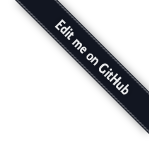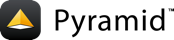gunicorn¶
The short story¶
Running your pyramid based application with gunicorn can be as easy as:
$ gunicorn --paste production.ini
The long story¶
Similar to the pserve command that comes with Pyramid, gunicorn can also
directly use your project's INI files, such as production.ini, to launch
your application. Just supply the --paste command line option together with
the path of your configuration file to the gunicorn command, and it will
try to load the app.
As documented in the section Paste Deployment, you
may also add gunicorn specific settings to the [server:main] section of
your INI file and continue using the pserve command.
The following configuration will cause gunicorn to listen on a unix socket, use four workers, preload the application, output accesslog lines to stderr and use the debug loglevel.
[server:main]
use = egg:gunicorn#main
bind = unix:/var/run/app.sock
workers = 4
preload = true
accesslog = -
loglevel = debug
For all configuration options that may be used, have a look at the available settings.
Keep in mind that settings defined within a gunicorn configuration file take precedence over the settings established within the INI file.
For all of this to work, the Python interpreter used by gunicorn also needs to
be able to load your application. In other words, gunicorn and your application
need to be installed and used inside the same virtualenv.
Naturally, the paste option can also be combined with other gunicorn
options that might be applicable for your deployment situation. Also you might
want to put something like nginx in
front of gunicorn and have gunicorn supervised by some process manager. Please
have a look at the gunicorn website and the gunicorn
documentation on deployment
for more information on those topics.