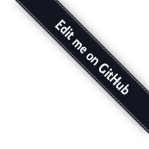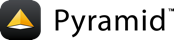pyramid_deform¶
pyramid_deform provides bindings for the Pyramid web framework to the
Deform form
library.
Topics¶
Configuring translations¶
pyramid_deform provides an includeme hook that will set up translation
paths so that the translations for deform and colander are registered. It
also adds a Pyramid static view for the deform JavaScript and CSS resources.
To use this in your project, add pyramid_deform to the
pyramid.includes in your PasteDeploy configuration file. An example:
[myapp:main]
...
pyramid.includes = pyramid_debugtoolbar pyramid_tm pyramid_deform
Configuring template search paths¶
pyramid_deform allows you to add template search paths in the configuration. An example:
[myapp:main]
...
pyramid_deform.template_search_path = myapp:templates/deform
Thus, if you put a form.pt into your application’s
templates/deform directory, that will override deform’s default
form.pt.
FormView Usage¶
Consider this colander schema:
from colander import Schema, SchemaNode, String
from deform.widget import RichTextWidget, TextAreaWidget
class PageSchema(Schema):
title = SchemaNode(String())
description = SchemaNode(
String(),
widget=TextAreaWidget(cols=40, rows=5),
missing=u"",
)
body = SchemaNode(
String(),
widget=RichTextWidget(),
missing=u"",
)
You can then write a PageEditView using
pyramid_deform.FormView like this:
from pyramid_deform import FormView
class PageEditView(FormView):
schema = PageSchema()
buttons = ('save',)
form_options = (('formid', 'pyramid-deform'),
('method', 'GET'))
def save_success(self, appstruct):
context = self.request.context
context.title = appstruct['title']
context.description = appstruct['description']
context.body = appstruct['body']
self.request.session.flash(u"Your changes have been saved.")
return HTTPFound(location=self.request.path_url)
def appstruct(self):
context = self.request.context
return {'title': context.title,
'description': context.description,
'body': context.body}
Note that save_success is only called when the form input
validates. E.g. it’s not called when the title is left blank, as
it’s a required field.
We use the appstruct method to pre-fill the form with values from
the page object that we edit (i.e. context).
We also provide a form_options two-tuple – this structure can contain
any options to be passed as keyword arguments to the form class’ __init__
method. In the case above, we customise the ID for the form using the
formid and method options but could change the action
and more. For more details, see
http://deform.readthedocs.org/en/latest/api.html#deform.Form.
The PageEditView is registered like any other Pyramid view. Maybe
like this:
from myapp.resources import Page
config.add_view(
PageEditView,
context=Page,
name='edit',
permission='edit',
renderer='myapp:templates/form.pt',
)
Your template in myapp:templates/form.pt will receive form as
a variable: this is the rendered form. Your template might look
something like this:
<html>
<head>
<!-- CSS -->
<tal:block repeat="reqt css_links|[]">
<link rel="stylesheet"
href="${request.static_url('deform:static/%s' % reqt)}"
type="text/css" />
</tal:block>
<!-- JavaScript -->
<tal:block repeat="reqt js_links|[]">
<script type="text/javascript"
src="${request.static_url('deform:static/%s' % reqt)}"
></script>
</tal:block>
</head>
<body>
<h1>Edit ${context.title}</h1>
<form tal:replace="structure form" />
</body>
</html>
Deferred Colander Schemas¶
pyramid_deform.FormView will bind the
schema by default to the pyramid request. You may wish to bind additional data
to the schema, which you can do by overriding the get_bind_data method in your
subclass, like this:
class PageEditView(FormView):
...
def get_bind_data(self):
# ensure we get any base data defined by FormView
data = super(PageEditView, self).get_bind_data()
# add any custom data here
data.update({
'bind_this_field': 'to this value',
'and_this_field': 'to this value'
})
return data
Wizard¶
XXX
CSRF Schema¶
>>> class LoginSchema(CSRFSchema):
>>> pass
>>> schema = LoginSchema.get_schema(self.request)
SessionFileUploadTempStore¶
A Deform “FileUploadTempStore” which uses the Pyramid sessioning machinery
and files on disk to store file uploads in the case of a validation failure
exists in this package at pyramid_deform.SessionFileUploadTempStore.
Usage:
from pyramid_deform import SessionFileUploadTempStore
from colander import Schema
import deform.widget
import deform.schema
import colander
@colander.deferred
def upload_widget(node, kw):
request = kw['request']
tmpstore = SessionFileUploadTempStore(request)
return deform.widget.FileUploadWidget(tmpstore)
class FileSchema(Schema):
file = colander.SchemaNode(
deform.schema.FileData(),
widget = upload_widget,
)
def aview(request):
schema = schema.bind(request=request)
...
To use the tempstore you will have to put a pyramid_deform.tempdir
setting in your Pyramid’s settings (usually in the .ini file that you use
to start your application). This must point to an existing directory. You
must also configure a Pyramid session factory.
Note that the directory named by pyramid_deform.tempdir will accrue lots
of garbage. The tempstore doesn’t clean up after itself. You’ll need to set
up a cron job or equivalent to delete files older than a day or so from that
directory.
Reporting Bugs / Development Versions¶
Visit https://github.com/Pylons/pyramid_deform/issues to report bugs. Visit https://github.com/Pylons/pyramid_deform to download development or tagged versions.