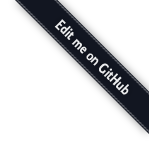Venusian¶
Venusian is a library which allows you to defer the action of decorators. Instead of taking actions when a function, method, or class decorator is executed at import time, you can defer the action until a separate "scan" phase.
This library is most useful for framework authors. It is compatible with CPython versions 3.7+. It is also known to work on PyPy (Compatible with Python 3.7+).
Note
The name "Venusian" is a riff on a library named Martian (which had its genesis in the Grok web framework), from which the idea for Venusian was stolen. Venusian is similar to Martian, but it offers less functionality, making it slightly simpler to use.
Overview¶
Offering a decorator that wraps a function, method, or class can be a convenience to your framework's users. But the very purpose of a decorator makes it likely to impede testability of the function or class it decorates: use of a decorator often prevents the function it decorates from being called with the originally passed arguments, or a decorator may modify the return value of the decorated function. Such modifications to behavior are "hidden" in the decorator code itself.
For example, let's suppose your framework defines a decorator function
named jsonify which can wrap a function that returns an arbitrary
Python data structure and renders it to a JSON serialization:
1 import json
2
3 def jsonify(wrapped):
4 def json_wrapper(request):
5 result = wrapped(request)
6 dumped = json.dumps(result)
7 return dumped
8 return json_wrapper
Let's also suppose a user has written an application using your framework, and he has imported your jsonify decorator function, and uses it to decorate an application function:
1 from theframework import jsonify
2
3 @jsonify
4 def logged_in(request):
5 return {'result':'Logged in'}
As a result of an import of the module containing the logged_in
function, a few things happen:
The user's
logged_infunction is replaced by thejson_wrapperfunction.The only reference left to the original
logged_infunction is inside the frame stack of the call to thejsonifydecorator.
This means, from the perspective of the application developer that the
original logged_in function has effectively "disappeared" when it
is decorated with your jsonify decorator. Without bothersome
hackery, it can no longer be imported or retrieved by its original
author.
More importantly, it also means that if the developer wants to unit
test the logged_in function, he'll need to do so only indirectly:
he'll need to call the json_wrapper wrapper decorator function and
test that the json returned by the function contains the expected
values. This will often imply using the json.loads function to
turn the result of the function back into a Python dictionary from
the JSON representation serialized by the decorator.
If the developer is a stickler for unit testing, however, he'll want
to test only the function he has actually defined, not the wrapper
code implied by the decorator your framework has provided. This is
the very definition of unit testing (testing a "unit" without any
other integration with other code). In this case, it is also more
convenient for him to be able to test the function without the
decorator: he won't need to use the json.loads function to turn
the result back into a dictionary to make test assertions against.
It's likely such a developer will try to find ways to get at the
original function for testing purposes.
To do so, he might refactor his code to look like this:
1 from theframework import jsonify
2
3 @jsonify
4 def logged_in(request):
5 return _logged_in(request)
6
7 def _logged_in(request):
8 return {'result':'Logged in'}
Then in test code he might import only the _logged_in function
instead of the decorated logged_in function for purposes of unit
testing. In such a scenario, the conscientious unit testing app
developer has to define two functions for each decorated function. If
you're thinking "that looks pretty tedious", you're right.
To give the intrepid tester an "out", you might be tempted as a
framework author to leave a reference to the original function around
somewhere that the unit tester can import and use only for testing
purposes. You might modify the jsonify decorator like so in order
to do that:
1 import json
2 def jsonify(wrapped):
3 def json_wrapper(request):
4 result = wrapped(request)
5 dumped = json.dumps(result)
6 return dumped
7 json_wrapper.original_function = wrapped
8 return json_wrapper
The line json_wrapper.original_function = wrapped is the
interesting one above. It means that the application developer has a
chance to grab a reference to his original function:
1 from myapp import logged_in
2 result = logged_in.original_func(None)
3 self.assertEqual(result['result'], 'Logged in')
That works. But it's just a little weird. Since the jsonify
decorator function has been imported by the developer from a module in
your framework, the developer probably shouldn't really need to know
how it works. If he needs to read its code, or understand
documentation about how the decorator functions for testing purposes,
your framework might be less valuable to him on some level. This is
arguable, really. If you use some consistent pattern like this for
all your decorators, it might be a perfectly reasonable solution.
However, what if the decorators offered by your framework were passive until activated explicitly? This is the promise of using Venusian within your decorator implementations. You may use Venusian within your decorators to associate a wrapped function, class, or method with a callback. Then you can return the originally wrapped function. Instead of your decorators being "active", the callback associated with the decorator is passive until a "scan" is initiated.
Using Venusian¶
The most basic use of Venusian within a decorator implementation is demonstrated below.
1import venusian
2
3def jsonify(wrapped):
4 def callback(scanner, name, ob):
5 print('jsonified')
6 venusian.attach(wrapped, callback)
7 return wrapped
As you can see, this decorator actually calls into venusian, but then simply returns the wrapped object. Effectively this means that this decorator is "passive" when the module is imported.
Usage of the decorator:
1from theframework import jsonify
2
3@jsonify
4def logged_in(request):
5 return {'result':'Logged in'}
Note that when we import and use the function, the fact that it is
decorated with the jsonify decorator is immaterial. Our decorator
doesn't actually change its behavior.
1>>> from theapp import logged_in
2>>> logged_in(None)
3{'result':'Logged in'}
4>>>
This is the intended result. During unit testing, the original function can be imported and tested despite the fact that it has been wrapped with a decorator.
However, we can cause something to happen when we invoke a scan.
1import venusian
2import theapp
3
4scanner = venusian.Scanner()
5scanner.scan(theapp)
Above we've imported a module named theapp. The logged_in
function which we decorated with our jsonify decorator lives in
this module. We've also imported the venusian module, and
we've created an instance of the venusian.Scanner class.
Once we've created the instance of venusian.Scanner, we
invoke its venusian.Scanner.scan() method, passing the
theapp module as an argument to the method.
Here's what happens as a result of invoking the
venusian.Scanner.scan() method:
Every object defined at module scope within the
theappPython module will be inspected to see if it has had a Venusian callback attached to it.For every object that does have a Venusian callback attached to it, the callback is called.
We could have also passed the scan method a Python package
instead of a module. This would recursively import each module in the
package (as well as any modules in subpackages), looking for
callbacks.
Note
During scan, the only Python files that are processed are
Python source (.py) files. Compiled Python files (.pyc,
.pyo files) without a corresponding source file are ignored.
In our case, because the callback we defined within the jsonify
decorator function prints jsonified when it is invoked, which
means that the word jsonified will be printed to the console when
we cause venusian.Scanner.scan() to be invoked. How is this
useful? It's not! At least not yet. Let's create a more realistic
example.
Let's change our jsonify decorator to perform a more useful action
when a scan is invoked by changing the body of its callback.
1import venusian
2
3def jsonify(wrapped):
4 def callback(scanner, name, ob):
5 def jsonified(request):
6 result = wrapped(request)
7 return json.dumps(result)
8 scanner.registry.add(name, jsonified)
9 venusian.attach(wrapped, callback)
10 return wrapped
Now if we invoke a scan, we'll get an error:
1import venusian
2import theapp
3
4scanner = venusian.Scanner()
5scanner.scan(theapp)
6
7AttributeError: Scanner has no attribute 'registry'.
The venusian.Scanner class constructor accepts any key-value
pairs; for each key/value pair passed to the scanner's constructor, an
attribute named after the key which points at the value is added to
the scanner instance. So when you do:
1import venusian
2scanner = venusian.Scanner(a=1)
Thereafter, scanner.a will equal the integer 1.
Any number of key-value pairs can be passed to a scanner. The purpose
of being able to pass arbitrary key/value pairs to a scanner is to
allow cooperating decorator callbacks to access these values: each
callback is passed the scanner constructed when a scan is invoked.
Let's fix our example by creating an object named registry that
we'll pass to our scanner's constructor:
1import venusian
2import theapp
3
4class Registry(object):
5 def __init__(self):
6 self.registered = []
7
8 def add(self, name, ob):
9 self.registered.append((name, ob))
10
11registry = Registry()
12scanner = venusian.Scanner(registry=registry)
13scanner.scan(theapp)
At this point, we have a system which, during a scan, for each object
that is wrapped with a Venusian-aware decorator, a tuple will be
appended to the registered attribute of a Registry object.
The first element of the tuple will be the decorated object's name,
the second element of the tuple will be a "truly" decorated object.
In our case, this will be a jsonify-decorated callable.
Our framework can then use the information in the registry to decide which view function to call when a request comes in.
Venusian callbacks must accept three arguments:
scanner
This will be the instance of the scanner that has had its
scanmethod invoked.
name
This is the module-level name of the object being decorated.
ob
This is the object being decorated if it's a function or an instance; if the object being decorated is a method, however, this value will be the class.
If you consider that the decorator and the scanner can cooperate, and can perform arbitrary actions together, you can probably imagine a system where a registry will be populated that informs some higher-level system (such as a web framework) about the available decorated functions.
Scan Categories¶
Because an application may use two separate Venusian-using frameworks, Venusian allows for the concept of "scan categories".
The venusian.attach() function accepts an additional argument
named category.
For example:
1import venusian
2
3def jsonify(wrapped):
4 def callback(scanner, name, ob):
5 def jsonified(request):
6 result = wrapped(request)
7 return json.dumps(result)
8 scanner.registry.add(name, jsonified)
9 venusian.attach(wrapped, callback, category='myframework')
10 return wrapped
Note the category='myframework' argument in the call to
venusian.attach(). This tells Venusian to attach the callback
to the wrapped object under the specific scan category
myframework. The default scan category is None.
Later, during venusian.Scanner.scan(), a user can choose to
activate all the decorators associated only with a particular set of
scan categories by passing a categories argument. For example:
1import venusian
2scanner = venusian.Scanner(a=1)
3scanner.scan(theapp, categories=('myframework',))
The default categories argument is None, which means activate
all Venusian callbacks during a scan regardless of their category.
onerror Scan Callback¶
New in version 1.0.
By default, when Venusian scans a package, it will propagate all exceptions
raised while attempting to import code. You can use an onerror callback
argument to venusian.Scanner.scan() to change this behavior.
The onerror argument should either be None or a callback function
which behaves the same way as the onerror callback function described in
http://docs.python.org/library/pkgutil.html#pkgutil.walk_packages .
Here's an example onerror callback that ignores all ImportError
exceptions:
1 import sys
2 def onerror(name):
3 if not issubclass(sys.exc_info()[0], ImportError):
4 raise # reraise the last exception
Here's how we'd use this callback:
1import venusian
2scanner = venusian.Scanner()
3scanner.scan(theapp, onerror=onerror)
The onerror callback should execute raise at some point if any
exception is to be propagated, otherwise it can simply return. The name
passed to onerror is the module or package dotted name that could not be
imported due to an exception.
ignore Scan Argument¶
New in version 1.0a3.
The ignore to scan allows you to ignore certain modules, packages, or
global objects during a scan. It should be a sequence containing strings
and/or callables that will be used to match against the full dotted name of
each object encountered during the scanning process. If the ignore value you
provide matches a package name, global objects contained by that package as
well any submodules and subpackages of the package (and any global objects
contained by them) will be ignored. If the ignore value you provide matches
a module name, any global objects in that module will be ignored. If the
ignore value you provide matches a global object that lives in a package or
module, only that particular global object will be ignored.
The sequence can contain any of these three types of objects:
A string representing a full dotted name. To name an object by dotted name, use a string representing the full dotted name. For example, if you want to ignore the
my.packagepackage and any of its subobjects during the scan, passignore=['my.package']. If the string matches a global object (e.g.ignore=['my.package.MyClass']), only that object will be ignored and the rest of the objects in the module or package that contains the object will be processed.A string representing a relative dotted name. To name an object relative to the
packagepassed to this method, use a string beginning with a dot. For example, if thepackageyou've passed is imported asmy.package, and you passignore=['.mymodule'], themy.package.mymodulemodule and any of its subobjects will be omitted during scan processing. If the string matches a global object (e.g.ignore=['my.package.MyClass']), only that object will be ignored and the rest of the objects in the module or package that contains the object will be processed.A callable that accepts a full dotted name string of an object as its single positional argument and returns
TrueorFalse. If the callable returnsTrueor anything else truthy, the module, package, or global object is ignored, if it returnsFalseor anything else falsy, it is not ignored. If the callable matches a package name, the package as well as any of that package's submodules and subpackages (recursively) will be ignored. If the callable matches a module name, that module and any of its contained global objects will be ignored. If the callable matches a global object name, only that object name will be ignored. For example, if you want to skip all packages, modules, and global objects that have a full dotted name that ends with the word "tests", you can useignore=[re.compile('tests$').search].
Here's an example of how we might use the ignore argument to scan to
ignore an entire package (and any of its submodules and subpackages) by
absolute dotted name:
1import venusian
2scanner = venusian.Scanner()
3scanner.scan(theapp, ignore=['theapp.package'])
Here's an example of how we might use the ignore argument to scan to
ignore an entire package (and any of its submodules and subpackages) by
relative dotted name (theapp.package):
1import venusian
2scanner = venusian.Scanner()
3scanner.scan(theapp, ignore=['.package'])
Here's an example of how we might use the ignore argument to scan to
ignore a particular class object:
1import venusian
2scanner = venusian.Scanner()
3scanner.scan(theapp, ignore=['theapp.package.MyClass'])
Here's an example of how we might use the ignore argument to scan to
ignore any module, package, or global object that has a name which ends
with the string tests:
1import re
2import venusian
3scanner = venusian.Scanner()
4scanner.scan(theapp, ignore=[re.compile('tests$').search])
You can mix and match the three types in the list. For example,
scanner.scan(my, ignore=['my.package', '.someothermodule',
re.compile('tests$').search]) would cause my.package (and all its
submodules and subobjects) to be ignored, my.someothermodule to be
ignored, and any modules, packages, or global objects found during the scan
that have a full dotted path that ends with the word tests to be ignored
beneath the my package.
Packages and modules matched by any ignore in the list will not be imported, and their top-level code will not be run as a result.
Limitations and Audience¶
Venusian is not really a tool that is maximally useful to an application developer. It would be a little silly to use it every time you needed a decorator. Instead, it's most useful for framework authors, in order to be able to say to their users "the frobozz decorator doesn't change the output of your function at all" in documentation. This is a lot easier than telling them how to test methods/functions/classes decorated by each individual decorator offered by your frameworks.