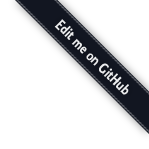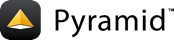pyramid.renderers¶
-
get_renderer(renderer_name, package=None)[source]¶ Return the renderer object for the renderer named as
renderer_name.You may supply a relative asset spec as
renderer_name. If thepackageargument is supplied, a relative renderer name will be converted to an absolute asset specification by combining the package supplied aspackagewith the relative asset specification supplied asrenderer_name. If you do not supply apackage(orpackageisNone) the package name of the caller of this function will be used as the package.
-
render(renderer_name, value, request=None, package=None)[source]¶ Using the renderer specified as
renderer_name(a template or a static renderer) render the value (or set of values) present invalue. Return the result of the renderer’s__call__method (usually a string or Unicode).If the renderer name refers to a file on disk (such as when the renderer is a template), it’s usually best to supply the name as a asset specification (e.g.
packagename:path/to/template.pt).You may supply a relative asset spec as
renderer_name. If thepackageargument is supplied, a relative renderer path will be converted to an absolute asset specification by combining the package supplied aspackagewith the relative asset specification supplied asrenderer_name. If you do not supply apackage(orpackageisNone) the package name of the caller of this function will be used as the package.The
valueprovided will be supplied as the input to the renderer. Usually, for template renderings, this should be a dictionary. For other renderers, this will need to be whatever sort of value the renderer expects.The ‘system’ values supplied to the renderer will include a basic set of top-level system names, such as
request,context, andrenderer_name. If renderer globals have been specified, these will also be used to agument the value.Supply a
requestparameter in order to provide the renderer with the most correct ‘system’ values (requestandcontextin particular).
-
render_to_response(renderer_name, value, request=None, package=None)[source]¶ Using the renderer specified as
renderer_name(a template or a static renderer) render the value (or set of values) using the result of the renderer’s__call__method (usually a string or Unicode) as the response body.If the renderer name refers to a file on disk (such as when the renderer is a template), it’s usually best to supply the name as a asset specification.
You may supply a relative asset spec as
renderer_name. If thepackageargument is supplied, a relative renderer name will be converted to an absolute asset specification by combining the package supplied aspackagewith the relative asset specification supplied asrenderer_name. If you do not supply apackage(orpackageisNone) the package name of the caller of this function will be used as the package.The
valueprovided will be supplied as the input to the renderer. Usually, for template renderings, this should be a dictionary. For other renderers, this will need to be whatever sort of value the renderer expects.The ‘system’ values supplied to the renderer will include a basic set of top-level system names, such as
request,context, andrenderer_name. If renderer globals have been specified, these will also be used to agument the value.Supply a
requestparameter in order to provide the renderer with the most correct ‘system’ values (requestandcontextin particular). Keep in mind that if therequestparameter is not passed in, any changes torequest.responseattributes made before calling this function will be ignored.
-
class
JSONP(param_name='callback')[source]¶ JSONP renderer factory helper which implements a hybrid json/jsonp renderer. JSONP is useful for making cross-domain AJAX requests.
Configure a JSONP renderer using the
pyramid.config.Configurator.add_renderer()API at application startup time:from pyramid.config import Configurator config = Configurator() config.add_renderer('jsonp', JSONP(param_name='callback'))
Once this renderer is registered via
add_renderer()as above, you can usejsonpas therenderer=parameter to@view_configorpyramid.config.Configurator.add_view`():from pyramid.view import view_config @view_config(renderer='jsonp') def myview(request): return {'greeting':'Hello world'}
When a view is called that uses the JSONP renderer:
- If there is a parameter in the request’s HTTP query string that matches
the
param_nameof the registered JSONP renderer (by default,callback), the renderer will return a JSONP response. - If there is no callback parameter in the request’s query string, the renderer will return a ‘plain’ JSON response.
Note
This feature is new in Pyramid 1.1.
See also: JSONP Renderer.
- If there is a parameter in the request’s HTTP query string that matches
the
-
null_renderer¶ An object that can be used in advanced integration cases as input to the view configuration
renderer=argument. When the null renderer is used as a view renderer argument, Pyramid avoids converting the view callable result into a Response object. This is useful if you want to reuse the view configuration and lookup machinery outside the context of its use by the Pyramid router.