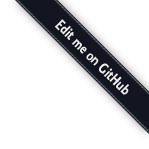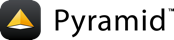Installing Pyramid¶
Note
This installation guide emphasizes the use of Python 3.4 and greater for simplicity.
Before You Install Pyramid¶
Install Python version 3.4 or greater for your operating system, and satisfy the Requirements for Installing Packages, as described in the following sections.
Pyramid is known to run on all popular UNIX-like systems such as Linux, Mac OS X, and FreeBSD, as well as on Windows platforms. It is also known to run on PyPy (1.9+).
Pyramid installation does not require the compilation of any C code. However, some Pyramid dependencies may attempt to build binary extensions from C code for performance speed ups. If a compiler or Python headers are unavailable, the dependency will fall back to using pure Python instead.
Note
If you see any warnings or errors related to failing to compile the binary extensions, in most cases you may safely ignore those errors. If you wish to use the binary extensions, please verify that you have a functioning compiler and the Python header files installed for your operating system.
For Mac OS X Users¶
Python comes pre-installed on Mac OS X, but due to Apple's release cycle, it is often out of date. Unless you have a need for a specific earlier version, it is recommended to install the latest 3.x version of Python.
You can install the latest verion of Python for Mac OS X from the binaries on python.org.
Alternatively, you can use the homebrew package manager.
# for python 3.x
$ brew install python3
If you use an installer for your Python, then you can skip to the section Installing Pyramid on a UNIX System.
If You Don't Yet Have a Python Interpreter (UNIX)¶
If your system doesn't have a Python interpreter, and you're on UNIX, you can either install Python using your operating system's package manager or you can install Python from source fairly easily on any UNIX system that has development tools.
See also
See the official Python documentation Using Python on Unix platforms for full details.
If You Don't Yet Have a Python Interpreter (Windows)¶
If your Windows system doesn't have a Python interpreter, you'll need to install it by downloading a Python 3.x-series interpreter executable from python.org's download section (the files labeled "Windows Installer"). Once you've downloaded it, double click on the executable, and select appropriate options during the installation process. To standardize this documentation, we used the GUI installer and selected the following options:
- Screen 1: Install Python 3.x.x (32- or 64-bit)
- Check "Install launcher for all users (recommended)"
- Check "Add Python 3.x to PATH"
- Click "Customize installation"
- Screen 2: Optional Features
- Check all options
- Click "Next"
- Screen 3: Advanced Options
- Check all options
- Customize install location: "C:\Python3x", where "x" is the minor version of Python
- Click "Next"
You might also need to download and install the Python for Windows extensions.
See also
See the official Python documentation Using Python on Windows for full details.
See also
Download and install the Python for Windows extensions. Carefully read the README.txt file at the end of the list of builds, and follow its directions. Make sure you get the proper 32- or 64-bit build and Python version.
See also
Python launcher for Windows provides a command
py that allows users to run any installed version of Python.
Warning
After you install Python on Windows, you might need to add the
c:\Python3x directory to your environment's Path, where x is the
minor version of installed Python, in order to make it possible to invoke
Python from a command prompt by typing python. To do so, right click
My Computer, select Properties --> Advanced Tab -->
Environment Variables, and add that directory to the end of the Path
environment variable.
See also
See Configuring Python (on Windows) for full details.
Requirements for Installing Packages¶
Use pip for installing packages and python3 -m venv env for
creating a virtual environment. A virtual environment is a semi-isolated Python
environment that allows packages to be installed for use by a particular
application, rather than being installed system wide.
See also
See the Python Packaging Authority's (PyPA) documention Requirements for Installing Packages for full details.
Installing Pyramid on a UNIX System¶
After installing Python as described previously in For Mac OS X Users or If You Don't Yet Have a Python Interpreter (UNIX), and satisfying the Requirements for Installing Packages, you can now install Pyramid.
Make a virtual environment workspace:
$ export VENV=~/env $ python3 -m venv $VENV
You can either follow the use of the environment variable
$VENV, or replace it with the root directory of the virtual environment. If you choose the former approach, ensure that$VENVis an absolute path. In the latter case, theexportcommand can be skipped.(Optional) Consider using
$VENV/bin/activateto make your shell environment wired to use the virtual environment.Use
pipto get Pyramid and its direct dependencies installed:$ $VENV/bin/pip install "pyramid==1.7.6"
Note
Why use $VENV/bin/pip instead of source bin/activate, then
pip?
$VENV/bin/pip clearly specifies that pip is run from within the
virtual environment and not at the system level.
activate drops turds into the user's shell environment, leaving them
vulnerable to executing commands in the wrong context. deactivate might
not correctly restore previous shell environment variables.
Although using source bin/activate, then pip, requires fewer key
strokes to issue commands once invoked, there are other things to consider.
Michael F. Lamb (datagrok) presents a summary in Virtualenv's bin/activate
is Doing It Wrong.
Ultimately we prefer to keep things clear and simple, so we use
$VENV/bin/pip.
Installing Pyramid on a Windows System¶
After installing Python as described previously in If You Don't Yet Have a Python Interpreter (Windows), and satisfying the Requirements for Installing Packages, you can now install Pyramid.
Make a virtual environment workspace:
c:\> set VENV=c:\env # replace "x" with your minor version of Python 3 c:\> c:\Python3x\python -m venv %VENV% c:\> cd %VENV%
You can either follow the use of the environment variable
%VENV%, or replace it with the root directory of the virtual environment. If you choose the former approach, ensure that%VENV%is an absolute path. In the latter case, thesetcommand can be skipped.(Optional) Consider using
%VENV%\Scripts\activate.batto make your shell environment wired to use the virtual environment.Use
pipto get Pyramid and its direct dependencies installed:c:\> %VENV%\Scripts\pip install "pyramid==1.7.6"
Note
See the note above for Why use $VENV/bin/pip instead of source bin/activate, then pip.
What Gets Installed¶
When you install Pyramid, various libraries such as WebOb, PasteDeploy, and others are installed.
Additionally, as chronicled in Creating a Pyramid Project, scaffolds will be registered, which make it easy to start a new Pyramid project.