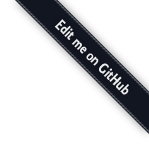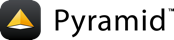20: Logins with authentication¶
Login views that authenticate a username and password against a list of users.
Background¶
Most web applications have URLs that allow people to add/edit/delete content via a web browser. Time to add security to the application. In this first step we introduce authentication. That is, logging in and logging out, using Pyramid's rich facilities for pluggable user storage.
In the next step we will introduce protection of resources with authorization security statements.
Objectives¶
Introduce the Pyramid concepts of authentication.
Create login and logout views.
Steps¶
We are going to use the view classes step as our starting point:
cd ..; cp -r view_classes authentication; cd authentication
Add
bcryptas a dependency inauthentication/setup.py:1from setuptools import setup 2 3# List of dependencies installed via `pip install -e .` 4# by virtue of the Setuptools `install_requires` value below. 5requires = [ 6 'bcrypt', 7 'pyramid', 8 'pyramid_chameleon', 9 'waitress', 10] 11 12# List of dependencies installed via `pip install -e ".[dev]"` 13# by virtue of the Setuptools `extras_require` value in the Python 14# dictionary below. 15dev_requires = [ 16 'pyramid_debugtoolbar', 17 'pytest', 18 'webtest', 19] 20 21setup( 22 name='tutorial', 23 install_requires=requires, 24 extras_require={ 25 'dev': dev_requires, 26 }, 27 entry_points={ 28 'paste.app_factory': [ 29 'main = tutorial:main' 30 ], 31 }, 32)
We can now install our project in development mode:
$VENV/bin/pip install -e .
Put the security hash in the
authentication/development.iniconfiguration file astutorial.secretinstead of putting it in the code:1[app:main] 2use = egg:tutorial 3pyramid.reload_templates = true 4pyramid.includes = 5 pyramid_debugtoolbar 6tutorial.secret = 98zd 7 8[server:main] 9use = egg:waitress#main 10listen = localhost:6543
Create an
authentication/tutorial/security.pymodule that can find our user information by providing a security policy:1import bcrypt 2from pyramid.authentication import AuthTktCookieHelper 3 4 5def hash_password(pw): 6 pwhash = bcrypt.hashpw(pw.encode('utf8'), bcrypt.gensalt()) 7 return pwhash.decode('utf8') 8 9def check_password(pw, hashed_pw): 10 expected_hash = hashed_pw.encode('utf8') 11 return bcrypt.checkpw(pw.encode('utf8'), expected_hash) 12 13 14USERS = {'editor': hash_password('editor'), 15 'viewer': hash_password('viewer')} 16 17 18class SecurityPolicy: 19 def __init__(self, secret): 20 self.authtkt = AuthTktCookieHelper(secret=secret) 21 22 def identity(self, request): 23 identity = self.authtkt.identify(request) 24 if identity is not None and identity['userid'] in USERS: 25 return identity 26 27 def authenticated_userid(self, request): 28 identity = self.identity(request) 29 if identity is not None: 30 return identity['userid'] 31 32 def remember(self, request, userid, **kw): 33 return self.authtkt.remember(request, userid, **kw) 34 35 def forget(self, request, **kw): 36 return self.authtkt.forget(request, **kw)
Register the
SecurityPolicywith the configurator inauthentication/tutorial/__init__.py:1from pyramid.config import Configurator 2 3from .security import SecurityPolicy 4 5 6def main(global_config, **settings): 7 config = Configurator(settings=settings) 8 config.include('pyramid_chameleon') 9 10 config.set_security_policy( 11 SecurityPolicy( 12 secret=settings['tutorial.secret'], 13 ), 14 ) 15 16 config.add_route('home', '/') 17 config.add_route('hello', '/howdy') 18 config.add_route('login', '/login') 19 config.add_route('logout', '/logout') 20 config.scan('.views') 21 return config.make_wsgi_app()
Update the views in
authentication/tutorial/views.py:1from pyramid.httpexceptions import HTTPFound 2from pyramid.security import ( 3 remember, 4 forget, 5 ) 6 7from pyramid.view import ( 8 view_config, 9 view_defaults 10 ) 11 12from .security import ( 13 USERS, 14 check_password 15) 16 17 18@view_defaults(renderer='home.pt') 19class TutorialViews: 20 def __init__(self, request): 21 self.request = request 22 self.logged_in = request.authenticated_userid 23 24 @view_config(route_name='home') 25 def home(self): 26 return {'name': 'Home View'} 27 28 @view_config(route_name='hello') 29 def hello(self): 30 return {'name': 'Hello View'} 31 32 @view_config(route_name='login', renderer='login.pt') 33 def login(self): 34 request = self.request 35 login_url = request.route_url('login') 36 referrer = request.url 37 if referrer == login_url: 38 referrer = '/' # never use login form itself as came_from 39 came_from = request.params.get('came_from', referrer) 40 message = '' 41 login = '' 42 password = '' 43 if 'form.submitted' in request.params: 44 login = request.params['login'] 45 password = request.params['password'] 46 hashed_pw = USERS.get(login) 47 if hashed_pw and check_password(password, hashed_pw): 48 headers = remember(request, login) 49 return HTTPFound(location=came_from, 50 headers=headers) 51 message = 'Failed login' 52 53 return dict( 54 name='Login', 55 message=message, 56 url=request.application_url + '/login', 57 came_from=came_from, 58 login=login, 59 password=password, 60 ) 61 62 @view_config(route_name='logout') 63 def logout(self): 64 request = self.request 65 headers = forget(request) 66 url = request.route_url('home') 67 return HTTPFound(location=url, 68 headers=headers)
Add a login template at
authentication/tutorial/login.pt:1<!DOCTYPE html> 2<html lang="en"> 3<head> 4 <title>Quick Tutorial: ${name}</title> 5</head> 6<body> 7<h1>Login</h1> 8<span tal:replace="message"/> 9 10<form action="${url}" method="post"> 11 <input type="hidden" name="came_from" 12 value="${came_from}"/> 13 <label for="login">Username</label> 14 <input type="text" id="login" 15 name="login" 16 value="${login}"/><br/> 17 <label for="password">Password</label> 18 <input type="password" id="password" 19 name="password" 20 value="${password}"/><br/> 21 <input type="submit" name="form.submitted" 22 value="Log In"/> 23</form> 24</body> 25</html>
Provide a login/logout box in
authentication/tutorial/home.pt:1<!DOCTYPE html> 2<html lang="en"> 3<head> 4 <title>Quick Tutorial: ${name}</title> 5</head> 6<body> 7 8<div> 9 <a tal:condition="view.logged_in is None" 10 href="${request.application_url}/login">Log In</a> 11 <a tal:condition="view.logged_in is not None" 12 href="${request.application_url}/logout">Logout</a> 13</div> 14 15<h1>Hi ${name}</h1> 16<p>Visit <a href="${request.route_url('hello')}">hello</a></p> 17</body> 18</html>
Run your Pyramid application with:
$VENV/bin/pserve development.ini --reload
Open http://localhost:6543/ in a browser.
Click the "Log In" link.
Submit the login form with the username
editorand the passwordeditor.Note that the "Log In" link has changed to "Logout".
Click the "Logout" link.
Analysis¶
Unlike many web frameworks, Pyramid includes a built-in but optional security model for authentication and authorization. This security system is intended to be flexible and support many needs. In this security model, authentication (who are you) and authorization (what are you allowed to do) are pluggable. To learn one step at a time, we provide a system that identifies users and lets them log out.
In this example we chose to use the bundled pyramid.authentication.AuthTktCookieHelper helper to store the user's logged-in state in a cookie.
We enabled it in our configuration and provided a ticket-signing secret in our INI file.
Our view class grew a login view. When you reached it via a GET request, it
returned a login form. When reached via POST, it processed the submitted
username and password against the USERS data store.
The function hash_password uses a one-way hashing algorithm with a salt on
the user's password via bcrypt, instead of storing the password in plain
text. This is considered to be a "best practice" for security.
Note
There are alternative libraries to bcrypt if it is an issue on your
system. Just make sure that the library uses an algorithm approved for
storing passwords securely.
The function check_password will compare the two hashed values of the
submitted password and the user's password stored in the database. If the
hashed values are equivalent, then the user is authenticated, else
authentication fails.
Assuming the password was validated, we invoke pyramid.security.remember() to generate a cookie that is set in the response.
Subsequent requests return that cookie and identify the user.
In our template, we fetched the logged_in value from the view class. We use
this to calculate the logged-in user, if any. In the template we can then
choose to show a login link to anonymous visitors or a logout link to logged-in
users.
Extra credit¶
Can I use a database instead of
USERSto authenticate users?Once I am logged in, does any user-centric information get jammed onto each request? Use
import pdb; pdb.set_trace()to answer this.
See also
See also Security, pyramid.authentication.AuthTktCookieHelper, bcrypt