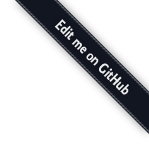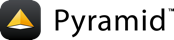21: Protecting Resources With Authorization¶
Assign security statements to resources describing the permissions required to perform an operation.
Background¶
Our application has URLs that allow people to add/edit/delete content via a web
browser. Time to add security to the application. Let's protect our add/edit
views to require a login (username of editor and password of editor).
We will allow the other views to continue working without a password.
Objectives¶
Introduce the Pyramid concepts of authentication, authorization, permissions, and access control lists (ACLs).
Make a root factory that returns an instance of our class for the top of the application.
Assign security statements to our root resource.
Add a permissions predicate on a view.
Provide a Forbidden view to handle visiting a URL without adequate permissions.
Steps¶
We are going to use the authentication step as our starting point:
cd ..; cp -r authentication authorization; cd authorization $VENV/bin/pip install -e .
Start by changing
authorization/tutorial/__init__.pyto specify a root factory to the configurator:1from pyramid.config import Configurator 2 3from .security import SecurityPolicy 4 5 6def main(global_config, **settings): 7 config = Configurator(settings=settings, 8 root_factory='.resources.Root') 9 config.include('pyramid_chameleon') 10 11 config.set_security_policy( 12 SecurityPolicy( 13 secret=settings['tutorial.secret'], 14 ), 15 ) 16 17 config.add_route('home', '/') 18 config.add_route('hello', '/howdy') 19 config.add_route('login', '/login') 20 config.add_route('logout', '/logout') 21 config.scan('.views') 22 return config.make_wsgi_app()
That means we need to implement
authorization/tutorial/resources.py:1from pyramid.authorization import Allow, Everyone 2 3 4class Root: 5 __acl__ = [(Allow, Everyone, 'view'), 6 (Allow, 'group:editors', 'edit')] 7 8 def __init__(self, request): 9 pass
Define a
GROUPSdata store and thepermitsmethod of ourSecurityPolicy:1import bcrypt 2from pyramid.authentication import AuthTktCookieHelper 3from pyramid.authorization import ( 4 ACLHelper, 5 Authenticated, 6 Everyone, 7) 8 9 10def hash_password(pw): 11 pwhash = bcrypt.hashpw(pw.encode('utf8'), bcrypt.gensalt()) 12 return pwhash.decode('utf8') 13 14def check_password(pw, hashed_pw): 15 expected_hash = hashed_pw.encode('utf8') 16 return bcrypt.checkpw(pw.encode('utf8'), expected_hash) 17 18 19USERS = {'editor': hash_password('editor'), 20 'viewer': hash_password('viewer')} 21GROUPS = {'editor': ['group:editors']} 22 23 24class SecurityPolicy: 25 def __init__(self, secret): 26 self.authtkt = AuthTktCookieHelper(secret=secret) 27 self.acl = ACLHelper() 28 29 def identity(self, request): 30 identity = self.authtkt.identify(request) 31 if identity is not None and identity['userid'] in USERS: 32 return identity 33 34 def authenticated_userid(self, request): 35 identity = self.identity(request) 36 if identity is not None: 37 return identity['userid'] 38 39 def remember(self, request, userid, **kw): 40 return self.authtkt.remember(request, userid, **kw) 41 42 def forget(self, request, **kw): 43 return self.authtkt.forget(request, **kw) 44 45 def permits(self, request, context, permission): 46 principals = self.effective_principals(request) 47 return self.acl.permits(context, principals, permission) 48 49 def effective_principals(self, request): 50 principals = [Everyone] 51 userid = self.authenticated_userid(request) 52 if userid is not None: 53 principals += [Authenticated, 'u:' + userid] 54 principals += GROUPS.get(userid, []) 55 return principals
Change
authorization/tutorial/views.pyto require theeditpermission on thehelloview and implement the forbidden view:1from pyramid.httpexceptions import HTTPFound 2from pyramid.security import ( 3 remember, 4 forget, 5) 6 7from pyramid.view import ( 8 view_config, 9 view_defaults, 10 forbidden_view_config 11) 12 13from .security import ( 14 USERS, 15 check_password 16) 17 18 19@view_defaults(renderer='home.pt') 20class TutorialViews: 21 def __init__(self, request): 22 self.request = request 23 self.logged_in = request.authenticated_userid 24 25 @view_config(route_name='home') 26 def home(self): 27 return {'name': 'Home View'} 28 29 @view_config(route_name='hello', permission='edit') 30 def hello(self): 31 return {'name': 'Hello View'} 32 33 @view_config(route_name='login', renderer='login.pt') 34 @forbidden_view_config(renderer='login.pt') 35 def login(self): 36 request = self.request 37 login_url = request.route_url('login') 38 referrer = request.url 39 if referrer == login_url: 40 referrer = '/' # never use login form itself as came_from 41 came_from = request.params.get('came_from', referrer) 42 message = '' 43 login = '' 44 password = '' 45 if 'form.submitted' in request.params: 46 login = request.params['login'] 47 password = request.params['password'] 48 hashed_pw = USERS.get(login) 49 if hashed_pw and check_password(password, hashed_pw): 50 headers = remember(request, login) 51 return HTTPFound(location=came_from, 52 headers=headers) 53 message = 'Failed login' 54 55 return dict( 56 name='Login', 57 message=message, 58 url=request.application_url + '/login', 59 came_from=came_from, 60 login=login, 61 password=password, 62 ) 63 64 @view_config(route_name='logout') 65 def logout(self): 66 request = self.request 67 headers = forget(request) 68 url = request.route_url('home') 69 return HTTPFound(location=url, 70 headers=headers)
Run your Pyramid application with:
$VENV/bin/pserve development.ini --reload
Open http://localhost:6543/ in a browser.
If you are still logged in, click the "Log Out" link.
Visit http://localhost:6543/howdy in a browser. You should be asked to login.
Analysis¶
This simple tutorial step can be boiled down to the following:
A view can require a permission (
edit).The context for our view (the
Root) has an access control list (ACL).This ACL says that the
editpermission is available onRootto thegroup:editorsprincipal.The
SecurityPolicy.effective_principalsmethod answers whether a particular user (editor) is a member of a particular group (group:editors).The
SecurityPolicy.permitsmethod is invoked when Pyramid wants to know whether the user is allowed to do something. To do this, it uses thepyramid.authorization.ACLHelperto inspect the ACL on thecontextand determine if the request is allowed or denied the specific permission.
In summary, hello wants edit permission, Root says
group:editors has edit permission.
Of course, this only applies on Root. Some other part of the site (a.k.a.
context) might have a different ACL.
If you are not logged in and visit /howdy, you need to get shown the login
screen. How does Pyramid know what is the login page to use? We explicitly told
Pyramid that the login view should be used by decorating the view with
@forbidden_view_config.
Extra credit¶
What is the difference between a user and a principal?
Can I use a database instead of the
GROUPSdata store to look up principals?Do I have to put a
rendererin my@forbidden_view_configdecorator?Perhaps you would like the experience of not having enough permissions (forbidden) to be richer. How could you change this?
Perhaps we want to store security statements in a database and allow editing via a browser. How might this be done?
What if we want different security statements on different kinds of objects? Or on the same kinds of objects, but in different parts of a URL hierarchy?