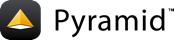pyramid_handlers¶
Overview¶
pyramid_handlers is a package which allows Pyramid to largely emulate the
functionality of Pylons “controllers”. Handlers are a synthesis of
Pyramid url dispatch and method introspection of a view class that makes it
easier to create bundles of view logic which reacts to particular route
patterns.
pyramid_handlers works under Python 2.6 and 2.7. It also works under
Python 3.2, but ZCML support is not available under Python 3.2.
Setup¶
Once pyramid_handlers is installed, you must use the config.include
mechanism to include it into your Pyramid project’s configuration. In your
Pyramid project’s __init__.py:
1 2 | config = Configurator(.....)
config.include('pyramid_handlers')
|
At this point, it will be possible to use the
pyramid_handlers.add_handler() function as a method of the
configurator, ala:
1 | config.add_handler(....)
|
Handler Registration Using add_handler()¶
pyramid_handlers provides the special concept of a view handler.
View handlers are view classes that implement a number of methods, each of
which is a view callable as a convenience for URL dispatch
users.
Note
View handlers are not useful when using traversal, only when using url dispatch.
Using a view handler instead of a plain function or class view
callable makes it unnecessary to call
pyramid.config.Configurator.add_route() (and/or
pyramid.config.Configurator.add_view()) “by hand” multiple times,
making it more pleasant to register a collection of views as a single class
when using url dispatch. The view handler machinery also introduces
the concept of an action, which is used as a view predicate to
control which method of the handler is called. The method name is the
default action name of a handler view callable.
The concept of a view handler is analogous to a “controller” in Pylons 1.0.
The view handler class is initialized by Pyramid in the same manner as a
“plain” view class. Its __init__ is called with a request object (see
class_as_view). It implements methods, each of which is a view
callable. When a request enters the system which corresponds with an
action related to one of its view callable methods, this method is called,
and it is expected to return a response.
Here’s an example view handler class:
1 2 3 4 5 6 7 8 9 10 11 12 13 14 | from pyramid_handlers import action
from pyramid.response import Response
class Hello(object):
def __init__(self, request):
self.request = request
def index(self):
return Response('Hello world!')
@action(renderer="mytemplate.mak")
def bye(self):
return {}
|
The pyramid_handlers.action decorator is used to fine-tune the view
parameters for each potential view callable which is a method of the handler.
Handlers are added to application configuration via the
pyramid_handlers.add_handler() API, which is accessible after
configuration as the method pyramid.config.Configurator.add_handler.
This function will scan a view handler class and automatically set up
view configurations for its methods that represent “auto-exposed” view
callable, or those that were decorated explicitly with the
action decorator. This decorator is used to setup
additional view configuration information for individual methods of the
class, and can be used repeatedly for a single view method to register
multiple view configurations for it.
1 2 | from myapp.handlers import Hello
config.add_handler('hello', '/hello/{action}', handler=Hello)
|
This example will result in a route being added for the pattern
/hello/{action}, and each method of the Hello class will then be
examined to see if it should be registered as a potential view callable when
the /hello/{action} pattern matches. The value of {action} in the
route pattern will be used to determine which view should be called, and each
view in the class will be setup with a view predicate that requires a
specific action name. By default, the action name for a method of a
handler is the method name.
If the URL was /hello/index, the above example pattern would match, and,
by default, the index method of the Hello class would be called.
Alternatively, the action can be declared specifically for a URL to be
registered for a specific action name:
1 2 3 | from myapp.handlers import Hello
config.add_handler('hello_index', '/hello/index',
handler=Hello, action='index')
|
This will result one of the methods that are configured for the action of
‘index’ in the Hello handler class to be called. In this case the name of
the method is the same as the action name: index. However, this need not
be the case, as we will see below.
When calling pyramid_handlers.add_handler(), an action is required
in either the route pattern or as a keyword argument, but cannot appear in
both places. A handler argument must also be supplied, which can be
either a asset specification or a Python reference to the handler
class. Additional keyword arguments are passed directly through to
pyramid.config.Configurator.add_route().
For example:
1 2 | config.add_handler('hello', '/hello/{action}',
handler='mypackage.handlers.MyHandler')
|
Multiple add_handler() calls can specify
the same handler, to register specific route names for different
handler/action combinations. For example:
1 2 3 4 | config.add_handler('hello_index', '/hello/index',
handler=Hello, action='index')
config.add_handler('bye_index', '/hello/bye',
handler=Hello, action='bye')
|
Note
Handler configuration may also be added to the system via ZCML (see Configuring a Handler via ZCML).
View Setup in the Handler Class¶
A handler class can have a single class level attribute called
__autoexpose__ which should be a regular expression or the value
None. It’s used to determine which method names will result in additional
view configurations being registered.
When pyramid_handlers.add_handler() runs, every method in the handler
class will be searched and a view registered if the method name matches the
__autoexpose__ regular expression, or if the method was decorated with
action.
Every method in the handler class that has a name meeting the
__autoexpose__ regular expression will have a view registered for an
action name corresponding to the method name. This functionality can be
disabled by setting the __autoexpose__ attribute to None:
1 2 3 4 5 6 7 8 9 10 11 12 13 14 15 | from pyramid_handlers import action
class Hello(object):
__autoexpose__ = None
def __init__(self, request):
self.request = request
@action()
def index(self):
return Response('Hello world!')
@action(renderer="mytemplate.mak")
def bye(self):
return {}
|
With auto-expose effectively disabled, no views will be registered for a
method unless it is specifically decorated with
action.
Action Decorators in a Handler¶
The action decorator registers view configuration
information on the handler method, which is used by
add_handler() to setup the view configuration.
All keyword arguments are recorded, and passed to
add_view(). Any valid keyword arguments
for add_view() can thus be used with the
action decorator to further restrict when the view
will be called.
One important difference is that a handler method can respond to an
action name that is different from the method name by passing in a
name argument.
Example:
1 2 3 4 5 6 7 8 9 10 11 12 13 | from pyramid_handlers import action
class Hello(object):
def __init__(self, request):
self.request = request
@action(name='index', renderer='created.mak', request_method='POST')
def create(self):
return {}
@action(renderer="view_all.mak", request_method='GET')
def index(self):
return {}
|
This will register two views that require the action to be index,
with the additional view predicate requiring a specific request method.
It can be useful to decorate a single method multiple times with
action. Each action decorator will register a new
view for the method. By specifying different names and renderers for each
action, the same view logic can be exposed and rendered differently on
multiple URLs.
Example:
1 2 3 4 5 6 7 8 9 10 11 12 13 14 | from pyramid_handlers import action
class Hello(object):
def __init__(self, request):
self.request = request
@action(name='home', renderer='home.mak')
@action(name='about', renderer='about.mak')
def show_template(self):
# prep some template vars
return {}
# in the config
config.add_handler('hello', '/hello/{action}', handler=Hello)
|
With this configuration, the url /hello/home will find a view
configuration that results in calling the show_template method, then
rendering the template with home.mak, and the url /hello/about will
call the same method and render the about.mak template.
Handler __action_decorator__ Attribute¶
Note
In a Pylons 1.0 controller, it was possible to override the __call__()
method, which allowed a developer to “wrap” the entire action invocation,
with a try/except or any other arbitrary code. In Pyramid, this
can be emulated with the use of an __action_decorator__ classmethod
on your handler class.
If a handler class has an __action_decorator__ attribute, then the
value of the class attribute will be passed in as the decorator
argument every time a handler action is registered as a view callable.
This means that, like anything passed to add_view() as the
decorator argument, __action_decorator__ must be a callable
accepting a single argument. This argument will itself be a callable
accepting (context, request) arguments, and
__action_decorator__ must return a replacement callable with the
same call signature.
Note that, since handler actions are registered as views against the
handler class and not a handler instance, any __action_decorator__
attribute must not be a regular instance method. Defining an
__action_decorator__ instance method on a handler class will
result in a ConfigurationError. Instead, __action_decorator__
can be any other type of callable: a staticmethod, classmethod, function,
or some sort of callable instance.
The below example uses an __action_decorator__ which is a staticmethod of
the handler class. It wraps every view callable implied by the handler in a
decorator function which calls the original view callable, but catches a
special exception and returns a response.
1 2 3 4 5 6 7 8 9 10 11 12 13 14 15 16 17 18 19 20 21 22 | from pyramid_handlers import action
from pyramid.response import Response
class MySpecialException(Exception):
pass
class MyHandler(object):
def __init__(self, request):
self.request = request
@staticmethod
def __action_decorator__(view):
def decorated_view(context, request):
try:
return view(context, request)
except MySpecialException:
return Response('Something bad happened', status=500)
return decorated_view
@action(renderer='index.html')
def index(self):
raise MySpecialException
|
When the index method of the above example handler is invoked, it will
raise MySpecialException. As a result, the action decorator will cath
this exception and turn it into a response.
Configuration Knobs¶
If your handler action methods that have characters in them (such as
underscores) that you don’t find appropriate in a URL, such as
a_method_with_underscores:
1 2 3 4 5 6 7 8 9 10 11 | # in a module named mypackage.handlers
from pyramid_handlers import action
class AHandler(object):
def __init__(self, request):
self.request = request
@action(renderer='some/renderer.pt')
def a_method_with_underscores(self):
return {}
|
And there is some regular transform you can perform against all action method registrations (such as converting the underscores to dashes), you can define a “method name transformer”:
1 2 3 4 | # in the same module named mypackage.handlers
def transformer(method_name):
return method_name.replace('_', '-')
|
You can then use the method name transformer in your Pyramid settings via
the .ini` file:
1 2 3 | [app:myapp]
...
pyramid_handlers.method_name_xformer = mypackage.handlers.transformer
|
Or directly in your main() function:
1 2 3 4 5 6 7 8 | # in a module named mypackage.handlers
from mypackage.handlers import transformer
def main(global_conf, *settings):
settings['pyramid_handlers.method_name_xformer'] = transformer
config = Configurator(settings=settings)
# .. rest of configuration ...
|
Once you’ve set up a method name transformer, any {action} substitution
in the pattern associated with a handler will be matched against the
transformed method name value instead of the untransformed method name value:
1 2 3 4 5 6 7 8 9 10 | # in a module named mypackage.handlers
from mypackage.handlers import transformer
from mypackage.handlers import AHandler
def main(global_conf, *settings):
settings['pyramid_handlers.method_name_xformer'] = transformer
config = Configurator(settings=settings)
config.add_handler('ahandler', '/ahandler/{action}', handler=AHandler)
# .. rest of configuration ...
|
Now, when /ahandler/a-method-with-underscores is visited, it will invoke
the AHandler.a_method_with_underscores method. Note that
/ahandler/a_method_with_underscores will however no longer work to invoke
the method.
More Information¶
Reporting Bugs / Development Versions¶
Visit http://github.com/Pylons/pyramid_handlers to download development or tagged versions.
Visit http://github.com/Pylons/pyramid_handlers/issues to report bugs.