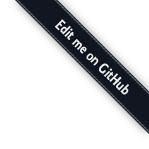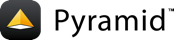pyramid.config¶
-
class
Configurator(registry=None, package=None, settings=None, root_factory=None, authentication_policy=None, authorization_policy=None, renderers=None, debug_logger=None, locale_negotiator=None, request_factory=None, renderer_globals_factory=None, default_permission=None, session_factory=None, default_view_mapper=None, autocommit=False, exceptionresponse_view=<function default_exceptionresponse_view>, route_prefix=None, introspection=True)[source]¶ A Configurator is used to configure a Pyramid application registry.
The Configurator accepts a number of arguments:
registry,package,settings,root_factory,authentication_policy,authorization_policy,renderers,debug_logger,locale_negotiator,request_factory,renderer_globals_factory,default_permission,session_factory,default_view_mapper,autocommit,exceptionresponse_viewandroute_prefix.If the
registryargument is passed as a non-Nonevalue, it must be an instance of thepyramid.registry.Registryclass representing the registry to configure. IfregistryisNone, the configurator will create apyramid.registry.Registryinstance itself; it will also perform some default configuration that would not otherwise be done. After its construction, the configurator may be used to add further configuration to the registry.Warning
If a
registryis passed to the Configurator constructor, all other constructor arguments exceptpackageare ignored.If the
packageargument is passed, it must be a reference to a Python package (e.g.sys.modules['thepackage']) or a dotted Python name to the same. This value is used as a basis to convert relative paths passed to various configuration methods, such as methods which accept arendererargument, into absolute paths. IfNoneis passed (the default), the package is assumed to be the Python package in which the caller of theConfiguratorconstructor lives.If the
settingsargument is passed, it should be a Python dictionary representing the deployment settings for this application. These are later retrievable using thepyramid.registry.Registry.settingsattribute (akarequest.registry.settings).If the
root_factoryargument is passed, it should be an object representing the default root factory for your application or a dotted Python name to the same. If it isNone, a default root factory will be used.If
authentication_policyis passed, it should be an instance of an authentication policy or a dotted Python name to the same.If
authorization_policyis passed, it should be an instance of an authorization policy or a dotted Python name to the same.Note
A
ConfigurationErrorwill be raised when an authorization policy is supplied without also supplying an authentication policy (authorization requires authentication).If
renderersis passed, it should be a list of tuples representing a set of renderer factories which should be configured into this application (each tuple representing a set of positional values that should be passed topyramid.config.Configurator.add_renderer()). If it is not passed, a default set of renderer factories is used.If
debug_loggeris not passed, a default debug logger that logs to a logger will be used (the logger name will be the package name of the caller of this configurator). If it is passed, it should be an instance of thelogging.Logger(PEP 282) standard library class or a Python logger name. The debug logger is used by Pyramid itself to log warnings and authorization debugging information.If
locale_negotiatoris passed, it should be a locale negotiator implementation or a dotted Python name to same. See Using a Custom Locale Negotiator.If
request_factoryis passed, it should be a request factory implementation or a dotted Python name to the same. See Changing the Request Factory. By default it isNone, which means use the default request factory.If
renderer_globals_factoryis passed, it should be a renderer globals factory implementation or a dotted Python name to the same. See Adding Renderer Globals (Deprecated). By default, it isNone, which means use no renderer globals factory.Warning
as of Pyramid 1.1,
renderer_globals_factoryis deprecated. Instead, use a BeforeRender event subscriber as per Using The Before Render Event.If
default_permissionis passed, it should be a permission string to be used as the default permission for all view configuration registrations performed against this Configurator. An example of a permission string:'view'. Adding a default permission makes it unnecessary to protect each view configuration with an explicit permission, unless your application policy requires some exception for a particular view. By default,default_permissionisNone, meaning that view configurations which do not explicitly declare a permission will always be executable by entirely anonymous users (any authorization policy in effect is ignored). See also Setting a Default Permission.If
session_factoryis passed, it should be an object which implements the session factory interface. If a nondefault value is passed, thesession_factorywill be used to create a session object whenrequest.sessionis accessed. Note that the same outcome can be achieved by callingpyramid.config.Configurator.set_session_factory(). By default, this argument isNone, indicating that no session factory will be configured (and thus accessingrequest.sessionwill throw an error) unlessset_session_factoryis called later during configuration.If
autocommitisTrue, every method called on the configurator will cause an immediate action, and no configuration conflict detection will be used. IfautocommitisFalse, most methods of the configurator will defer their action untilpyramid.config.Configurator.commit()is called. Whenpyramid.config.Configurator.commit()is called, the actions implied by the called methods will be checked for configuration conflicts unlessautocommitisTrue. If a conflict is detected aConfigurationConflictErrorwill be raised. Callingpyramid.config.Configurator.make_wsgi_app()always implies a final commit.If
default_view_mapperis passed, it will be used as the default view mapper factory for view configurations that don’t otherwise specify one (seepyramid.interfaces.IViewMapperFactory). If a default_view_mapper is not passed, a superdefault view mapper will be used.If
exceptionresponse_viewis passed, it must be a view callable orNone. If it is a view callable, it will be used as an exception view callable when an exception response is raised. Ifexceptionresponse_viewisNone, no exception response view will be registered, and all raised exception responses will be bubbled up to Pyramid’s caller. By default, thepyramid.httpexceptions.default_exceptionresponse_viewfunction is used as theexceptionresponse_view. This argument is new in Pyramid 1.1.If
route_prefixis passed, all routes added withpyramid.config.Configurator.add_route()will have the specified path prepended to their pattern. This parameter is new in Pyramid 1.2.If
introspectionis passed, it must be a boolean value. If it’sTrue, introspection values during actions will be kept for use for tools like the debug toolbar. If it’sFalse, introspection values provided by registrations will be ignored. By default, it isTrue. This parameter is new as of Pyramid 1.3.Controlling Configuration State
-
commit()[source]¶ Commit any pending configuration actions. If a configuration conflict is detected in the pending configuration actions, this method will raise a
ConfigurationConflictError; within the traceback of this error will be information about the source of the conflict, usually including file names and line numbers of the cause of the configuration conflicts.
-
begin(request=None)[source]¶ Indicate that application or test configuration has begun. This pushes a dictionary containing the application registry implied by
registryattribute of this configurator and the request implied by therequestargument on to the thread local stack consulted by variouspyramid.threadlocalAPI functions.
-
end()[source]¶ Indicate that application or test configuration has ended. This pops the last value pushed on to the thread local stack (usually by the
beginmethod) and returns that value.
-
include(callable, route_prefix=None)[source]¶ Include a configuration callables, to support imperative application extensibility.
Warning
In versions of Pyramid prior to 1.2, this function accepted
*callables, but this has been changed to support only a single callable.A configuration callable should be a callable that accepts a single argument named
config, which will be an instance of a Configurator (be warned that it will not be the same configurator instance on which you call this method, however). The code which runs as the result of calling the callable should invoke methods on the configurator passed to it which add configuration state. The return value of a callable will be ignored.Values allowed to be presented via the
callableargument to this method: any callable Python object or any dotted Python name which resolves to a callable Python object. It may also be a Python module, in which case, the module will be searched for a callable namedincludeme, which will be treated as the configuration callable.For example, if the
includemefunction below lives in a module namedmyapp.myconfig:1 2 3 4 5 6 7 8
# myapp.myconfig module def my_view(request): from pyramid.response import Response return Response('OK') def includeme(config): config.add_view(my_view)
You might cause it be included within your Pyramid application like so:
1 2 3 4 5
from pyramid.config import Configurator def main(global_config, **settings): config = Configurator() config.include('myapp.myconfig.includeme')
Because the function is named
includeme, the function name can also be omitted from the dotted name reference:1 2 3 4 5
from pyramid.config import Configurator def main(global_config, **settings): config = Configurator() config.include('myapp.myconfig')
Included configuration statements will be overridden by local configuration statements if an included callable causes a configuration conflict by registering something with the same configuration parameters.
If the
route_prefixis supplied, it must be a string. Any calls topyramid.config.Configurator.add_route()within the included callable will have their pattern prefixed with the value ofroute_prefix. This can be used to help mount a set of routes at a different location than the included callable’s author intended while still maintaining the same route names. For example:1 2 3 4 5 6 7 8
from pyramid.config import Configurator def included(config): config.add_route('show_users', '/show') def main(global_config, **settings): config = Configurator() config.include(included, route_prefix='/users')
In the above configuration, the
show_usersroute will have an effective route pattern of/users/show, instead of/showbecause theroute_prefixargument will be prepended to the pattern.The
route_prefixparameter is new as of Pyramid 1.2.
-
make_wsgi_app()[source]¶ Commits any pending configuration statements, sends a
pyramid.events.ApplicationCreatedevent to all listeners, adds this configuration’s registry topyramid.config.global_registries, and returns a Pyramid WSGI application representing the committed configuration state.
-
scan(package=None, categories=None, onerror=None, ignore=None, **kw)[source]¶ Scan a Python package and any of its subpackages for objects marked with configuration decoration such as
pyramid.view.view_config. Any decorated object found will influence the current configuration state.The
packageargument should be a Python package or module object (or a dotted Python name which refers to such a package or module). IfpackageisNone, the package of the caller is used.The
categoriesargument, if provided, should be the Venusian ‘scan categories’ to use during scanning. Providing this argument is not often necessary; specifying scan categories is an extremely advanced usage. By default,categoriesisNonewhich will execute all Venusian decorator callbacks including Pyramid-related decorators such aspyramid.view.view_config. See the Venusian documentation for more information about limiting a scan by using an explicit set of categories.The
onerrorargument, if provided, should be a Venusianonerrorcallback function. The onerror function is passed tovenusian.Scanner.scan()to influence error behavior when an exception is raised during the scanning process. See the Venusian documentation for more information aboutonerrorcallbacks.The
ignoreargument, if provided, should be a Venusianignorevalue. Providing anignoreargument allows the scan to ignore particular modules, packages, or global objects during a scan.ignorecan be a string or a callable, or a list containing strings or callables. The simplest usage ofignoreis to provide a module or package by providing a full path to its dotted name. For example:config.scan(ignore='my.module.subpackage')would ignore themy.module.subpackagepackage during a scan, which would prevent the subpackage and any of its submodules from being imported and scanned. See the Venusian documentation for more information about theignoreargument.Note
the
ignoreargument is new in Pyramid 1.3.To perform a
scan, Pyramid creates a VenusianScannerobject. Thekwargument represents a set of keyword arguments to pass to the VenusianScannerobject’s constructor. See the venusian documentation (itsScannerclass) for more information about the constructor. By default, the only keyword arguments passed to the Scanner constructor are{'config':self}whereselfis this configurator object. This services the requirement of all built-in Pyramid decorators, but extension systems may require additional arguments. Providing this argument is not often necessary; it’s an advanced usage.Note
the
**kwargument is new in Pyramid 1.1
Adding Routes and Views
-
add_route(name, pattern=None, view=None, view_for=None, permission=None, factory=None, for_=None, header=None, xhr=None, accept=None, path_info=None, request_method=None, request_param=None, traverse=None, custom_predicates=(), view_permission=None, renderer=None, view_renderer=None, view_context=None, view_attr=None, use_global_views=False, path=None, pregenerator=None, static=False, **predicates)¶ Add a route configuration to the current configuration state, as well as possibly a view configuration to be used to specify a view callable that will be invoked when this route matches. The arguments to this method are divided into predicate, non-predicate, and view-related types. Route predicate arguments narrow the circumstances in which a route will be match a request; non-predicate arguments are informational.
Non-Predicate Arguments
name
The name of the route, e.g.myroute. This attribute is required. It must be unique among all defined routes in a given application.factory
A Python object (often a function or a class) or a dotted Python name which refers to the same object that will generate a Pyramid root resource object when this route matches. For example,mypackage.resources.MyFactory. If this argument is not specified, a default root factory will be used. See The Resource Tree for more information about root factories.traverse
If you would like to cause the context to be something other than the root object when this route matches, you can spell a traversal pattern as the
traverseargument. This traversal pattern will be used as the traversal path: traversal will begin at the root object implied by this route (either the global root, or the object returned by thefactoryassociated with this route).The syntax of the
traverseargument is the same as it is forpattern. For example, if thepatternprovided toadd_routeisarticles/{article}/edit, and thetraverseargument provided toadd_routeis/{article}, when a request comes in that causes the route to match in such a way that thearticlematch value is ‘1’ (when the request URI is/articles/1/edit), the traversal path will be generated as/1. This means that the root object’s__getitem__will be called with the name1during the traversal phase. If the1object exists, it will become the context of the request. Traversal has more information about traversal.If the traversal path contains segment marker names which are not present in the
patternargument, a runtime error will occur. Thetraversepattern should not contain segment markers that do not exist in thepatternargument.A similar combining of routing and traversal is available when a route is matched which contains a
*traverseremainder marker in its pattern (see Using *traverse In a Route Pattern). Thetraverseargument to add_route allows you to associate route patterns with an arbitrary traversal path without using a*traverseremainder marker; instead you can use other match information.Note that the
traverseargument toadd_routeis ignored when attached to a route that has a*traverseremainder marker in its pattern.pregenerator
This option should be a callable object that implements thepyramid.interfaces.IRoutePregeneratorinterface. A pregenerator is a callable called by thepyramid.request.Request.route_url()function to augment or replace the arguments it is passed when generating a URL for the route. This is a feature not often used directly by applications, it is meant to be hooked by frameworks that use Pyramid as a base.use_global_views
When a request matches this route, and view lookup cannot find a view which has aroute_namepredicate argument that matches the route, try to fall back to using a view that otherwise matches the context, request, and view name (but which does not match the route_name predicate).static
If
staticisTrue, this route will never match an incoming request; it will only be useful for URL generation. By default,staticisFalse. See Static Routes.Note
New in Pyramid 1.1.
Predicate Arguments
pattern
The pattern of the route e.g.
ideas/{idea}. This argument is required. See Route Pattern Syntax for information about the syntax of route patterns. If the pattern doesn’t match the current URL, route matching continues.Note
For backwards compatibility purposes (as of Pyramid 1.0), a
pathkeyword argument passed to this function will be used to represent the pattern value if thepatternargument isNone. If bothpathandpatternare passed,patternwins.xhr
This value should be eitherTrueorFalse. If this value is specified and isTrue, the request must possess anHTTP_X_REQUESTED_WITH(akaX-Requested-With) header for this route to match. This is useful for detecting AJAX requests issued from jQuery, Prototype and other Javascript libraries. If this predicate returnsFalse, route matching continues.request_method
A string representing an HTTP method name, e.g.
GET,POST,HEAD,DELETE,PUTor a tuple of elements containing HTTP method names. If this argument is not specified, this route will match if the request has any request method. If this predicate returnsFalse, route matching continues.Note
The ability to pass a tuple of items as
request_methodis new as of Pyramid 1.2. Previous versions allowed only a string.path_info
This value represents a regular expression pattern that will be tested against thePATH_INFOWSGI environment variable. If the regex matches, this predicate will returnTrue. If this predicate returnsFalse, route matching continues.request_param
This value can be any string. A view declaration with this argument ensures that the associated route will only match when the request has a key in therequest.paramsdictionary (an HTTPGETorPOSTvariable) that has a name which matches the supplied value. If the value supplied as the argument has a=sign in it, e.g.request_param="foo=123", then the key (foo) must both exist in therequest.paramsdictionary, and the value must match the right hand side of the expression (123) for the route to “match” the current request. If this predicate returnsFalse, route matching continues.header
This argument represents an HTTP header name or a header name/value pair. If the argument contains a:(colon), it will be considered a name/value pair (e.g.User-Agent:Mozilla/.*orHost:localhost). If the value contains a colon, the value portion should be a regular expression. If the value does not contain a colon, the entire value will be considered to be the header name (e.g.If-Modified-Since). If the value evaluates to a header name only without a value, the header specified by the name must be present in the request for this predicate to be true. If the value evaluates to a header name/value pair, the header specified by the name must be present in the request and the regular expression specified as the value must match the header value. Whether or not the value represents a header name or a header name/value pair, the case of the header name is not significant. If this predicate returnsFalse, route matching continues.accept
This value represents a match query for one or more mimetypes in theAcceptHTTP request header. If this value is specified, it must be in one of the following forms: a mimetype match token in the formtext/plain, a wildcard mimetype match token in the formtext/*or a match-all wildcard mimetype match token in the form*/*. If any of the forms matches theAcceptheader of the request, this predicate will be true. If this predicate returnsFalse, route matching continues.effective_principals
If specified, this value should be a principal identifier or a sequence of principal identifiers. If the
pyramid.security.effective_principals()method indicates that every principal named in the argument list is present in the current request, this predicate will return True; otherwise it will return False. For example:effective_principals=pyramid.security.Authenticatedoreffective_principals=('fred', 'group:admins').New in version 1.4a4.
custom_predicates
This value should be a sequence of references to custom predicate callables. Use custom predicates when no set of predefined predicates does what you need. Custom predicates can be combined with predefined predicates as necessary. Each custom predicate callable should accept two arguments:infoandrequestand should return eitherTrueorFalseafter doing arbitrary evaluation of the info and/or the request. If all custom and non-custom predicate callables returnTruethe associated route will be considered viable for a given request. If any predicate callable returnsFalse, route matching continues. Note that the valueinfopassed to a custom route predicate is a dictionary containing matching information; see Custom Route Predicates for more information aboutinfo.predicates
Pass a key/value pair here to use a third-party predicate registered viapyramid.config.Configurator.add_view_predicate(). More than one key/value pair can be used at the same time. See View and Route Predicates for more information about third-party predicates. This argument is new as of Pyramid 1.4.View-Related Arguments
Warning
The arguments described below have been deprecated as of Pyramid 1.1. Do not use these for new development; they should only be used to support older code bases which depend upon them. Use a separate call to
pyramid.config.Configurator.add_view()to associate a view with a route using theroute_nameargument.view
Warning
Deprecated as of Pyramid 1.1.
A Python object or dotted Python name to the same object that will be used as a view callable when this route matches. e.g.
mypackage.views.my_view.view_context
Warning
Deprecated as of Pyramid 1.1.
A class or an interface or dotted Python name to the same object which the context of the view should match for the view named by the route to be used. This argument is only useful if the
viewattribute is used. If this attribute is not specified, the default (None) will be used.If the
viewargument is not provided, this argument has no effect.This attribute can also be spelled as
for_orview_for.view_permission
Warning
Deprecated as of Pyramid 1.1.
The permission name required to invoke the view associated with this route. e.g.
edit. (see Using Pyramid Security With URL Dispatch for more information about permissions).If the
viewattribute is not provided, this argument has no effect.This argument can also be spelled as
permission.view_renderer
Warning
Deprecated as of Pyramid 1.1.
This is either a single string term (e.g.
json) or a string implying a path or asset specification (e.g.templates/views.pt). If the renderer value is a single term (does not contain a dot.), the specified term will be used to look up a renderer implementation, and that renderer implementation will be used to construct a response from the view return value. If the renderer term contains a dot (.), the specified term will be treated as a path, and the filename extension of the last element in the path will be used to look up the renderer implementation, which will be passed the full path. The renderer implementation will be used to construct a response from the view return value. See Writing View Callables Which Use a Renderer for more information.If the
viewargument is not provided, this argument has no effect.This argument can also be spelled as
renderer.view_attr
Warning
Deprecated as of Pyramid 1.1.
The view machinery defaults to using the
__call__method of the view callable (or the function itself, if the view callable is a function) to obtain a response dictionary. Theattrvalue allows you to vary the method attribute used to obtain the response. For example, if your view was a class, and the class has a method namedindexand you wanted to use this method instead of the class’__call__method to return the response, you’d sayattr="index"in the view configuration for the view. This is most useful when the view definition is a class.If the
viewargument is not provided, this argument has no effect.
-
add_static_view(name, path, **kw)¶ Add a view used to render static assets such as images and CSS files.
The
nameargument is a string representing an application-relative local URL prefix. It may alternately be a full URL.The
pathargument is the path on disk where the static files reside. This can be an absolute path, a package-relative path, or a asset specification.The
cache_max_agekeyword argument is input to set theExpiresandCache-Controlheaders for static assets served. Note that this argument has no effect when thenameis a url prefix. By default, this argument isNone, meaning that no particular Expires or Cache-Control headers are set in the response.The
permissionkeyword argument is used to specify the permission required by a user to execute the static view. By default, it is the stringpyramid.security.NO_PERMISSION_REQUIRED, a special sentinel which indicates that, even if a default permission exists for the current application, the static view should be renderered to completely anonymous users. This default value is permissive because, in most web apps, static assets seldom need protection from viewing. Ifpermissionis specified, the security checking will be performed against the default root factory ACL.Any other keyword arguments sent to
add_static_vieware passed on topyramid.config.Configurator.add_route()(e.g.factory, perhaps to define a custom factory with a custom ACL for this static view).Usage
The
add_static_viewfunction is typically used in conjunction with thepyramid.request.Request.static_url()method.add_static_viewadds a view which renders a static asset when some URL is visited;pyramid.request.Request.static_url()generates a URL to that asset.The
nameargument toadd_static_viewis usually a simple URL prefix (e.g.'images'). When this is the case, thepyramid.request.Request.static_url()API will generate a URL which points to a Pyramid view, which will serve up a set of assets that live in the package itself. For example:add_static_view('images', 'mypackage:images/')
Code that registers such a view can generate URLs to the view via
pyramid.request.Request.static_url():request.static_url('mypackage:images/logo.png')
When
add_static_viewis called with anameargument that represents a URL prefix, as it is above, subsequent calls topyramid.request.Request.static_url()with paths that start with thepathargument passed toadd_static_viewwill generate a URL something likehttp://<Pyramid app URL>/images/logo.png, which will cause thelogo.pngfile in theimagessubdirectory of themypackagepackage to be served.add_static_viewcan alternately be used with anameargument which is a URL, causing static assets to be served from an external webserver. This happens when thenameargument is a fully qualified URL (e.g. starts withhttp://or similar). In this mode, thenameis used as the prefix of the full URL when generating a URL usingpyramid.request.Request.static_url(). For example, ifadd_static_viewis called like so:add_static_view('http://example.com/images', 'mypackage:images/')
Subsequently, the URLs generated by
pyramid.request.Request.static_url()for that static view will be prefixed withhttp://example.com/images:static_url('mypackage:images/logo.png', request)
When
add_static_viewis called with anameargument that is the URLhttp://example.com/images, subsequent calls topyramid.request.Request.static_url()with paths that start with thepathargument passed toadd_static_viewwill generate a URL something likehttp://example.com/logo.png. The external webserver listening onexample.commust be itself configured to respond properly to such a request.See Serving Static Assets for more information.
-
add_view(view=None, name='', for_=None, permission=None, request_type=None, route_name=None, request_method=None, request_param=None, containment=None, attr=None, renderer=None, wrapper=None, xhr=None, accept=None, header=None, path_info=None, custom_predicates=(), context=None, decorator=None, mapper=None, http_cache=None, match_param=None, check_csrf=None, **predicates)¶ Add a view configuration to the current configuration state. Arguments to
add_vieware broken down below into predicate arguments and non-predicate arguments. Predicate arguments narrow the circumstances in which the view callable will be invoked when a request is presented to Pyramid; non-predicate arguments are informational.Non-Predicate Arguments
view
A view callable or a dotted Python name which refers to a view callable. This argument is required unless arendererargument also exists. If arendererargument is passed, and aviewargument is not provided, the view callable defaults to a callable that returns an empty dictionary (see Writing View Callables Which Use a Renderer).permission
A permission that the user must possess in order to invoke the view callable. See Configuring View Security for more information about view security and permissions. This is often a string like
vieworedit.If
permissionis omitted, a default permission may be used for this view registration if one was named as thepyramid.config.Configuratorconstructor’sdefault_permissionargument, or ifpyramid.config.Configurator.set_default_permission()was used prior to this view registration. Pass the valuepyramid.security.NO_PERMISSION_REQUIREDas the permission argument to explicitly indicate that the view should always be executable by entirely anonymous users, regardless of the default permission, bypassing any authorization policy that may be in effect.attr
This knob is most useful when the view definition is a class.
The view machinery defaults to using the
__call__method of the view callable (or the function itself, if the view callable is a function) to obtain a response. Theattrvalue allows you to vary the method attribute used to obtain the response. For example, if your view was a class, and the class has a method namedindexand you wanted to use this method instead of the class’__call__method to return the response, you’d sayattr="index"in the view configuration for the view.renderer
This is either a single string term (e.g.
json) or a string implying a path or asset specification (e.g.templates/views.pt) naming a renderer implementation. If therenderervalue does not contain a dot., the specified string will be used to look up a renderer implementation, and that renderer implementation will be used to construct a response from the view return value. If therenderervalue contains a dot (.), the specified term will be treated as a path, and the filename extension of the last element in the path will be used to look up the renderer implementation, which will be passed the full path. The renderer implementation will be used to construct a response from the view return value.Note that if the view itself returns a response (see View Callable Responses), the specified renderer implementation is never called.
When the renderer is a path, although a path is usually just a simple relative pathname (e.g.
templates/foo.pt, implying that a template named “foo.pt” is in the “templates” directory relative to the directory of the current package of the Configurator), a path can be absolute, starting with a slash on UNIX or a drive letter prefix on Windows. The path can alternately be a asset specification in the formsome.dotted.package_name:relative/path, making it possible to address template assets which live in a separate package.The
rendererattribute is optional. If it is not defined, the “null” renderer is assumed (no rendering is performed and the value is passed back to the upstream Pyramid machinery unmodified).http_cache
Note
This feature is new as of Pyramid 1.1.
When you supply an
http_cachevalue to a view configuration, theExpiresandCache-Controlheaders of a response generated by the associated view callable are modified. The value forhttp_cachemay be one of the following:- A nonzero integer. If it’s a nonzero integer, it’s treated as a
number of seconds. This number of seconds will be used to
compute the
Expiresheader and theCache-Control: max-ageparameter of responses to requests which call this view. For example:http_cache=3600instructs the requesting browser to ‘cache this response for an hour, please’. - A
datetime.timedeltainstance. If it’s adatetime.timedeltainstance, it will be converted into a number of seconds, and that number of seconds will be used to compute theExpiresheader and theCache-Control: max-ageparameter of responses to requests which call this view. For example:http_cache=datetime.timedelta(days=1)instructs the requesting browser to ‘cache this response for a day, please’. - Zero (
0). If the value is zero, theCache-ControlandExpiresheaders present in all responses from this view will be composed such that client browser cache (and any intermediate caches) are instructed to never cache the response. - A two-tuple. If it’s a two tuple (e.g.
http_cache=(1, {'public':True})), the first value in the tuple may be a nonzero integer or adatetime.timedeltainstance; in either case this value will be used as the number of seconds to cache the response. The second value in the tuple must be a dictionary. The values present in the dictionary will be used as input to theCache-Controlresponse header. For example:http_cache=(3600, {'public':True})means ‘cache for an hour, and addpublicto the Cache-Control header of the response’. All keys and values supported by thewebob.cachecontrol.CacheControlinterface may be added to the dictionary. Supplying{'public':True}is equivalent to callingresponse.cache_control.public = True.
Providing a non-tuple value as
http_cacheis equivalent to callingresponse.cache_expires(value)within your view’s body.Providing a two-tuple value as
http_cacheis equivalent to callingresponse.cache_expires(value[0], **value[1])within your view’s body.If you wish to avoid influencing, the
Expiresheader, and instead wish to only influenceCache-Controlheaders, pass a tuple ashttp_cachewith the first element ofNone, e.g.:(None, {'public':True}).If you wish to prevent a view that uses
http_cachein its configuration from having its caching response headers changed by this machinery, setresponse.cache_control.prevent_auto = Truebefore returning the response from the view. This effectively disables any HTTP caching done byhttp_cachefor that response.wrapper
The view name of a different view configuration which will receive the response body of this view as therequest.wrapped_bodyattribute of its own request, and the response returned by this view as therequest.wrapped_responseattribute of its own request. Using a wrapper makes it possible to “chain” views together to form a composite response. The response of the outermost wrapper view will be returned to the user. The wrapper view will be found as any view is found: see View Configuration. The “best” wrapper view will be found based on the lookup ordering: “under the hood” this wrapper view is looked up viapyramid.view.render_view_to_response(context, request, 'wrapper_viewname'). The context and request of a wrapper view is the same context and request of the inner view. If this attribute is unspecified, no view wrapping is done.decorator
A dotted Python name to function (or the function itself, or an iterable of the aforementioned) which will be used to decorate the registered view callable. The decorator function(s) will be called with the view callable as a single argument. The view callable it is passed will accept
(context, request). The decorator(s) must return a replacement view callable which also accepts(context, request).If decorator is an iterable, the callables will be combined and used in the order provided as a decorator. For example:
@view_config(..., decorator=(decorator2, decorator1)) def myview(request): ....
Is similar to doing:
@view_config(...) @decorator2 @decorator1 def myview(request): ...
Except with the existing benefits of
decorator=(having a common decorator syntax for all view calling conventions and not having to think about preserving function attributes such as__name__and__module__within decorator logic).Passing an iterable is only supported as of Pyramid 1.4a4.
mapper
A Python object or dotted Python name which refers to a view mapper, orNone. By default it isNone, which indicates that the view should use the default view mapper. This plug-point is useful for Pyramid extension developers, but it’s not very useful for ‘civilians’ who are just developing stock Pyramid applications. Pay no attention to the man behind the curtain.Predicate Arguments
name
context
An object or a dotted Python name referring to an interface or class object that the context must be an instance of, or the interface that the context must provide in order for this view to be found and called. This predicate is true when the context is an instance of the represented class or if the context provides the represented interface; it is otherwise false. This argument may also be provided toadd_viewasfor_(an older, still-supported spelling).route_name
This value must match thenameof a route configuration declaration (see URL Dispatch) that must match before this view will be called.request_type
request_method
This value can be one of the strings
GET,POST,PUT,DELETE, orHEADrepresenting an HTTPREQUEST_METHOD, or a tuple containing one or more of these strings. A view declaration with this argument ensures that the view will only be called when the request’smethodattribute (aka theREQUEST_METHODof the WSGI environment) string matches a supplied value. Note that use ofGETalso implies that the view will respond toHEADas of Pyramid 1.4.Note
The ability to pass a tuple of items as
request_methodis new as of Pyramid 1.2. Previous versions allowed only a string.request_param
This value can be any string or any sequence of strings. A view declaration with this argument ensures that the view will only be called when the request has a key in therequest.paramsdictionary (an HTTPGETorPOSTvariable) that has a name which matches the supplied value (if the value is a string) or values (if the value is a tuple). If any value supplied has a=sign in it, e.g.request_param="foo=123", then the key (foo) must both exist in therequest.paramsdictionary, and the value must match the right hand side of the expression (123) for the view to “match” the current request.match_param
Note
This feature is new as of Pyramid 1.2.
This value can be a string of the format “key=value” or a tuple containing one or more of these strings.
A view declaration with this argument ensures that the view will only be called when the request has key/value pairs in its matchdict that equal those supplied in the predicate. e.g.
match_param="action=edit" would require the ``actionparameter in the matchdict match the right hand side of the expression (edit) for the view to “match” the current request.If the
match_paramis a tuple, every key/value pair must match for the predicate to pass.containment
This value should be a Python class or interface (or a dotted Python name) that an object in the lineage of the context must provide in order for this view to be found and called. The nodes in your object graph must be “location-aware” to use this feature. See Location-Aware Resources for more information about location-awareness.xhr
This value should be eitherTrueorFalse. If this value is specified and isTrue, the request must possess anHTTP_X_REQUESTED_WITH(akaX-Requested-With) header that has the valueXMLHttpRequestfor this view to be found and called. This is useful for detecting AJAX requests issued from jQuery, Prototype and other Javascript libraries.accept
The value of this argument represents a match query for one or more mimetypes in theAcceptHTTP request header. If this value is specified, it must be in one of the following forms: a mimetype match token in the formtext/plain, a wildcard mimetype match token in the formtext/*or a match-all wildcard mimetype match token in the form*/*. If any of the forms matches theAcceptheader of the request, this predicate will be true.header
This value represents an HTTP header name or a header name/value pair. If the value contains a:(colon), it will be considered a name/value pair (e.g.User-Agent:Mozilla/.*orHost:localhost). The value portion should be a regular expression. If the value does not contain a colon, the entire value will be considered to be the header name (e.g.If-Modified-Since). If the value evaluates to a header name only without a value, the header specified by the name must be present in the request for this predicate to be true. If the value evaluates to a header name/value pair, the header specified by the name must be present in the request and the regular expression specified as the value must match the header value. Whether or not the value represents a header name or a header name/value pair, the case of the header name is not significant.path_info
This value represents a regular expression pattern that will be tested against thePATH_INFOWSGI environment variable. If the regex matches, this predicate will beTrue.check_csrf
If specified, this value should be one of
None,True,False, or a string representing the ‘check name’. If the value isTrueor a string, CSRF checking will be performed. If the value isFalseorNone, CSRF checking will not be performed.If the value provided is a string, that string will be used as the ‘check name’. If the value provided is
True,csrf_tokenwill be used as the check name.If CSRF checking is performed, the checked value will be the value of
request.params[check_name]. This value will be compared against the value ofrequest.session.get_csrf_token(), and the check will pass if these two values are the same. If the check passes, the associated view will be permitted to execute. If the check fails, the associated view will not be permitted to execute.Note that using this feature requires a session factory to have been configured.
New in version 1.4a2.
physical_path
If specified, this value should be a string or a tuple representing the physical path of the context found via traversal for this predicate to match as true. For example:
physical_path='/'orphysical_path='/a/b/c'orphysical_path=('', 'a', 'b', 'c'). This is not a path prefix match or a regex, it’s a whole-path match. It’s useful when you want to always potentially show a view when some object is traversed to, but you can’t be sure about what kind of object it will be, so you can’t use thecontextpredicate. The individual path elements inbetween slash characters or in tuple elements should be the Unicode representation of the name of the resource and should not be encoded in any way.New in version 1.4a3.
effective_principals
If specified, this value should be a principal identifier or a sequence of principal identifiers. If the
pyramid.security.effective_principals()method indicates that every principal named in the argument list is present in the current request, this predicate will return True; otherwise it will return False. For example:effective_principals=pyramid.security.Authenticatedoreffective_principals=('fred', 'group:admins').New in version 1.4a4.
custom_predicates
This value should be a sequence of references to custom predicate callables. Use custom predicates when no set of predefined predicates do what you need. Custom predicates can be combined with predefined predicates as necessary. Each custom predicate callable should accept two arguments:contextandrequestand should return eitherTrueorFalseafter doing arbitrary evaluation of the context and/or the request. Thepredicatesargument to this method and the ability to register third-party view predicates viapyramid.config.Configurator.add_view_predicate()obsoletes this argument, but it is kept around for backwards compatibility.predicates
Pass a key/value pair here to use a third-party predicate registered viapyramid.config.Configurator.add_view_predicate(). More than one key/value pair can be used at the same time. See View and Route Predicates for more information about third-party predicates.- A nonzero integer. If it’s a nonzero integer, it’s treated as a
number of seconds. This number of seconds will be used to
compute the
-
add_notfound_view(view=None, attr=None, renderer=None, wrapper=None, route_name=None, request_type=None, request_method=None, request_param=None, containment=None, xhr=None, accept=None, header=None, path_info=None, custom_predicates=(), decorator=None, mapper=None, match_param=None, append_slash=False, **predicates)¶ Add a default notfound view to the current configuration state. The view will be called when Pyramid or application code raises an
pyramid.httpexceptions.HTTPNotFoundexception (e.g. when a view cannot be found for the request). The simplest example is:def notfound(request): return Response('Not Found', status='404 Not Found') config.add_notfound_view(notfound)
All arguments except
append_slashhave the same meaning aspyramid.config.Configurator.add_view()and each predicate argument restricts the set of circumstances under which this notfound view will be invoked. Unlikepyramid.config.Configurator.add_view(), this method will raise an exception if passedname,permission,context,for_, orhttp_cachekeyword arguments. These argument values make no sense in the context of a notfound view.If
append_slashisTrue, when this notfound view is invoked, and the current path info does not end in a slash, the notfound logic will attempt to find a route that matches the request’s path info suffixed with a slash. If such a route exists, Pyramid will issue a redirect to the URL implied by the route; if it does not, Pyramid will return the result of the view callable provided asview, as normal.Note
This method is new as of Pyramid 1.3.
-
add_forbidden_view(view=None, attr=None, renderer=None, wrapper=None, route_name=None, request_type=None, request_method=None, request_param=None, containment=None, xhr=None, accept=None, header=None, path_info=None, custom_predicates=(), decorator=None, mapper=None, match_param=None, **predicates)¶ Add a forbidden view to the current configuration state. The view will be called when Pyramid or application code raises a
pyramid.httpexceptions.HTTPForbiddenexception and the set of circumstances implied by the predicates provided are matched. The simplest example is:def forbidden(request): return Response('Forbidden', status='403 Forbidden') config.add_forbidden_view(forbidden)
All arguments have the same meaning as
pyramid.config.Configurator.add_view()and each predicate argument restricts the set of circumstances under which this notfound view will be invoked. Unlikepyramid.config.Configurator.add_view(), this method will raise an exception if passedname,permission,context,for_, orhttp_cachekeyword arguments. These argument values make no sense in the context of a forbidden view.Note
This method is new as of Pyramid 1.3.
Adding an Event Subscriber
-
add_subscriber(subscriber, iface=None, **predicates)¶ Add an event subscriber for the event stream implied by the supplied
ifaceinterface.The
subscriberargument represents a callable object (or a dotted Python name which identifies a callable); it will be called with a single objecteventwhenever Pyramid emits an event associated with theiface, which may be an interface or a class or a dotted Python name to a global object representing an interface or a class.Using the default
ifacevalue,Nonewill cause the subscriber to be registered for all event types. See Using Events for more information about events and subscribers.Any number of predicate keyword arguments may be passed in
**predicates. Each predicate named will narrow the set of circumstances that the subscriber will be invoked. Each named predicate must have been registered viapyramid.config.Configurator.add_subscriber_predicate()before it can be used. See Subscriber Predicates for more information.Note
THe
**predicatesargument is new as of Pyramid 1.4.
Using Security
-
set_authentication_policy(policy)¶ Override the Pyramid authentication policy in the current configuration. The
policyargument must be an instance of an authentication policy or a dotted Python name that points at an instance of an authentication policy.Note
Using the
authentication_policyargument to thepyramid.config.Configuratorconstructor can be used to achieve the same purpose.
Override the Pyramid authorization policy in the current configuration. The
policyargument must be an instance of an authorization policy or a dotted Python name that points at an instance of an authorization policy.Note
Using the
authorization_policyargument to thepyramid.config.Configuratorconstructor can be used to achieve the same purpose.
-
set_default_permission(permission)¶ Set the default permission to be used by all subsequent view configuration registrations.
permissionshould be a permission string to be used as the default permission. An example of a permission string:'view'. Adding a default permission makes it unnecessary to protect each view configuration with an explicit permission, unless your application policy requires some exception for a particular view.If a default permission is not set, views represented by view configuration registrations which do not explicitly declare a permission will be executable by entirely anonymous users (any authorization policy is ignored).
Later calls to this method override will conflict with earlier calls; there can be only one default permission active at a time within an application.
Warning
If a default permission is in effect, view configurations meant to create a truly anonymously accessible view (even exception view views) must use the value of the permission importable as
pyramid.security.NO_PERMISSION_REQUIRED. When this string is used as thepermissionfor a view configuration, the default permission is ignored, and the view is registered, making it available to all callers regardless of their credentials.See also Setting a Default Permission.
Note
Using the
default_permissionargument to thepyramid.config.Configuratorconstructor can be used to achieve the same purpose.
-
add_permission(permission_name)¶ A configurator directive which registers a free-standing permission without associating it with a view callable. This can be used so that the permission shows up in the introspectable data under the
permissionscategory (permissions mentioned viaadd_viewalready end up in there). For example:config = Configurator() config.add_permission('view')
Extending the Request Object
-
add_request_method(callable=None, name=None, property=False, reify=False)¶ Add a property or method to the request object.
When adding a method to the request,
callablemay be any function that receives the request object as the first parameter. IfnameisNonethen it will be computed from the name of thecallable.When adding a property to the request,
callablecan either be a callable that accepts the request as its single positional parameter, or it can be a property descriptor. IfnameisNone, the name of the property will be computed from the name of thecallable.If the
callableis a property descriptor aValueErrorwill be raised ifnameisNoneorreifyisTrue.See
pyramid.request.Request.set_property()for more details onpropertyvsreify. WhenreifyisTrue, the value ofpropertyis assumed to also beTrue.In all cases,
callablemay also be a dotted Python name which refers to either a callable or a property descriptor.If
callableisNonethen the method is only used to assist in conflict detection between different addons requesting the same attribute on the request object.This is the recommended method for extending the request object and should be used in favor of providing a custom request factory via
pyramid.config.Configurator.set_request_factory().New in version 1.4.
-
set_request_property(callable, name=None, reify=False)¶ Add a property to the request object.
Warning
This method has been docs-deprecated as of Pyramid 1.4.
pyramid.config.Configurator.add_request_method()should be used instead.New in version 1.3.
Using I18N
-
add_translation_dirs(*specs)¶ Add one or more translation directory paths to the current configuration state. The
specsargument is a sequence that may contain absolute directory paths (e.g./usr/share/locale) or asset specification names naming a directory path (e.g.some.package:locale) or a combination of the two.Example:
config.add_translation_dirs('/usr/share/locale', 'some.package:locale')
Later calls to
add_translation_dirinsert directories into the beginning of the list of translation directories created by earlier calls. This means that the same translation found in a directory added later in the configuration process will be found before one added earlier in the configuration process. However, if multiple specs are provided in a single call toadd_translation_dirs, the directories will be inserted into the beginning of the directory list in the order they’re provided in the*specslist argument (items earlier in the list trump ones later in the list).
-
set_locale_negotiator(negotiator)¶ Set the locale negotiator for this application. The locale negotiator is a callable which accepts a request object and which returns a locale name. The
negotiatorargument should be the locale negotiator implementation or a dotted Python name which refers to such an implementation.Later calls to this method override earlier calls; there can be only one locale negotiator active at a time within an application. See Activating Translation for more information.
Note
Using the
locale_negotiatorargument to thepyramid.config.Configuratorconstructor can be used to achieve the same purpose.
Overriding Assets
-
override_asset(to_override, override_with, _override=None)¶ Add a Pyramid asset override to the current configuration state.
to_overrideis a asset specification to the asset being overridden.override_withis a asset specification to the asset that is performing the override.See Static Assets for more information about asset overrides.
Setting Renderer Globals
-
set_renderer_globals_factory(factory, warn=True)¶ The object passed as
factoryshould be an callable (or a dotted Python name which refers to an callable) that will be used by the Pyramid rendering machinery as a renderers global factory (see Adding Renderer Globals (Deprecated)).The
factorycallable must accept a single argument namedsystem(which will be a dictionary) and it must return a dictionary. When an application uses a renderer, the factory’s return dictionary will be merged into thesystemdictionary, and therefore will be made available to the code which uses the renderer.Warning
This method is deprecated as of Pyramid 1.1. Use a BeforeRender event subscriber as documented in the Using Hooks chapter instead.
Note
Using the
renderer_globals_factoryargument to thepyramid.config.Configuratorconstructor can be used to achieve the same purpose.
Getting and Adding Settings
-
add_settings(settings=None, **kw)¶ Augment the deployment settings with one or more key/value pairs.
You may pass a dictionary:
config.add_settings({'external_uri':'http://example.com'})
Or a set of key/value pairs:
config.add_settings(external_uri='http://example.com')
This function is useful when you need to test code that accesses the
pyramid.registry.Registry.settingsAPI (or thepyramid.config.Configurator.get_settings()API) and which uses values from that API.
-
get_settings()¶ Return a deployment settings object for the current application. A deployment settings object is a dictionary-like object that contains key/value pairs based on the dictionary passed as the
settingsargument to thepyramid.config.Configuratorconstructor.Note
the
pyramid.registry.Registry.settingsAPI performs the same duty.
Hooking Pyramid Behavior
-
add_renderer(name, factory)¶ Add a Pyramid renderer factory to the current configuration state.
The
nameargument is the renderer name. UseNoneto represent the default renderer (a renderer which will be used for all views unless they name another renderer specifically).The
factoryargument is Python reference to an implementation of a renderer factory or a dotted Python name to same.
-
add_resource_url_adapter(adapter, resource_iface=None)¶ When you add a traverser as described in Changing the Traverser, it’s convenient to continue to use the
pyramid.request.Request.resource_url()API. However, since the way traversal is done may have been modified, the URLs thatresource_urlgenerates by default may be incorrect when resources are returned by a custom traverser.If you’ve added a traverser, you can change how
resource_url()generates a URL for a specific type of resource by calling this method.The
adapterargument represents a class that implements theIResourceURLinterface. The class constructor should accept two arguments in its constructor (the resource and the request) and the resulting instance should provide the attributes detailed in that interface (virtual_pathandphysical_path, in particular).The
resource_ifaceargument represents a class or interface that the resource should possess for this url adapter to be used whenpyramid.request.Request.resource_url()looks up a resource url adapter. Ifresource_ifaceis not passed, or it is passed asNone, the url adapter will be used for every type of resource.See Changing How pyramid.request.Request.resource_url() Generates a URL for more information.
Note
This API is new in Pyramid 1.3.
-
add_response_adapter(adapter, type_or_iface)¶ When an object of type (or interface)
type_or_ifaceis returned from a view callable, Pyramid will use the adapteradapterto convert it into an object which implements thepyramid.interfaces.IResponseinterface. Ifadapteris None, an object returned of type (or interface)type_or_ifacewill itself be used as a response object.adapterandtype_or_interfacemay be Python objects or strings representing dotted names to importable Python global objects.See Changing How Pyramid Treats View Responses for more information.
-
add_traverser(adapter, iface=None)¶ The superdefault traversal algorithm that Pyramid uses is explained in The Traversal Algorithm. Though it is rarely necessary, this default algorithm can be swapped out selectively for a different traversal pattern via configuration. The section entitled Changing the Traverser details how to create a traverser class.
For example, to override the superdefault traverser used by Pyramid, you might do something like this:
from myapp.traversal import MyCustomTraverser config.add_traverser(MyCustomTraverser)
This would cause the Pyramid superdefault traverser to never be used; intead all traversal would be done using your
MyCustomTraverserclass, no matter which object was returned by the root factory of this application. Note that we passed no arguments to theifacekeyword parameter. The default value ofiface,Nonerepresents that the registered traverser should be used when no other more specific traverser is available for the object returned by the root factory.However, more than one traversal algorithm can be active at the same time. The traverser used can depend on the result of the root factory. For instance, if your root factory returns more than one type of object conditionally, you could claim that an alternate traverser adapter should be used agsinst one particular class or interface returned by that root factory. When the root factory returned an object that implemented that class or interface, a custom traverser would be used. Otherwise, the default traverser would be used. The
ifaceargument represents the class of the object that the root factory might return or an interface that the object might implement.To use a particular traverser only when the root factory returns a particular class:
config.add_traverser(MyCustomTraverser, MyRootClass)
When more than one traverser is active, the “most specific” traverser will be used (the one that matches the class or interface of the value returned by the root factory most closely).
Note that either
adapterorifacecan be a dotted Python name or a Python object.See Changing the Traverser for more information.
-
add_tween(tween_factory, under=None, over=None)¶ Note
This feature is new as of Pyramid 1.2.
Add a ‘tween factory’. A tween (a contraction of ‘between’) is a bit of code that sits between the Pyramid router’s main request handling function and the upstream WSGI component that uses Pyramid as its ‘app’. Tweens are a feature that may be used by Pyramid framework extensions, to provide, for example, Pyramid-specific view timing support, bookkeeping code that examines exceptions before they are returned to the upstream WSGI application, or a variety of other features. Tweens behave a bit like WSGI ‘middleware’ but they have the benefit of running in a context in which they have access to the Pyramid application registry as well as the Pyramid rendering machinery.
Note
You can view the tween ordering configured into a given Pyramid application by using the
ptweenscommand. See Displaying “Tweens”.The
tween_factoryargument must be a dotted Python name to a global object representing the tween factory.The
underandoverarguments allow the caller ofadd_tweento provide a hint about where in the tween chain this tween factory should be placed when an implicit tween chain is used. These hints are only used when an explicit tween chain is not used (when thepyramid.tweensconfiguration value is not set). Allowable values forunderorover(or both) are:None(the default).- A dotted Python name to a tween factory: a string
representing the dotted name of a tween factory added in a call to
add_tweenin the same configuration session. - One of the constants
pyramid.tweens.MAIN,pyramid.tweens.INGRESS, orpyramid.tweens.EXCVIEW. - An iterable of any combination of the above. This allows the user to specify fallbacks if the desired tween is not included, as well as compatibility with multiple other tweens.
undermeans ‘closer to the main Pyramid application than’,overmeans ‘closer to the request ingress than’.For example, calling
add_tween('myapp.tfactory', over=pyramid.tweens.MAIN)will attempt to place the tween factory represented by the dotted namemyapp.tfactorydirectly ‘above’ (inptweensorder) the main Pyramid request handler. Likewise, callingadd_tween('myapp.tfactory', over=pyramid.tweens.MAIN, under='mypkg.someothertween')will attempt to place this tween factory ‘above’ the main handler but ‘below’ (a fictional) ‘mypkg.someothertween’ tween factory.If all options for
under(orover) cannot be found in the current configuration, it is an error. If some options are specified purely for compatibilty with other tweens, just add a fallback of MAIN or INGRESS. For example,under=('mypkg.someothertween', 'mypkg.someothertween2', INGRESS). This constraint will require the tween to be located under both the ‘mypkg.someothertween’ tween, the ‘mypkg.someothertween2’ tween, and INGRESS. If any of these is not in the current configuration, this constraint will only organize itself based on the tweens that are present.Specifying neither
overnorunderis equivalent to specifyingunder=INGRESS.Implicit tween ordering is obviously only best-effort. Pyramid will attempt to present an implicit order of tweens as best it can, but the only surefire way to get any particular ordering is to use an explicit tween order. A user may always override the implicit tween ordering by using an explicit
pyramid.tweensconfiguration value setting.under, andoverarguments are ignored when an explicit tween chain is specified using thepyramid.tweensconfiguration value.For more information, see Registering “Tweens”.
-
add_route_predicate(name, factory, weighs_more_than=None, weighs_less_than=None)¶ Adds a route predicate factory. The view predicate can later be named as a keyword argument to
pyramid.config.Configurator.add_route().nameshould be the name of the predicate. It must be a valid Python identifier (it will be used as a keyword argument toadd_view).factoryshould be a predicate factory.See View and Route Predicates for more information.
Note
This method is new as of Pyramid 1.4.
-
add_view_predicate(name, factory, weighs_more_than=None, weighs_less_than=None)¶ Adds a view predicate factory. The associated view predicate can later be named as a keyword argument to
pyramid.config.Configurator.add_view()in thepredicatesanonyous keyword argument dictionary.nameshould be the name of the predicate. It must be a valid Python identifier (it will be used as a keyword argument toadd_viewby others).factoryshould be a predicate factory.See View and Route Predicates for more information.
Note
This method is new as of Pyramid 1.4.
-
set_request_factory(factory)¶ The object passed as
factoryshould be an object (or a dotted Python name which refers to an object) which will be used by the Pyramid router to create all request objects. This factory object must have the same methods and attributes as thepyramid.request.Requestclass (particularly__call__, andblank).See
pyramid.config.Configurator.add_request_method()for a less intrusive way to extend the request objects with custom methods and properties.Note
Using the
request_factoryargument to thepyramid.config.Configuratorconstructor can be used to achieve the same purpose.
-
set_root_factory(factory)¶ Add a root factory to the current configuration state. If the
factoryargument isNonea default root factory will be registered.Note
Using the
root_factoryargument to thepyramid.config.Configuratorconstructor can be used to achieve the same purpose.
-
set_session_factory(factory)¶ Configure the application with a session factory. If this method is called, the
factoryargument must be a session factory callable or a dotted Python name to that factory.Note
Using the
session_factoryargument to thepyramid.config.Configuratorconstructor can be used to achieve the same purpose.
-
set_view_mapper(mapper)¶ Setting a view mapper makes it possible to make use of view callable objects which implement different call signatures than the ones supported by Pyramid as described in its narrative documentation.
The
mappershould argument be an object implementingpyramid.interfaces.IViewMapperFactoryor a dotted Python name to such an object. The providedmapperwill become the default view mapper to be used by all subsequent view configuration registrations.See also Using a View Mapper.
Note
Using the
default_view_mapperargument to thepyramid.config.Configuratorconstructor can be used to achieve the same purpose.
Extension Author APIs
-
action(discriminator, callable=None, args=(), kw=None, order=0, introspectables=(), **extra)[source]¶ Register an action which will be executed when
pyramid.config.Configurator.commit()is called (or executed immediately ifautocommitisTrue).Warning
This method is typically only used by Pyramid framework extension authors, not by Pyramid application developers.
The
discriminatoruniquely identifies the action. It must be given, but it can beNone, to indicate that the action never conflicts. It must be a hashable value.The
callableis a callable object which performs the task associated with the action when the action is executed. It is optional.argsandkware tuple and dict objects respectively, which are passed tocallablewhen this action is executed. Both are optional.orderis a grouping mechanism; an action with a lower order will be executed before an action with a higher order (has no effect when autocommit isTrue).introspectablesis a sequence of introspectable objects (or the empty sequence if no introspectable objects are associated with this action). If this configurator’sintrospectionattribute isFalse, these introspectables will be ignored.extraprovides a facility for inserting extra keys and values into an action dictionary.
-
add_directive(name, directive, action_wrap=True)[source]¶ Add a directive method to the configurator.
Warning
This method is typically only used by Pyramid framework extension authors, not by Pyramid application developers.
Framework extenders can add directive methods to a configurator by instructing their users to call
config.add_directive('somename', 'some.callable'). This will makesome.callableaccessible asconfig.somename.some.callableshould be a function which acceptsconfigas a first argument, and arbitrary positional and keyword arguments following. It should use config.action as necessary to perform actions. Directive methods can then be invoked like ‘built-in’ directives such asadd_view,add_route, etc.The
action_wrapargument should beTruefor directives which performconfig.actionwith potentially conflicting discriminators.action_wrapwill cause the directive to be wrapped in a decorator which provides more accurate conflict cause information.add_directivedoes not participate in conflict detection, and later calls toadd_directivewill override earlier calls.
-
with_package(package)[source]¶ Return a new Configurator instance with the same registry as this configurator using the package supplied as the
packageargument to the new configurator.packagemay be an actual Python package object or a dotted Python name representing a package.
-
derive_view(view, attr=None, renderer=None)¶ Create a view callable using the function, instance, or class (or dotted Python name referring to the same) provided as
viewobject.Warning
This method is typically only used by Pyramid framework extension authors, not by Pyramid application developers.
This is API is useful to framework extenders who create pluggable systems which need to register ‘proxy’ view callables for functions, instances, or classes which meet the requirements of being a Pyramid view callable. For example, a
some_other_frameworkfunction in another framework may want to allow a user to supply a view callable, but he may want to wrap the view callable in his own before registering the wrapper as a Pyramid view callable. Because a Pyramid view callable can be any of a number of valid objects, the framework extender will not know how to call the user-supplied object. Running it throughderive_viewnormalizes it to a callable which accepts two arguments:contextandrequest.For example:
def some_other_framework(user_supplied_view): config = Configurator(reg) proxy_view = config.derive_view(user_supplied_view) def my_wrapper(context, request): do_something_that_mutates(request) return proxy_view(context, request) config.add_view(my_wrapper)
The
viewobject provided should be one of the following:- A function or another non-class callable object that accepts a request as a single positional argument and which returns a response object.
- A function or other non-class callable object that accepts
two positional arguments,
context, requestand which returns a response object. - A class which accepts a single positional argument in its
constructor named
request, and which has a__call__method that accepts no arguments that returns a response object. - A class which accepts two positional arguments named
context, request, and which has a__call__method that accepts no arguments that returns a response object. - A dotted Python name which refers to any of the kinds of objects above.
This API returns a callable which accepts the arguments
context, requestand which returns the result of calling the providedviewobject.The
attrkeyword argument is most useful when the view object is a class. It names the method that should be used as the callable. Ifattris not provided, the attribute effectively defaults to__call__. See Defining a View Callable as a Class for more information.The
rendererkeyword argument should be a renderer name. If supplied, it will cause the returned callable to use a renderer to convert the user-supplied view result to a response object. If arendererargument is not supplied, the user-supplied view must itself return a response object.
Utility Methods
-
absolute_asset_spec(relative_spec)[source]¶ Resolve the potentially relative asset specification string passed as
relative_specinto an absolute asset specification string and return the string. Use thepackageof this configurator as the package to which the asset specification will be considered relative when generating an absolute asset specification. If the providedrelative_specargument is already absolute, or if therelative_specis not a string, it is simply returned.
-
maybe_dotted(dotted)[source]¶ Resolve the dotted Python name
dottedto a global Python object. Ifdottedis not a string, return it without attempting to do any name resolution. Ifdottedis a relative dotted name (e.g..foo.bar, consider it relative to thepackageargument supplied to this Configurator’s constructor.
ZCA-Related APIs
-
hook_zca()¶ Call
zope.component.getSiteManager.sethook()with the argumentpyramid.threadlocal.get_current_registry, causing the Zope Component Architecture ‘global’ APIs such aszope.component.getSiteManager(),zope.component.getAdapter()and others to use the Pyramid application registry rather than the Zope ‘global’ registry.
-
unhook_zca()¶ Call
zope.component.getSiteManager.reset()to undo the action ofpyramid.config.Configurator.hook_zca().
-
setup_registry(settings=None, root_factory=None, authentication_policy=None, authorization_policy=None, renderers=None, debug_logger=None, locale_negotiator=None, request_factory=None, renderer_globals_factory=None, default_permission=None, session_factory=None, default_view_mapper=None, exceptionresponse_view=<function default_exceptionresponse_view>)[source]¶ When you pass a non-
Noneregistryargument to the Configurator constructor, no initial setup is performed against the registry. This is because the registry you pass in may have already been initialized for use under Pyramid via a different configurator. However, in some circumstances (such as when you want to use a global registry instead of a registry created as a result of the Configurator constructor), or when you want to reset the initial setup of a registry, you do want to explicitly initialize the registry associated with a Configurator for use under Pyramid. Usesetup_registryto do this initialization.setup_registryconfigures settings, a root factory, security policies, renderers, a debug logger, a locale negotiator, and various other settings using the configurator’s current registry, as per the descriptions in the Configurator constructor.
Testing Helper APIs
-
testing_add_renderer(path, renderer=None)¶ Unit/integration testing helper: register a renderer at
path(usually a relative filename alatemplates/foo.ptor an asset specification) and return the renderer object. If therendererargument is None, a ‘dummy’ renderer will be used. This function is useful when testing code that calls thepyramid.renderers.render()function orpyramid.renderers.render_to_response()function or any otherrender_*orget_*API of thepyramid.renderersmodule.Note that calling this method for with a
pathargument representing a renderer factory type (e.g. forfoo.ptusually implies thechameleon_zptrenderer factory) clobbers any existing renderer factory registered for that type.Note
This method is also available under the alias
testing_add_template(an older name for it).
-
testing_add_subscriber(event_iface=None)¶ Unit/integration testing helper: Registers a subscriber which listens for events of the type
event_iface. This method returns a list object which is appended to by the subscriber whenever an event is captured.When an event is dispatched that matches the value implied by the
event_ifaceargument, that event will be appended to the list. You can then compare the values in the list to expected event notifications. This method is useful when testing code that wants to callpyramid.registry.Registry.notify(), orzope.component.event.dispatch().The default value of
event_iface(None) implies a subscriber registered for any kind of event.
-
testing_resources(resources)¶ Unit/integration testing helper: registers a dictionary of resource objects that can be resolved via the
pyramid.traversal.find_resource()API.The
pyramid.traversal.find_resource()API is called with a path as one of its arguments. If the dictionary you register when calling this method contains that path as a string key (e.g./foo/barorfoo/bar), the corresponding value will be returned tofind_resource(and thus to your code) whenpyramid.traversal.find_resource()is called with an equivalent path string or tuple.
-
testing_securitypolicy(userid=None, groupids=(), permissive=True, remember_result=None, forget_result=None)¶ Unit/integration testing helper: Registers a pair of faux Pyramid security policies: a authentication policy and a authorization policy.
The behavior of the registered authorization policy depends on the
permissiveargument. Ifpermissiveis true, a permissive authorization policy is registered; this policy allows all access. Ifpermissiveis false, a nonpermissive authorization policy is registered; this policy denies all access.remember_result, if provided, should be the result returned by theremembermethod of the faux authentication policy. If it is not provided (or it is provided, and isNone), the default value[](the empty list) will be returned byremember.Note
remember_resultis new as of Pyramid 1.4.forget_result, if provided, should be the result returned by theforgetmethod of the faux authentication policy. If it is not provided (or it is provided, and isNone), the default value[](the empty list) will be returned byforget.Note
forget_resultis new as of Pyramid 1.4.The behavior of the registered authentication policy depends on the values provided for the
useridandgroupidsargument. The authentication policy will return the userid identifier implied by theuseridargument and the group ids implied by thegroupidsargument when thepyramid.security.authenticated_userid()orpyramid.security.effective_principals()APIs are used.This function is most useful when testing code that uses the APIs named
pyramid.security.has_permission(),pyramid.security.authenticated_userid(),pyramid.security.effective_principals(), andpyramid.security.principals_allowed_by_permission().
Attributes
-
introspectable¶ A shortcut attribute which points to the
pyramid.registry.Introspectableclass (used during directives to provide introspection to actions).Note
This attribute is new as of Pyramid 1.3.
-
introspector¶ The introspector related to this configuration. It is an instance implementing the
pyramid.interfaces.IIntrospectorinterface.Note
This attribute is new as of Pyramid 1.3.
-
registry¶ The application registry which holds the configuration associated with this configurator.
-
-
global_registries¶ The set of registries that have been created for Pyramid applications, one per each call to
pyramid.config.Configurator.make_wsgi_app()in the current process. The object itself supports iteration and has alastproperty containing the last registry loaded.The registries contained in this object are stored as weakrefs, thus they will only exist for the lifetime of the actual applications for which they are being used.