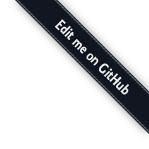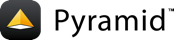View Configuration¶
View lookup is the Pyramid subsystem responsible for finding and invoking a view callable. View configuration controls how view lookup operates in your application. During any given request, view configuration information is compared against request data by the view lookup subsystem in order to find the “best” view callable for that request.
In earlier chapters, you have been exposed to a few simple view configuration declarations without much explanation. In this chapter we will explore the subject in detail.
Mapping a Resource or URL Pattern to a View Callable¶
A developer makes a view callable available for use within a Pyramid application via view configuration. A view configuration associates a view callable with a set of statements that determine the set of circumstances which must be true for the view callable to be invoked.
A view configuration statement is made about information present in the context resource and the request.
View configuration is performed in one of two ways:
- by running a scan against application source code which has a
pyramid.view.view_configdecorator attached to a Python object as per Adding View Configuration Using the @view_config Decorator. - by using the
pyramid.config.Configurator.add_view()method as per Adding View Configuration Using add_view().
View Configuration Parameters¶
All forms of view configuration accept the same general types of arguments.
Many arguments supplied during view configuration are view predicate arguments. View predicate arguments used during view configuration are used to narrow the set of circumstances in which view lookup will find a particular view callable.
View predicate attributes are an important part of view configuration that enables the view lookup subsystem to find and invoke the appropriate view. The greater number of predicate attributes possessed by a view’s configuration, the more specific the circumstances need to be before the registered view callable will be invoked. The fewer number of predicates which are supplied to a particular view configuration, the more likely it is that the associated view callable will be invoked. A view with five predicates will always be found and evaluated before a view with two, for example. All predicates must match for the associated view to be called.
This does not mean however, that Pyramid “stops looking” when it finds a view registration with predicates that don’t match. If one set of view predicates does not match, the “next most specific” view (if any) is consulted for predicates, and so on, until a view is found, or no view can be matched up with the request. The first view with a set of predicates all of which match the request environment will be invoked.
If no view can be found with predicates which allow it to be matched up with the request, Pyramid will return an error to the user’s browser, representing a “not found” (404) page. See Changing the Not Found View for more information about changing the default notfound view.
Other view configuration arguments are non-predicate arguments. These tend to modify the response of the view callable or prevent the view callable from being invoked due to an authorization policy. The presence of non-predicate arguments in a view configuration does not narrow the circumstances in which the view callable will be invoked.
Non-Predicate Arguments¶
permissionThe name of a permission that the user must possess in order to invoke the view callable. See Configuring View Security for more information about view security and permissions.
If
permissionis not supplied, no permission is registered for this view (it’s accessible by any caller).attrThe view machinery defaults to using the
__call__method of the view callable (or the function itself, if the view callable is a function) to obtain a response. Theattrvalue allows you to vary the method attribute used to obtain the response. For example, if your view was a class, and the class has a method namedindexand you wanted to use this method instead of the class’__call__method to return the response, you’d sayattr="index"in the view configuration for the view. This is most useful when the view definition is a class.If
attris not supplied,Noneis used (implying the function itself if the view is a function, or the__call__callable attribute if the view is a class).rendererDenotes the renderer implementation which will be used to construct a response from the associated view callable’s return value. (see also Renderers).
This is either a single string term (e.g.
json) or a string implying a path or asset specification (e.g.templates/views.pt) naming a renderer implementation. If therenderervalue does not contain a dot (.), the specified string will be used to look up a renderer implementation, and that renderer implementation will be used to construct a response from the view return value. If therenderervalue contains a dot (.), the specified term will be treated as a path, and the filename extension of the last element in the path will be used to look up the renderer implementation, which will be passed the full path.When the renderer is a path, although a path is usually just a simple relative pathname (e.g.
templates/foo.pt, implying that a template named “foo.pt” is in the “templates” directory relative to the directory of the current package), a path can be absolute, starting with a slash on UNIX or a drive letter prefix on Windows. The path can alternately be a asset specification in the formsome.dotted.package_name:relative/path, making it possible to address template assets which live in a separate package.The
rendererattribute is optional. If it is not defined, the “null” renderer is assumed (no rendering is performed and the value is passed back to the upstream Pyramid machinery unchanged). Note that if the view callable itself returns a response (see View Callable Responses), the specified renderer implementation is never called.http_cacheWhen you supply an
http_cachevalue to a view configuration, theExpiresandCache-Controlheaders of a response generated by the associated view callable are modified. The value forhttp_cachemay be one of the following:- A nonzero integer. If it’s a nonzero integer, it’s treated as a number
of seconds. This number of seconds will be used to compute the
Expiresheader and theCache-Control: max-ageparameter of responses to requests which call this view. For example:http_cache=3600instructs the requesting browser to ‘cache this response for an hour, please’. - A
datetime.timedeltainstance. If it’s adatetime.timedeltainstance, it will be converted into a number of seconds, and that number of seconds will be used to compute theExpiresheader and theCache-Control: max-ageparameter of responses to requests which call this view. For example:http_cache=datetime.timedelta(days=1)instructs the requesting browser to ‘cache this response for a day, please’. - Zero (
0). If the value is zero, theCache-ControlandExpiresheaders present in all responses from this view will be composed such that client browser cache (and any intermediate caches) are instructed to never cache the response. - A two-tuple. If it’s a two tuple (e.g.
http_cache=(1, {'public':True})), the first value in the tuple may be a nonzero integer or adatetime.timedeltainstance; in either case this value will be used as the number of seconds to cache the response. The second value in the tuple must be a dictionary. The values present in the dictionary will be used as input to theCache-Controlresponse header. For example:http_cache=(3600, {'public':True})means ‘cache for an hour, and addpublicto the Cache-Control header of the response’. All keys and values supported by thewebob.cachecontrol.CacheControlinterface may be added to the dictionary. Supplying{'public':True}is equivalent to callingresponse.cache_control.public = True.
Providing a non-tuple value as
http_cacheis equivalent to callingresponse.cache_expires(value)within your view’s body.Providing a two-tuple value as
http_cacheis equivalent to callingresponse.cache_expires(value[0], **value[1])within your view’s body.If you wish to avoid influencing, the
Expiresheader, and instead wish to only influenceCache-Controlheaders, pass a tuple ashttp_cachewith the first element ofNone, e.g.:(None, {'public':True}).- A nonzero integer. If it’s a nonzero integer, it’s treated as a number
of seconds. This number of seconds will be used to compute the
wrapperThe view name of a different view configuration which will receive the response body of this view as the
request.wrapped_bodyattribute of its own request, and the response returned by this view as therequest.wrapped_responseattribute of its own request. Using a wrapper makes it possible to “chain” views together to form a composite response. The response of the outermost wrapper view will be returned to the user. The wrapper view will be found as any view is found: see View Configuration. The “best” wrapper view will be found based on the lookup ordering: “under the hood” this wrapper view is looked up viapyramid.view.render_view_to_response(context, request, 'wrapper_viewname'). The context and request of a wrapper view is the same context and request of the inner view.If
wrapperis not supplied, no wrapper view is used.decorator- A dotted Python name to a function (or the function itself) which
will be used to decorate the registered view callable. The
decorator function will be called with the view callable as a single
argument. The view callable it is passed will accept
(context, request). The decorator must return a replacement view callable which also accepts(context, request). mapper- A Python object or dotted Python name which refers to a view
mapper, or
None. By default it isNone, which indicates that the view should use the default view mapper. This plug-point is useful for Pyramid extension developers, but it’s not very useful for ‘civilians’ who are just developing stock Pyramid applications. Pay no attention to the man behind the curtain.
Predicate Arguments¶
These arguments modify view lookup behavior. In general, the more predicate arguments that are supplied, the more specific, and narrower the usage of the configured view.
nameThe view name required to match this view callable. A
nameargument is typically only used when your application uses traversal. Read Traversal to understand the concept of a view name.If
nameis not supplied, the empty string is used (implying the default view).contextAn object representing a Python class that the context resource must be an instance of or the interface that the context resource must provide in order for this view to be found and called. This predicate is true when the context resource is an instance of the represented class or if the context resource provides the represented interface; it is otherwise false.
If
contextis not supplied, the valueNone, which matches any resource, is used.route_nameIf
route_nameis supplied, the view callable will be invoked only when the named route has matched.This value must match the
nameof a route configuration declaration (see URL Dispatch) that must match before this view will be called. Note that therouteconfiguration referred to byroute_namewill usually have a*traversetoken in the value of itspattern, representing a part of the path that will be used by traversal against the result of the route’s root factory.If
route_nameis not supplied, the view callable will only have a chance of being invoked if no other route was matched. This is when the request/context pair found via resource location does not indicate it matched any configured route.request_typeThis value should be an interface that the request must provide in order for this view to be found and called.
If
request_typeis not supplied, the valueNoneis used, implying any request type.This is an advanced feature, not often used by “civilians”.
request_methodThis value can be a string (typically
"GET","POST","PUT","DELETE", or"HEAD") representing an HTTPREQUEST_METHOD. A view declaration with this argument ensures that the view will only be called when the request’smethodattribute (aka theREQUEST_METHODof the WSGI environment) string matches the supplied value.If
request_methodis not supplied, the view will be invoked regardless of theREQUEST_METHODof the WSGI environment.request_paramThis value can be any string or a sequence of strings. A view declaration with this argument ensures that the view will only be called when the request has a key in the
request.paramsdictionary (an HTTPGETorPOSTvariable) that has a name which matches the a supplied value.If any value supplied has a
=sign in it, e.g.request_param="foo=123", then the key (foo) must both exist in therequest.paramsdictionary, and the value must match the right hand side of the expression (123) for the view to “match” the current request.If
request_paramis not supplied, the view will be invoked without consideration of keys and values in therequest.paramsdictionary.match_paramNote
This feature is new as of Pyramid 1.2.
This param may be either a single string of the format “key=value” or a dict of key/value pairs.
This argument ensures that the view will only be called when the request has key/value pairs in its matchdict that equal those supplied in the predicate. e.g.
match_param="action=edit" would require the ``actionparameter in the matchdict match the right hande side of the expression (edit) for the view to “match” the current request.If the
match_paramis a dict, every key/value pair must match for the predicate to pass.If
match_paramis not supplied, the view will be invoked without consideration of the keys and values inrequest.matchdict.containmentThis value should be a reference to a Python class or interface that a parent object in the context resource’s lineage must provide in order for this view to be found and called. The resources in your resource tree must be “location-aware” to use this feature.
If
containmentis not supplied, the interfaces and classes in the lineage are not considered when deciding whether or not to invoke the view callable.See Location-Aware Resources for more information about location-awareness.
xhrThis value should be either
TrueorFalse. If this value is specified and isTrue, the WSGI environment must possess anHTTP_X_REQUESTED_WITH(akaX-Requested-With) header that has the valueXMLHttpRequestfor the associated view callable to be found and called. This is useful for detecting AJAX requests issued from jQuery, Prototype and other Javascript libraries.If
xhris not specified, theHTTP_X_REQUESTED_WITHHTTP header is not taken into consideration when deciding whether or not to invoke the associated view callable.acceptThe value of this argument represents a match query for one or more mimetypes in the
AcceptHTTP request header. If this value is specified, it must be in one of the following forms: a mimetype match token in the formtext/plain, a wildcard mimetype match token in the formtext/*or a match-all wildcard mimetype match token in the form*/*. If any of the forms matches theAcceptheader of the request, this predicate will be true.If
acceptis not specified, theHTTP_ACCEPTHTTP header is not taken into consideration when deciding whether or not to invoke the associated view callable.headerThis value represents an HTTP header name or a header name/value pair.
If
headeris specified, it must be a header name or aheadername:headervaluepair.If
headeris specified without a value (a bare header name only, e.g.If-Modified-Since), the view will only be invoked if the HTTP header exists with any value in the request.If
headeris specified, and possesses a name/value pair (e.g.User-Agent:Mozilla/.*), the view will only be invoked if the HTTP header exists and the HTTP header matches the value requested. When theheadervaluecontains a:(colon), it will be considered a name/value pair (e.g.User-Agent:Mozilla/.*orHost:localhost). The value portion should be a regular expression.Whether or not the value represents a header name or a header name/value pair, the case of the header name is not significant.
If
headeris not specified, the composition, presence or absence of HTTP headers is not taken into consideration when deciding whether or not to invoke the associated view callable.path_infoThis value represents a regular expression pattern that will be tested against the
PATH_INFOWSGI environment variable to decide whether or not to call the associated view callable. If the regex matches, this predicate will beTrue.If
path_infois not specified, the WSGIPATH_INFOis not taken into consideration when deciding whether or not to invoke the associated view callable.check_csrfIf specified, this value should be one of
None,True,False, or a string representing the ‘check name’. If the value isTrueor a string, CSRF checking will be performed. If the value isFalseorNone, CSRF checking will not be performed.If the value provided is a string, that string will be used as the ‘check name’. If the value provided is
True,csrf_tokenwill be used as the check name.If CSRF checking is performed, the checked value will be the value of
request.params[check_name]. This value will be compared against the value ofrequest.session.get_csrf_token(), and the check will pass if these two values are the same. If the check passes, the associated view will be permitted to execute. If the check fails, the associated view will not be permitted to execute.Note that using this feature requires a session factory to have been configured.
New in version 1.4a2.
physical_pathIf specified, this value should be a string or a tuple representing the physical path of the context found via traversal for this predicate to match as true. For example:
physical_path='/'orphysical_path='/a/b/c'orphysical_path=('', 'a', 'b', 'c'). This is not a path prefix match or a regex, it’s a whole-path match. It’s useful when you want to always potentially show a view when some object is traversed to, but you can’t be sure about what kind of object it will be, so you can’t use thecontextpredicate. The individual path elements inbetween slash characters or in tuple elements should be the Unicode representation of the name of the resource and should not be encoded in any way.New in version 1.4a3.
effective_principals
If specified, this value should be a principal identifier or a sequence of principal identifiers. If the
pyramid.security.effective_principals()method indicates that every principal named in the argument list is present in the current request, this predicate will return True; otherwise it will return False. For example:effective_principals=pyramid.security.Authenticatedoreffective_principals=('fred', 'group:admins').New in version 1.4a4.
custom_predicatesIf
custom_predicatesis specified, it must be a sequence of references to custom predicate callables. Use custom predicates when no set of predefined predicates do what you need. Custom predicates can be combined with predefined predicates as necessary. Each custom predicate callable should accept two arguments:contextandrequestand should return eitherTrueorFalseafter doing arbitrary evaluation of the context resource and/or the request. If all callables returnTrue, the associated view callable will be considered viable for a given request.If
custom_predicatesis not specified, no custom predicates are used.predicatesPass a key/value pair here to use a third-party predicate registered via
pyramid.config.Configurator.add_view_predicate(). More than one key/value pair can be used at the same time. See View and Route Predicates for more information about third-party predicates.New in version 1.4a1.
Adding View Configuration Using the @view_config Decorator¶
Warning
Using this feature tends to slows down application startup slightly, as more work is performed at application startup to scan for view configuration declarations. For maximum startup performance, use the view configuration method described in Adding View Configuration Using add_view() instead.
The view_config decorator can be used to associate
view configuration information with a function, method, or class that
acts as a Pyramid view callable.
Here’s an example of the view_config decorator that
lives within a Pyramid application module views.py:
1 2 3 4 5 6 7 | from resources import MyResource
from pyramid.view import view_config
from pyramid.response import Response
@view_config(route_name='ok', request_method='POST', permission='read')
def my_view(request):
return Response('OK')
|
Using this decorator as above replaces the need to add this imperative configuration stanza:
1 2 | config.add_view('mypackage.views.my_view', route_name='ok',
request_method='POST', permission='read')
|
All arguments to view_config may be omitted. For example:
1 2 3 4 5 6 7 | from pyramid.response import Response
from pyramid.view import view_config
@view_config()
def my_view(request):
""" My view """
return Response()
|
Such a registration as the one directly above implies that the view name will
be my_view, registered with a context argument that matches any
resource type, using no permission, registered against requests with any
request method, request type, request param, route name, or containment.
The mere existence of a @view_config decorator doesn’t suffice to perform
view configuration. All that the decorator does is “annotate” the function
with your configuration declarations, it doesn’t process them. To make
Pyramid process your pyramid.view.view_config declarations,
you must use the scan method of a
pyramid.config.Configurator:
1 2 3 | # config is assumed to be an instance of the
# pyramid.config.Configurator class
config.scan()
|
Please see Declarative Configuration for detailed information
about what happens when code is scanned for configuration declarations
resulting from use of decorators like view_config.
See pyramid.config for additional API arguments to the
scan() method. For example, the method
allows you to supply a package argument to better control exactly which
code will be scanned.
All arguments to the view_config decorator mean
precisely the same thing as they would if they were passed as arguments to
the pyramid.config.Configurator.add_view() method save for the view
argument. Usage of the view_config decorator is a
form of declarative configuration, while
pyramid.config.Configurator.add_view() is a form of imperative
configuration. However, they both do the same thing.
@view_config Placement¶
A view_config decorator can be placed in various points
in your application.
If your view callable is a function, it may be used as a function decorator:
1 2 3 4 5 6 | from pyramid.view import view_config
from pyramid.response import Response
@view_config(route_name='edit')
def edit(request):
return Response('edited!')
|
If your view callable is a class, the decorator can also be used as a class decorator in Python 2.6 and better (Python 2.5 and below do not support class decorators). All the arguments to the decorator are the same when applied against a class as when they are applied against a function. For example:
1 2 3 4 5 6 7 8 9 10 | from pyramid.response import Response
from pyramid.view import view_config
@view_config(route_name='hello')
class MyView(object):
def __init__(self, request):
self.request = request
def __call__(self):
return Response('hello')
|
You can use the view_config decorator as a simple
callable to manually decorate classes in Python 2.5 and below without the
decorator syntactic sugar, if you wish:
1 2 3 4 5 6 7 8 9 10 11 | from pyramid.response import Response
from pyramid.view import view_config
class MyView(object):
def __init__(self, request):
self.request = request
def __call__(self):
return Response('hello')
my_view = view_config(route_name='hello')(MyView)
|
More than one view_config decorator can be stacked on
top of any number of others. Each decorator creates a separate view
registration. For example:
1 2 3 4 5 6 7 | from pyramid.view import view_config
from pyramid.response import Response
@view_config(route_name='edit')
@view_config(route_name='change')
def edit(request):
return Response('edited!')
|
This registers the same view under two different names.
The decorator can also be used against a method of a class:
1 2 3 4 5 6 7 8 9 10 | from pyramid.response import Response
from pyramid.view import view_config
class MyView(object):
def __init__(self, request):
self.request = request
@view_config(route_name='hello')
def amethod(self):
return Response('hello')
|
When the decorator is used against a method of a class, a view is registered
for the class, so the class constructor must accept an argument list in one
of two forms: either it must accept a single argument request or it must
accept two arguments, context, request.
The method which is decorated must return a response.
Using the decorator against a particular method of a class is equivalent to
using the attr parameter in a decorator attached to the class itself.
For example, the above registration implied by the decorator being used
against the amethod method could be spelled equivalently as the below:
1 2 3 4 5 6 7 8 9 10 | from pyramid.response import Response
from pyramid.view import view_config
@view_config(attr='amethod', route_name='hello')
class MyView(object):
def __init__(self, request):
self.request = request
def amethod(self):
return Response('hello')
|
Adding View Configuration Using add_view()¶
The pyramid.config.Configurator.add_view() method within
pyramid.config is used to configure a view “imperatively”
(without a view_config decorator). The arguments to
this method are very similar to the arguments that you provide to the
view_config decorator. For example:
1 2 3 4 5 6 7 8 | from pyramid.response import Response
def hello_world(request):
return Response('hello!')
# config is assumed to be an instance of the
# pyramid.config.Configurator class
config.add_view(hello_world, route_name='hello')
|
The first argument, view, is required. It must either be a Python object
which is the view itself or a dotted Python name to such an object.
In the above example, view is the hello_world function. All other
arguments are optional. See pyramid.config.Configurator.add_view() for
more information.
When you use only add_view() to add view
configurations, you don’t need to issue a scan in order for the view
configuration to take effect.
@view_defaults Class Decorator¶
Note
This feature is new in Pyramid 1.3.
If you use a class as a view, you can use the
pyramid.view.view_defaults class decorator on the class to provide
defaults to the view configuration information used by every @view_config
decorator that decorates a method of that class.
For instance, if you’ve got a class that has methods that represent “REST actions”, all which are mapped to the same route, but different request methods, instead of this:
1 2 3 4 5 6 7 8 9 10 11 12 13 14 15 16 17 18 | from pyramid.view import view_config
from pyramid.response import Response
class RESTView(object):
def __init__(self, request):
self.request = request
@view_config(route_name='rest', request_method='GET')
def get(self):
return Response('get')
@view_config(route_name='rest', request_method='POST')
def post(self):
return Response('post')
@view_config(route_name='rest', request_method='DELETE')
def delete(self):
return Response('delete')
|
You can do this:
1 2 3 4 5 6 7 8 9 10 11 12 13 14 15 16 17 18 19 20 | from pyramid.view import view_defaults
from pyramid.view import view_config
from pyramid.response import Response
@view_defaults(route_name='rest')
class RESTView(object):
def __init__(self, request):
self.request = request
@view_config(request_method='GET')
def get(self):
return Response('get')
@view_config(request_method='POST')
def post(self):
return Response('post')
@view_config(request_method='DELETE')
def delete(self):
return Response('delete')
|
In the above example, we were able to take the route_name='rest' argument
out of the call to each individual @view_config statement, because we
used a @view_defaults class decorator to provide the argument as a
default to each view method it possessed.
Arguments passed to @view_config will override any default passed to
@view_defaults.
The view_defaults class decorator can also provide defaults to the
pyramid.config.Configurator.add_view() directive when a decorated class
is passed to that directive as its view argument. For example, instead
of this:
1 2 3 4 5 6 7 8 9 10 11 12 13 14 15 16 17 18 19 20 21 22 23 24 25 | from pyramid.response import Response
from pyramid.config import Configurator
class RESTView(object):
def __init__(self, request):
self.request = request
def get(self):
return Response('get')
def post(self):
return Response('post')
def delete(self):
return Response('delete')
if __name__ == '__main__':
config = Configurator()
config.add_route('rest', '/rest')
config.add_view(
RESTView, route_name='rest', attr='get', request_method='GET')
config.add_view(
RESTView, route_name='rest', attr='post', request_method='POST')
config.add_view(
RESTView, route_name='rest', attr='delete', request_method='DELETE')
|
To reduce the amount of repetion in the config.add_view statements, we
can move the route_name='rest' argument to a @view_default class
decorator on the RESTView class:
1 2 3 4 5 6 7 8 9 10 11 12 13 14 15 16 17 18 19 20 21 22 23 24 25 | from pyramid.view import view_defaults
from pyramid.view import view_config
from pyramid.response import Response
from pyramid.config import Configurator
@view_defaults(route_name='rest')
class RESTView(object):
def __init__(self, request):
self.request = request
def get(self):
return Response('get')
def post(self):
return Response('post')
def delete(self):
return Response('delete')
if __name__ == '__main__':
config = Configurator()
config.add_route('rest', '/rest')
config.add_view(RESTView, attr='get', request_method='GET')
config.add_view(RESTView, attr='post', request_method='POST')
config.add_view(RESTView, attr='delete', request_method='DELETE')
|
pyramid.view.view_defaults accepts the same set of arguments that
pyramid.view.view_config does, and they have the same meaning. Each
argument passed to view_defaults provides a default for the view
configurations of methods of the class it’s decorating.
Normal Python inheritance rules apply to defaults added via
view_defaults. For example:
1 2 3 4 5 6 | @view_defaults(route_name='rest')
class Foo(object):
pass
class Bar(Foo):
pass
|
The Bar class above will inherit its view defaults from the arguments
passed to the view_defaults decorator of the Foo class. To prevent
this from happening, use a view_defaults decorator without any arguments
on the subclass:
1 2 3 4 5 6 7 | @view_defaults(route_name='rest')
class Foo(object):
pass
@view_defaults()
class Bar(Foo):
pass
|
The view_defaults decorator only works as a class decorator; using it
against a function or a method will produce nonsensical results.
Configuring View Security¶
If an authorization policy is active, any permission attached
to a view configuration found during view lookup will be verified.
This will ensure that the currently authenticated user possesses that
permission against the context resource before the view function is
actually called. Here’s an example of specifying a permission in a view
configuration using add_view():
1 2 3 4 5 | # config is an instance of pyramid.config.Configurator
config.add_route('add', '/add.html', factory='mypackage.Blog')
config.add_view('myproject.views.add_entry', route_name='add',
permission='add')
|
When an authorization policy is enabled, this view will be protected
with the add permission. The view will not be called if the user does
not possess the add permission relative to the current context.
Instead the forbidden view result will be returned to the client as
per Protecting Views with Permissions.
NotFound Errors¶
It’s useful to be able to debug NotFound error responses when they
occur unexpectedly due to an application registry misconfiguration. To debug
these errors, use the PYRAMID_DEBUG_NOTFOUND environment variable or the
pyramid.debug_notfound configuration file setting. Details of why a view
was not found will be printed to stderr, and the browser representation of
the error will include the same information. See Environment Variables and .ini File Settings
for more information about how, and where to set these values.
Influencing HTTP Caching¶
Note
This feature is new in Pyramid 1.1.
When a non-None http_cache argument is passed to a view
configuration, Pyramid will set Expires and Cache-Control response
headers in the resulting response, causing browsers to cache the response
data for some time. See http_cache in Non-Predicate Arguments for
the allowable values and what they mean.
Sometimes it’s undesirable to have these headers set as the result of
returning a response from a view, even though you’d like to decorate the view
with a view configuration decorator that has http_cache. Perhaps there’s
an alternate branch in your view code that returns a response that should
never be cacheable, while the “normal” branch returns something that should
always be cacheable. If this is the case, set the prevent_auto attribute
of the response.cache_control object to a non-False value. For
example, the below view callable is configured with a @view_config
decorator that indicates any response from the view should be cached for 3600
seconds. However, the view itself prevents caching from taking place unless
there’s a should_cache GET or POST variable:
from pyramid.view import view_config
@view_config(http_cache=3600)
def view(request):
response = Response()
if not 'should_cache' in request.params:
response.cache_control.prevent_auto = True
return response
Note that the http_cache machinery will overwrite or add to caching
headers you set within the view itself unless you use prevent_auto.
You can also turn off the effect of http_cache entirely for the duration
of a Pyramid application lifetime. To do so, set the
PYRAMID_PREVENT_HTTP_CACHE environment variable or the
pyramid.prevent_http_cache configuration value setting to a true value.
For more information, see Preventing HTTP Caching.
Note that setting pyramid.prevent_http_cache will have no effect on caching
headers that your application code itself sets. It will only prevent caching
headers that would have been set by the Pyramid HTTP caching machinery
invoked as the result of the http_cache argument to view configuration.
Debugging View Configuration¶
See Displaying Matching Views for a Given URL for information about how to display each of the view callables that might match for a given URL. This can be an effective way to figure out why a particular view callable is being called instead of the one you’d like to be called.